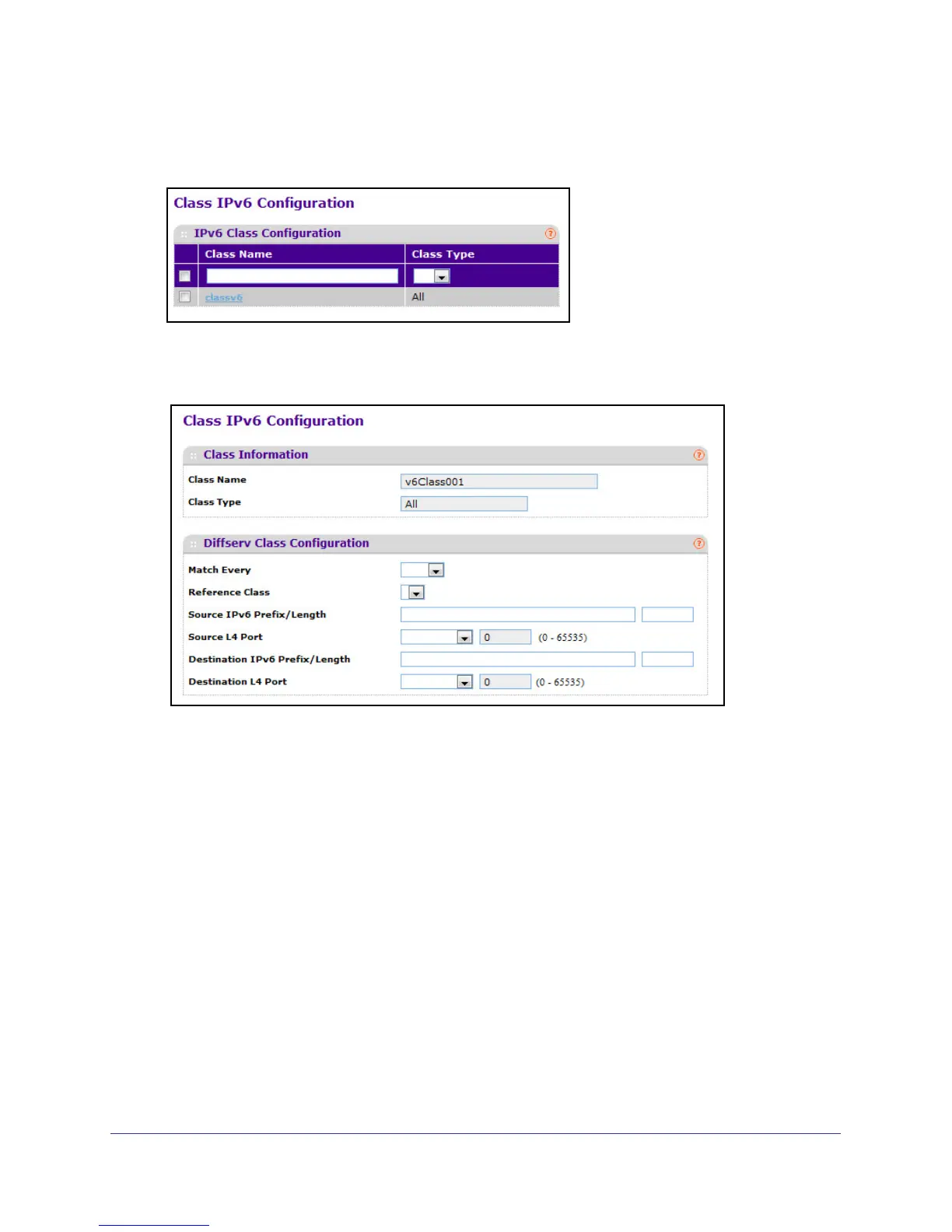165
GS716T and GS724T Gigabit Smart Switches
To configure the class match criteria:
1. Click the class name for an existing class.
The class name is a hyperlink. The following figure shows the configuration fields for the
class.
2. Class Name - Displays the name for the configured DiffServ class.
3. Class Type - Displays the DiffServ class type. Options:
• All
Only when a new class is created, this field is a selector field. After class creation this
becomes a non-configurable field displaying the configured class type.
4. Define the criteria to associate with a DiffServ class:
• Match Every - This adds to the specified class definition a match condition whereby
all packets are considered to belong to the class.
• Reference Class - This lists the class(es) that can be assigned as reference class(es)
to the current class.
• Source IPv6 Prefix/Length - This is a valid Source IPv6 Prefix to compare against an
IPv6 Packet. Prefix is always specified with the Prefix Length. Prefix can be entered
in the range of ::0 to FFFF:FFFF:FFFF:FFFF:FFFF:FFFF:FFFF:FFFF and Prefix
Length can be entered in the range of 0 to 128.
