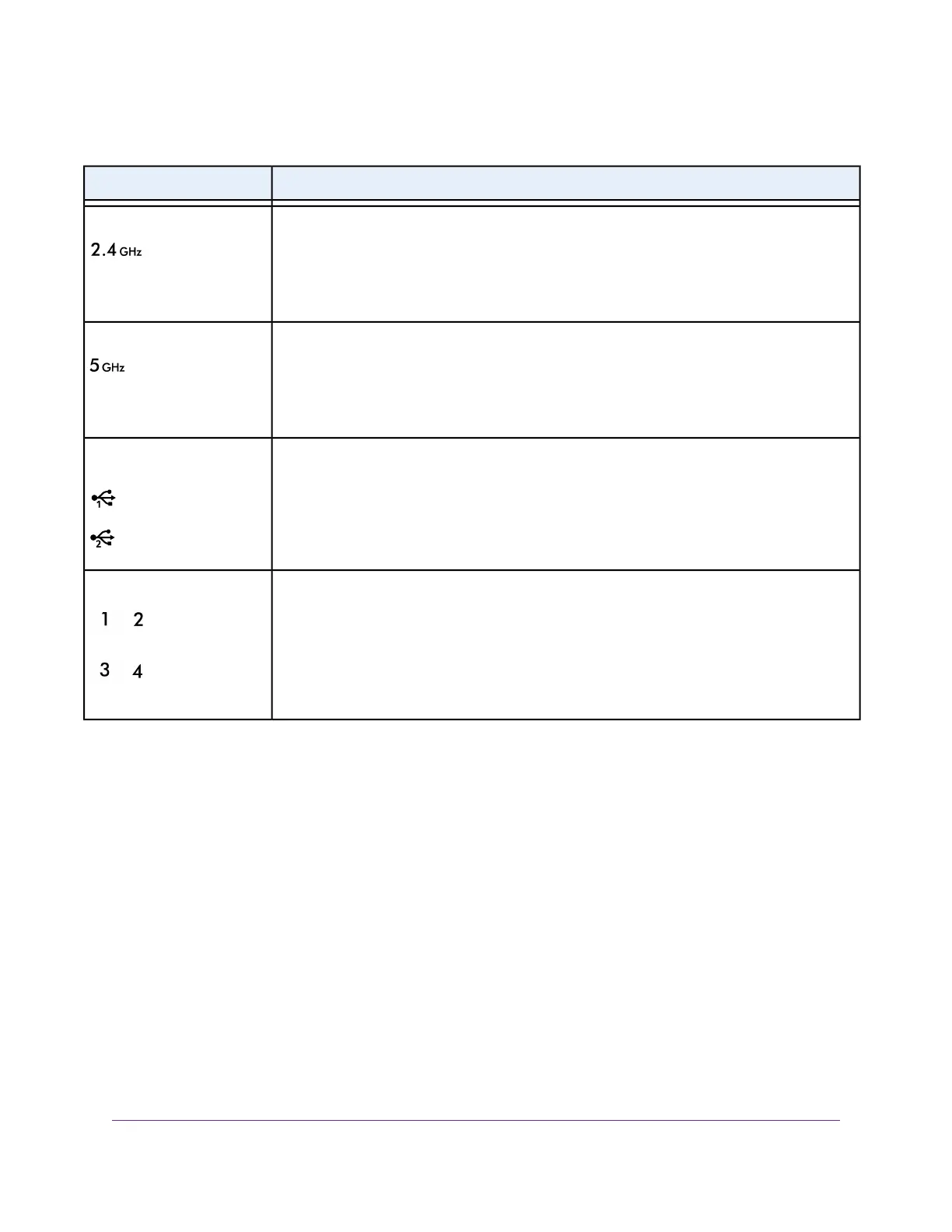Table 1. LED descriptions (Continued)
DescriptionLED
• Solid white.The 2.4 GHz WiFi radio is operating.
• Blinking.The router is sending or receiving WiFi traffic.
• Off.The 2.4 GHz WiFi radio is off.
2.4 GHz WiFi
• Solid white.The 5 GHz WiFi radio is operating.
• Blinking.The router is sending or receiving WiFi traffic.
• Off.The 5 GHz WiFi radio is off.
5 GHz WiFi
• Solid white. A USB device is connected and is ready.
• Blinking. A USB device is plugged in and is trying to connect.
• Off. No USB device is connected, or someone clicked the Safely Remove Hardware button
and it is now safe to remove the attached USB device.
USB 3.0 port 1 and USB 2.0
port 2
The LED color indicates the speed: white for Gigabit Ethernet connections and amber for 100
Mbps or 10 Mbps Ethernet connections.
• Solid. A powered-on device is connected to the Ethernet port.
• Blinking.The port is sending or receiving traffic.
• Off. No device is connected to this Ethernet port.
Ethernet ports 1–4
Hardware Setup
11
Nighthawk AC2300 Smart WiFi Router
