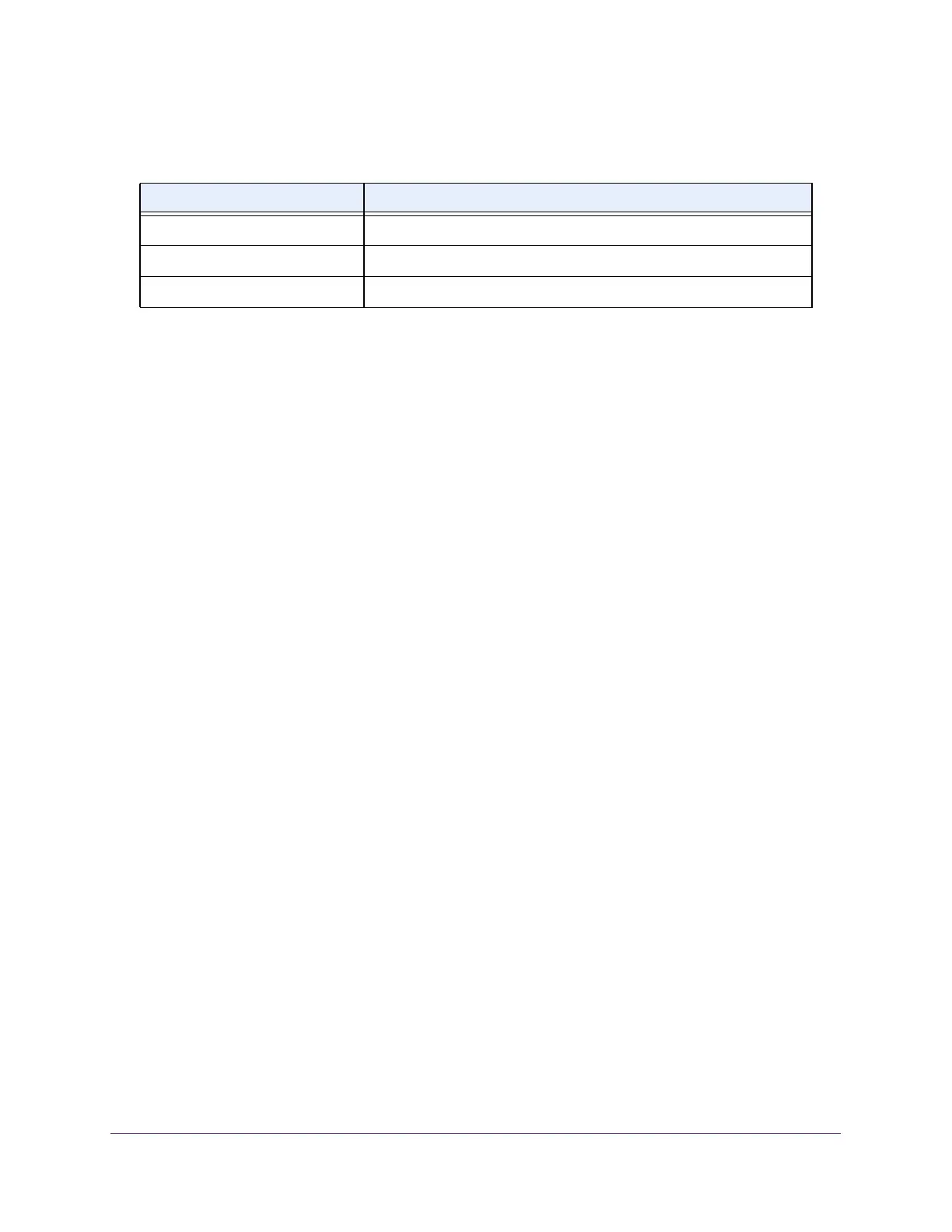Configure Switching
133
ProSAFE 10-Gigabit Smart Managed Switch XS728T and XS748T User Manual
The following table describes the information available about the STP Statistics page.
Configure Multicast
Multicast IP traffic is traffic that is destined to a host group. Host groups for IPv4 multicast are
identified by class D addresses, which range from 224.0.0.0 to 239.255.255.255. Host
groups for IPv6 multicast are identified by the prefix ff00::/8.
When you limit multicast transmissions to only certain ports on the switch, traffic is not
forwarded to parts of the network where it is not needed.
From the Switching > Multicast menu, you can access pages that are described in the
following sections:
• View the MFDB Table on page 134
• View the MFDB Statistics on page 135
• Configure Auto-Video on page 136
• IGMP Snooping Overview on page 137
• Configure the Global IGMP Snooping Settings on page 137
• Configure IGMP Snooping for VLANs on page 139
• View the IGMP Snooping Table on page 140
• Modify IGMP Snooping Settings for a VLAN on page 141
• Disable IGMP Snooping on a VLAN and Remove It From the Table on page 142
• IGMP Snooping Querier Overview on page 142
• Configure IGMP Snooping Querier on page 143
• Configure IGMP Snooping Querier for VLANs on page 144
• Display the IGMP Snooping Querier for VLAN Status on page 145
• MLD Snooping Overview on page 146
• Configure the Global MLD Snooping Settings on page 147
• Configure MLD Snooping for a VLAN on page 148
• Configure a Multicast Router Interface on a VLAN on page 149
• Configure MLD Snooping Querier on page 150
• Configure MLD Snooping Querier VLAN Settings on page 151
• Configure a Multicast Group on page 153
Table 31. STP Statistics
Field Description
Interface The physical port or LAG.
STP BPDUs Received The number of STP BPDUs received at the port or LAG.
STP BPDUs Transmitted The number of STP BPDUs transmitted from the port or LAG.
