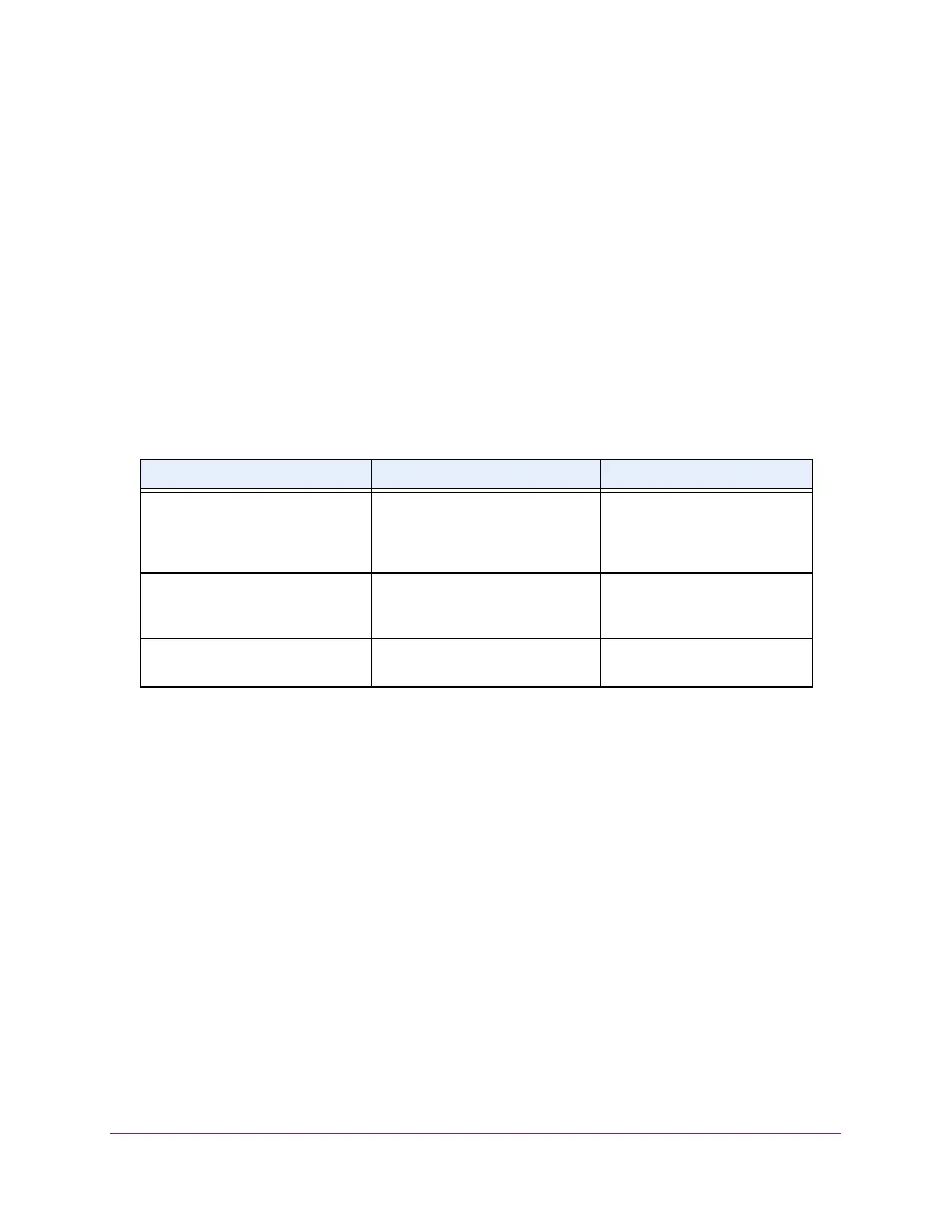Get Started
22
ProSAFE 10-Gigabit Smart Managed Switch XS728T and XS748T User Manual
Fan LED
The Fan LED indicates the following status:
• Solid yellow. A fan is faulty.
• Off. Fans are operating normally.
Interface Naming Conventions
The switch supports physical and logical interfaces. Interfaces are identified by their type and
the interface number. The physical ports are Gigabit interfaces and are numbered on the
front panel. You configure the logical interfaces by using the software.
The following table describes the naming convention for all interfaces available on the switch.
Configure Interface Settings
For some features that allow you to configure interface settings, you can apply the same
settings simultaneously to any of the following:
• A single port
• Multiple ports
• All ports
• A single LAG
• Multiple LAGs
• All LAGs
• Multiple ports and LAGs
• All ports and LAGs
Many of the pages that allow you to configure or view interface settings include links to
display all ports, all LAGs, or all ports and LAGs on the page.
Table 3. Naming conventions for interfaces
Interface Description Examples
Physical The physical ports are 10 Gigabit
Ethernet interfaces and are
numbered sequentially starting
from one.
xg1, xg2, xg12
Link aggregation group (LAG) LAG interfaces are logical
interfaces that are used only for
bridging functions.
LAG1, LAG2, LAG8
Routing VLAN interfaces This is an interface used for routing
functionality.
VLAN 1, VLAN 2, VLAN 55
