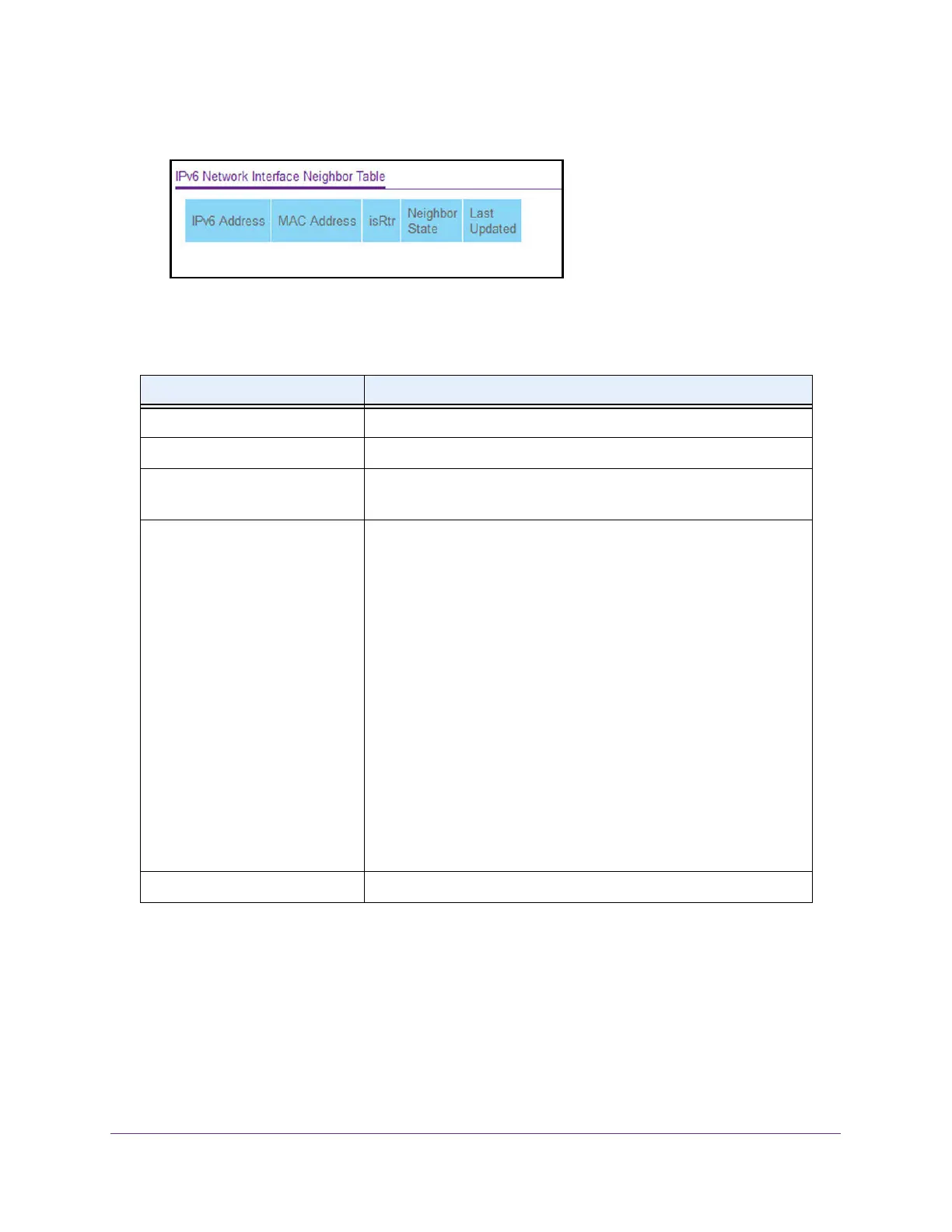Configure System Information
38
ProSAFE 10-Gigabit Smart Managed Switch XS728T and XS748T User Manual
5. Select System > Management > IPv6 Network Neighbor.
The following table describes the information that the IPv6 Network Interface Neighbor Table
displays about each IPv6 neighbor that the switch discovered.
Configure the Time Settings
The switch supports the Simple Network Time Protocol (SNTP). As its name suggests, it is a
less complicated version of Network Time Protocol, which is a system for synchronizing the
clocks of networked computer systems, primarily when data transfer is handled through the
Internet. You can also set the system time manually.
Table 6. IPv6 network interface neighbor table information
Field Description
IPv6 Address The IPv6 address of a neighbor switch visible to the network interface.
MAC Address The MAC address of a neighbor switch.
isRtr • True. The neighbor machine is a router.
• False. The neighbor machine is not a router.
Neighbor State The state of the neighboring switch:
• Reach. No more than ReachableTime milliseconds elapsed since
the switch received confirmation that the forward path to the
neighbor was functioning properly. In the Reach state, the device
takes no special action when packets are sent.
• Stale. More than ReachableTime milliseconds elapsed since the
switch received confirmation that the forward path was functioning
properly. In the Stale state, the device takes no action until a
packet is sent.
• Delay. More than ReachableTime milliseconds elapsed since the
switch received confirmation that the forward path was functioning
properly. A packet was sent within the last
DELAY_FIRST_PROBE_TIME seconds. If no confirmation is
received within DELAY_FIRST_PROBE_TIME seconds of entering
the Delay state, the device sends a neighbor solicitation message
and changes the state to Probe.
• Probe. The switch actively seeks confirmation by repeatedly
sending neighbor solicitation messages each RetransTimer
milliseconds until a confirmation is received.
Last Updated The last time that the neighbor was updated.
