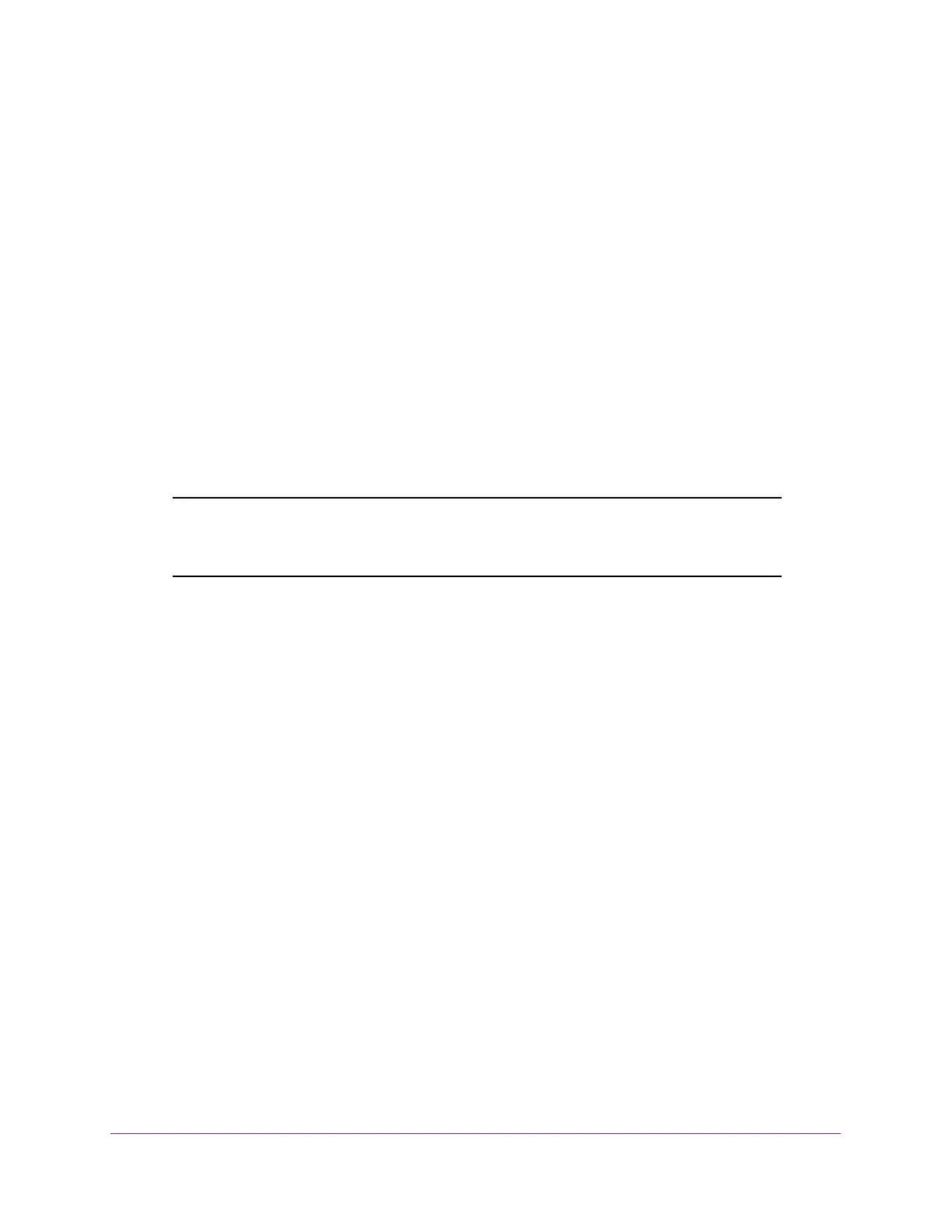Get Started
16
ProSAFE 10-Gigabit Smart Managed Switch XS728T and XS748T User Manual
Access the Web Browser–Based Management Interface
You must be able to ping the IP address of the switch from your administrative system for
web access to be available. If you used the Smart Control Center to set up the IP address
and subnet mask, either with or without a DHCP server, use that IP address in the address
field of your web browser. If you did not change the IP address of the switch from the default
value, enter 192.168.0.239 in the address field.
To access the switch web browser–based management interface, use one of the following
methods:
• From the Smart Control Center, select the switch and click the Web Browser Access
button.
• Open a web browser and enter the IP address of the switch in the address field.
Clicking the Web Browser Access button on the Smart Control Center or accessing the
switch directly from your web browser displays the Login page.
Note: For more information about the Smart Control Center (SCC) program,
see the SCC user manual that is included on the resource CD. You can
also download the SCC program from downloadcenter.netgear.com.
About the User Interfaces
The switch software includes a set of comprehensive management functions for configuring
and monitoring the system by using one of the following methods:
• Web browser–based management interface
• Simple Network Management Protocol (SNMP)
Each of the standards-based management methods allows you to configure and monitor the
components of the switch software. The method you use to manage the system depends on
your network size and requirements, and on your preference.
This manual describes how to use the web browser–based interface to manage and monitor
the system.
Software Requirements to Use the Web Interface
To access the switch by using a web browser, the browser must meet the following software
requirements:
• HTML version 4.0, or later
• HTTP version 1.1, or later
• Java Runtime Environment 1.6 or later
