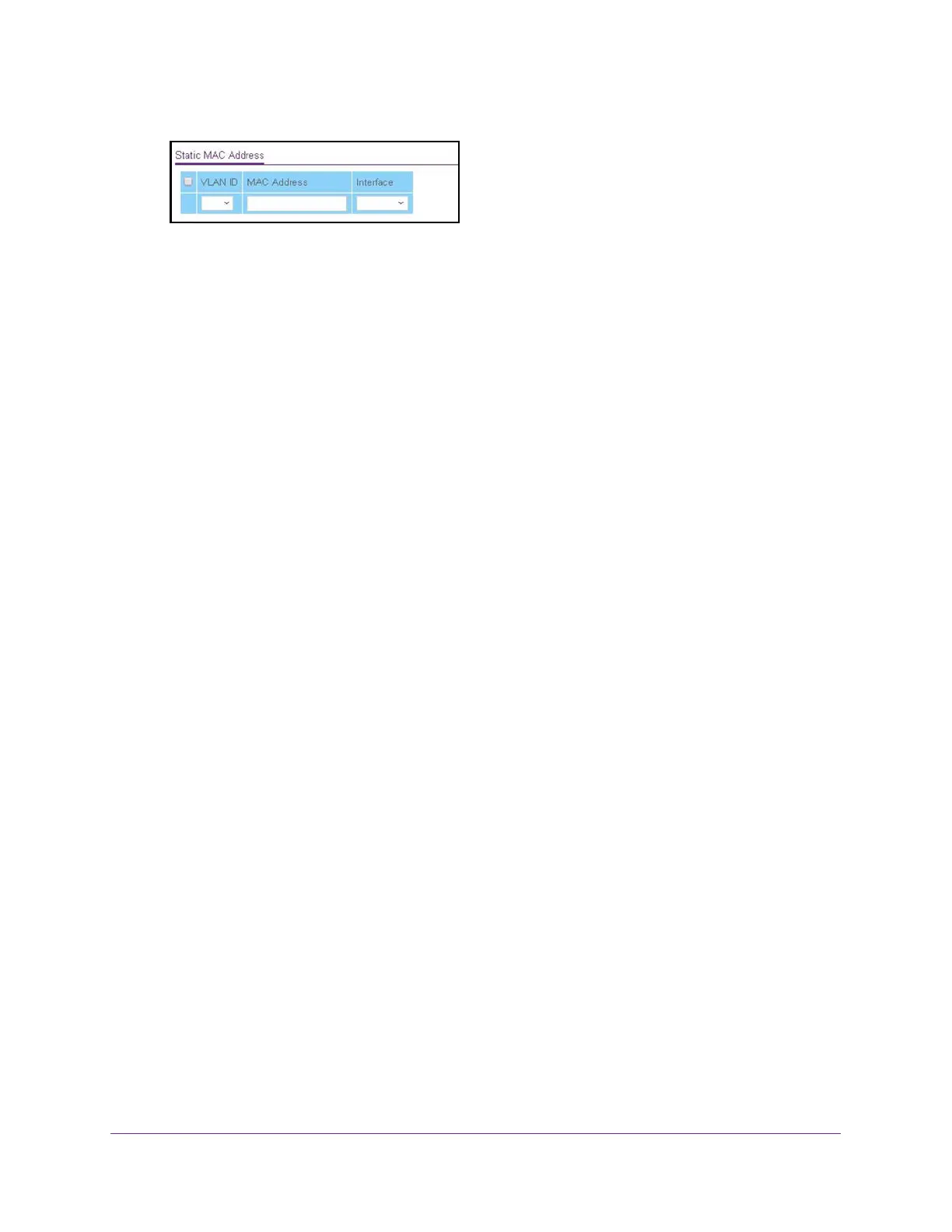Configure Switching
162
ProSAFE 10-Gigabit Smart Managed Switch XS728T and XS748T User Manual
6. In the Static MAC Address table, select the check box for the MAC address.
In the previous figure, none is shown.
7. Click the Delete button.
The MAC address is removed from the Static MAC Address table and from the MAC
Address Table.
