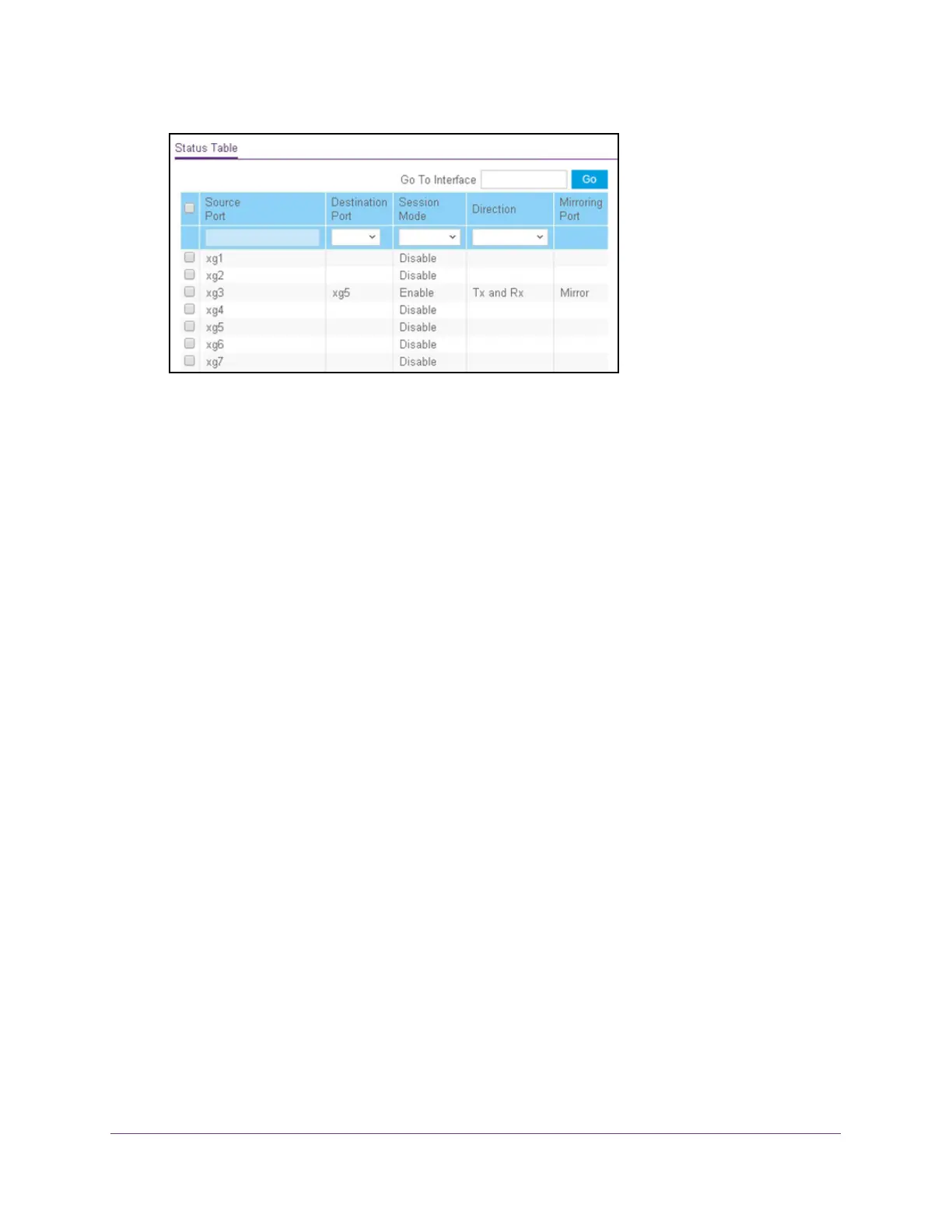Monitor the System
327
ProSAFE 10-Gigabit Smart Managed Switch XS728T and XS748T User Manual
6. Select one or more source ports by taking one of the following actions:
• To configure a single port as the source port, select the check box associated with the
port, or type the port number in the Go To Interface field and click the Go button.
• To configure multiple ports as source ports, select the check box associated with
each port.
Note: You can select only physical ports, not LAGs.
7. From the Destination Port menu, select the destination port to which port traffic must be
copied.
You can configure only one destination port, which must be a physical port, not a LAG.
The port functions as a probe port and receives traffic from all configured source ports. If
no port is configured, none is displayed.
8. From the Session Mode menu, select the mode for port mirroring on the selected port:
• Enable. Port mirroring is active on the selected destination port and traffic is mirrored
for all selected source ports.
• Disable. Port mirroring is not active on the selected destination port, but any mirroring
information is retained.
9. From the Direction menu, specify the direction of the traffic that must be mirrored from the
selected source ports:
• Tx and Rx. The switch monitors transmitted and received packets. This is the default
setting.
• Rx. The switch monitors received (ingress) packets only.
• Tx. The switch monitors transmitted (egress) packets only.
10. Click the Apply button.
The updated configuration is sent to the switch. Configuration changes take effect
immediately.
The Mirroring Port field indicates Mirror for a port that is enabled as the destination port.
