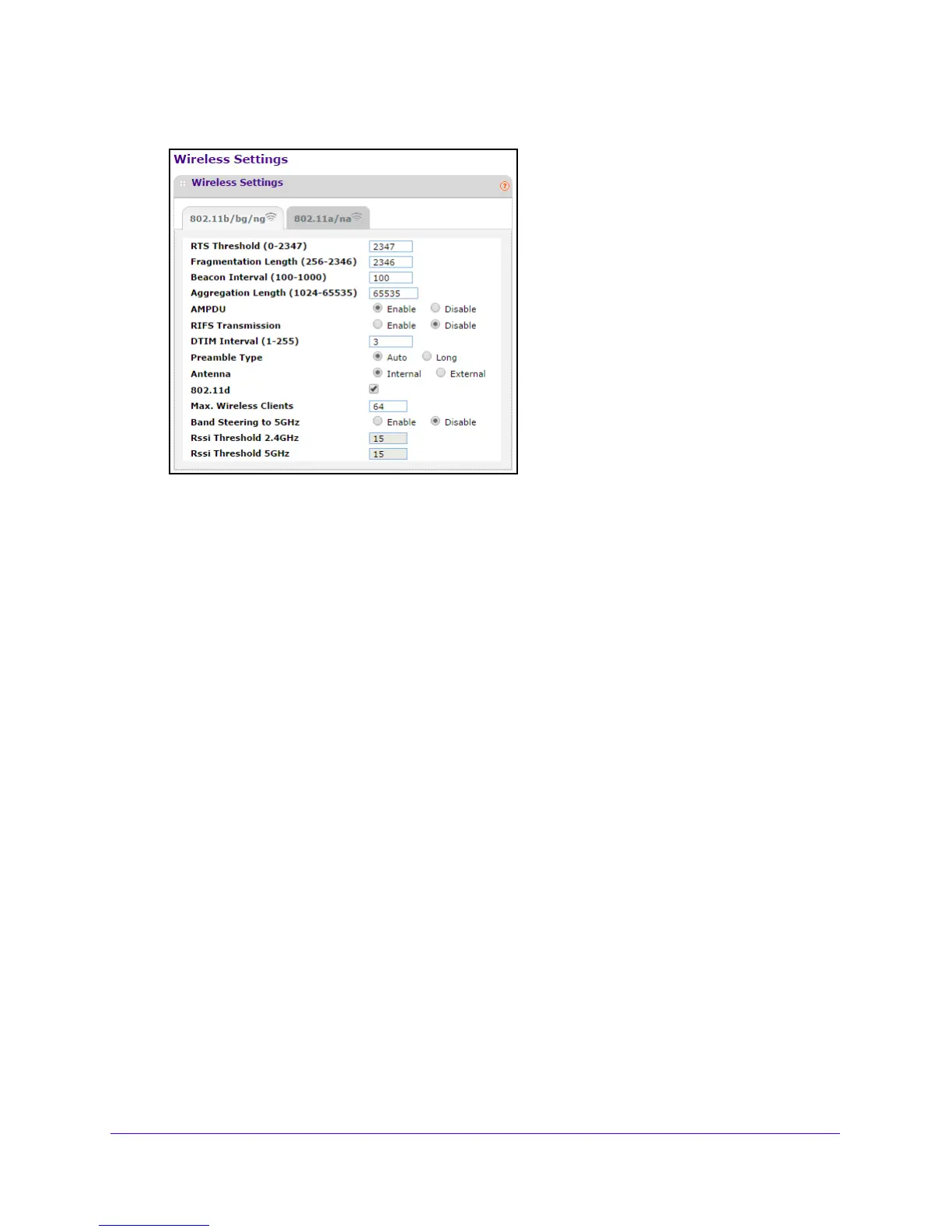Initial Setup
25
Outdoor High Power Wireless N Access Point
4. Select Configuration > Wireless > Advanced > Wireless Settings.
5. For the 2.
4 GHz wireless band Antenna setting, select the External radio button.
6. Click the Ap
ply button at the bottom of the screen.
7. Click the 802.1
1a/na tab.
8. For the 5 GHz wireless
band Antenna setting, select the External radio button.
9. Click the Ap
ply button at the bottom of the screen.
The settings are saved.