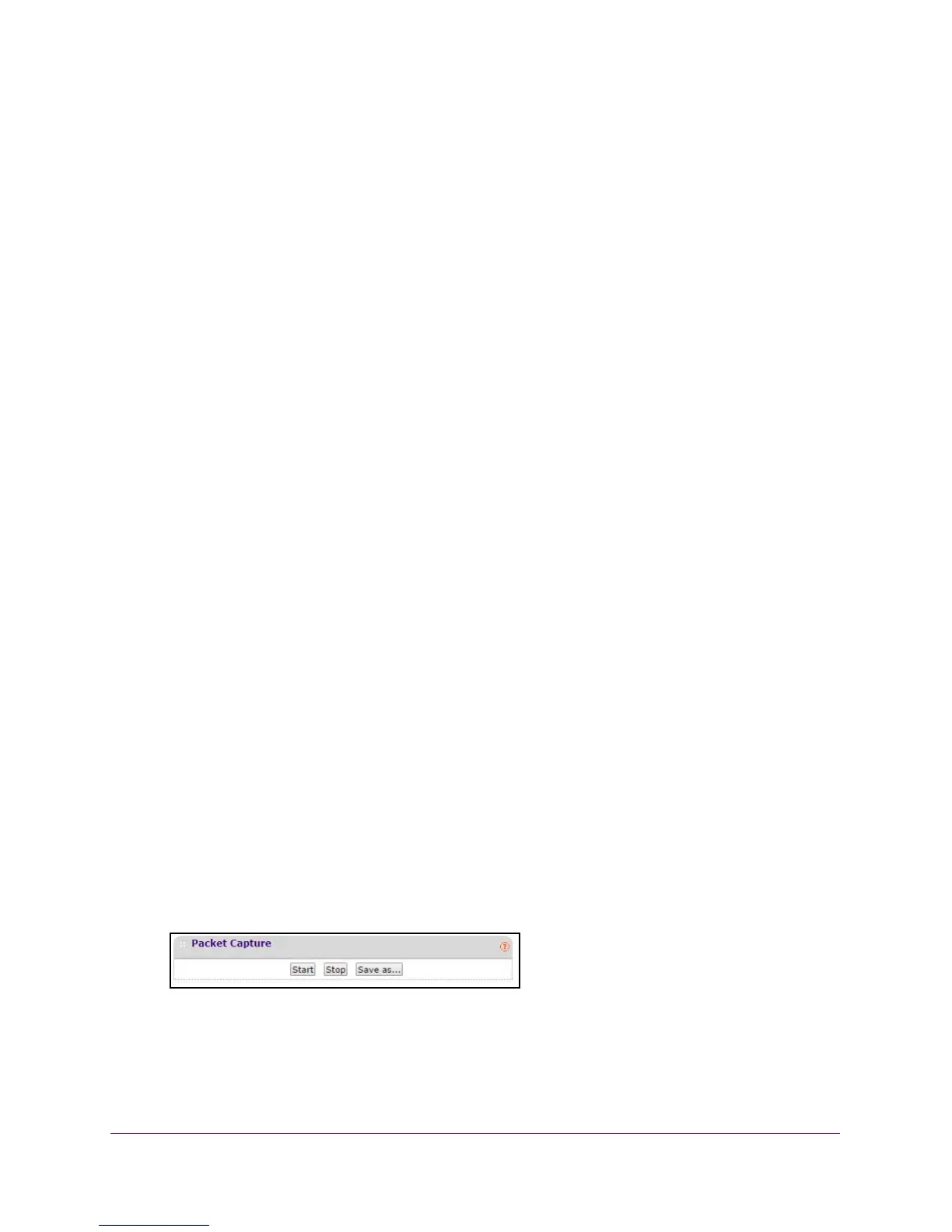Monitoring
56
Outdoor High Power Wireless N Access Point
• Packets. The number of packets sent and received on the Ethernet port since the
access point was restarted.
• Bytes. T
he number of bytes sent and received on the Ethernet port since the access
point was restarted.
• Unicast Pa
ckets. The unicast packets sent and received since the access point was
restarted, shown separately for the 2.4 GHz and 5 GHz bands.
• Broa
dcast Packets. The broadcast packets sent and received since the access point
was restarted, shown separately for the 2.4 GHz and 5 GHz bands.
• Mult
icast Packets. The multicast packets sent and received since the access point
was restarted, shown separately for the 2.4 GHz and 5 GHz bands.
• T
otal Packets. The wireless packets sent and received since the access point was
restarted, shown separately for the 2.4 GHz and 5 GHz bands.
• To
tal Bytes. The wireless bytes sent and received since the access point was
restarted, shown separately for the 2.4 GHz and 5 GHz bands.
• 802.1
1ng Radio. The number of associated clients on the 2.4 GHz band.
• 802.1
1ac Radio. The number of associated clients on the 5 GHz band.
5. T
o update the statistics information for each interface, click the Refresh button.
Enable Wireless Packet Capture
You can capture wireless packets and save the captured packets on a local computer or
device. Normal AP functioning is not affected during packet capture. Packets on both the
2.4 GHz and 5.0 GHz interfaces are captured.
To capture wireless packets:
1. Laun
ch a web browser on the computer that is connected to the access point.
2. Enter http://192.
168.0.100 in the address field of the browser.
A login prompt displays.
3. Enter th
e user name and password.
The user name is ad
min and the default password is password.
The General screen displays.
4. Select Monitori
ng > Packet Capture.
5. Click the Start button.
If any previously captured packets exist, you are prompted
to delete them. Only after their
deletion will you be able to capture new packets.