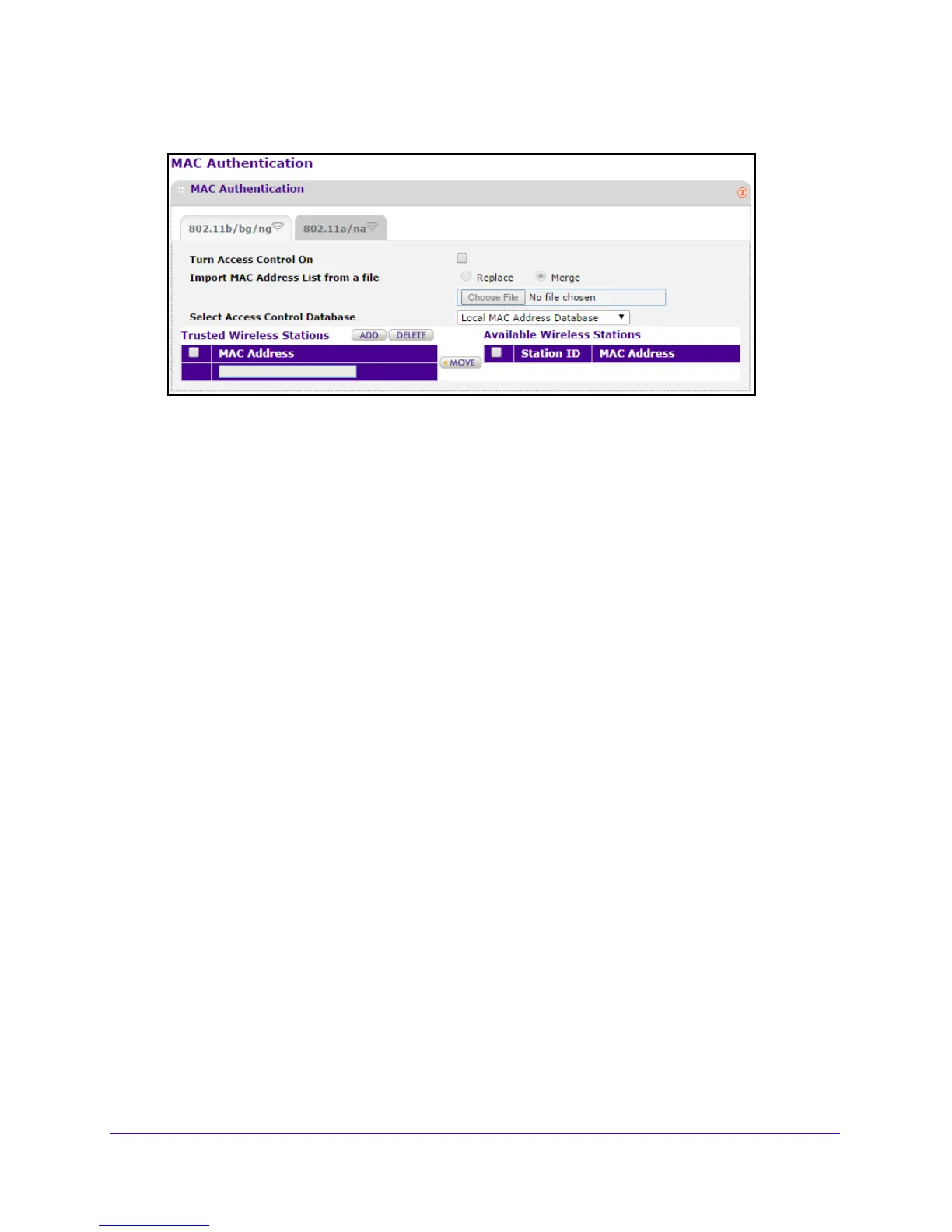Network Settings
29
Outdoor High Power Wireless N Access Point
4. Select Configuration > Security > Advanced > MAC Authentication.
5. To enable MAC authentication, select the Turn Access Control On check box.
6. Select a dat
abase from the Select Access Control Database list.
The access point uses the local MAC address table for access control.
The Trusted Wireless Stations list displays th
e trusted wireless stations.
7. T
o add a station to the Trusted Wireless Stations list, enter its MAC access in the MAC
Address field and click the Add button.
8. T
o delete a station from the Trusted Wireless Stations list, select the station that you want to
delete and click the Delete button.
9. T
o view the available wireless stations in the area, select check box in the Available Wireless
Stations list and click the Refresh button.
The wireless stations in the area display.
10. T
o add an available wireless station to the Trusted Wireless Stations list, select the station
that you want to add and click the Move button.
The wireless station displays on the Trusted Wireless Stations list.
11. Click the Ap
ply button at the bottom of the screen.
Your settings are saved.
Configure RADIUS Authentication
If you use a RADIUS server in your network for authentication, you must configure the
RADIUS settings in the access point. The IP address, port number, and shared secret
information is required for the access point to communicate with the RADIUS server. The shared
secret is shared between the access point and the RADIUS server while the access point is
authenticating the wireless client.
You can configure four types of servers:
• Primary auth
entication server
• Second
ary authentication server