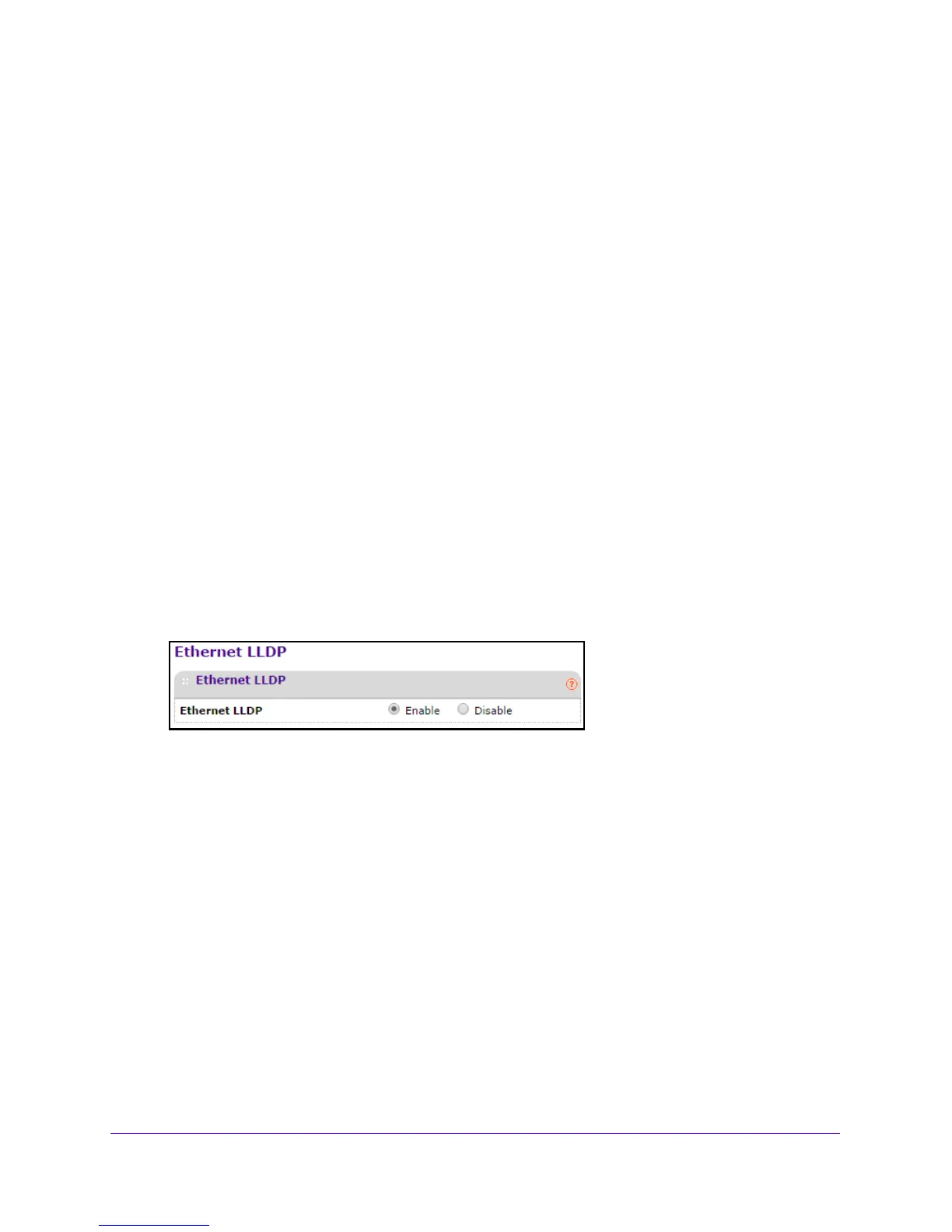Network Settings
42
Outdoor High Power Wireless N Access Point
• The wireless stations that you enable can connect to the access points. If you require
wireless stations to access any LAN segment, you can add additional access points
configured in wireless bridge mode to any LAN segment.
Disable Ethernet LLDP
By default, the access point is set up with Link Layer Discovery Protocol (LLDP) enabled.
LLDP is also known as 802.1ab (industry standard protocol). The LLDP provides an
inter-vendor-compatible mechanism to deliver Link Layer notifications to adjacent network
devices. LLDP application transmits only notifications but does not receive process
notifications and notifies if the device is running on PoE (measuring power utilization).
To disable Ethernet LLDP:
1. Laun
ch a web browser on the computer that is connected to the access point.
2. In
the address field of the browser, enter http://192.168.0.100.
A login prompt displays.
3. Enter th
e user name and password.
The user name is ad
min and the default password is password.
The General screen displays.
4. Select Co
nfiguration > System > Advanced > Ethernet LLDP.
5. Select the Disable radio button.
6. Click the Appl
y button at the bottom of the screen.
Your settings are saved.