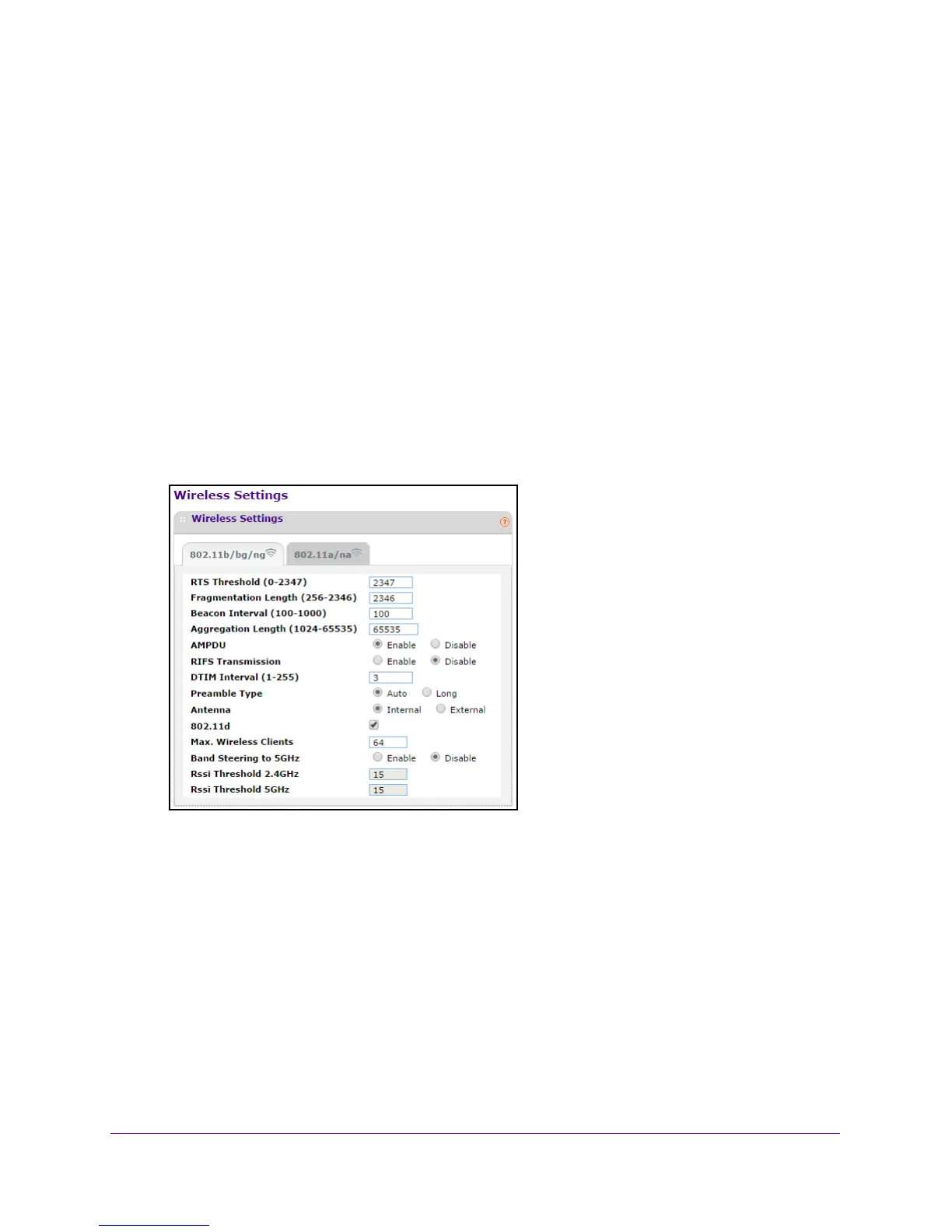Network Settings
31
Outdoor High Power Wireless N Access Point
Configure Advanced Wireless Settings
The default settings usually work well. However, you can adjust these settings to fine-tune
the performance of your access point for your environment.
To configure advanced wireless settings:
1. L
aunch a web browser on the computer that is connected to the access point.
2. In the address
field of the browser, enter http://192.168.0.100.
A login prompt displays.
3. Ente
r the user name and password.
The user name is adm
in and the default password is password.
The General screen displays.
4. T
o configure the advanced wireless settings for the 2.4 GHz band, select Configuration >
Wireless > Advanced > Wireless Settings > 802.11b/bg/ng.
5. To change the settings, enter the appropriate information in the following fields:
• RTS Threshold
(0-2347). Request to Send threshold. The packet size that is used to
determine if the station should use the CSMA/CD (Carrier Sense Multiple Access with
Collision Detection) mechanism or the CSMA/CA (Carrier Sense Multiple
Access/Collision Avoidance) mechanism for packet transmission. The setting affects
the transmitting station as follows:
- With th
e CSMA/CD transmission mechanism, the transmitting station sends out
the actual packet until the silence period ends.
- With th
e CSMA/CA transmission mechanism, the transmitting station sends out
an RTS packet to the receiving station and waits for the receiving station to send
back a CTS (Clear to Send) packet before sending the actual packet data.
The default is 2347.