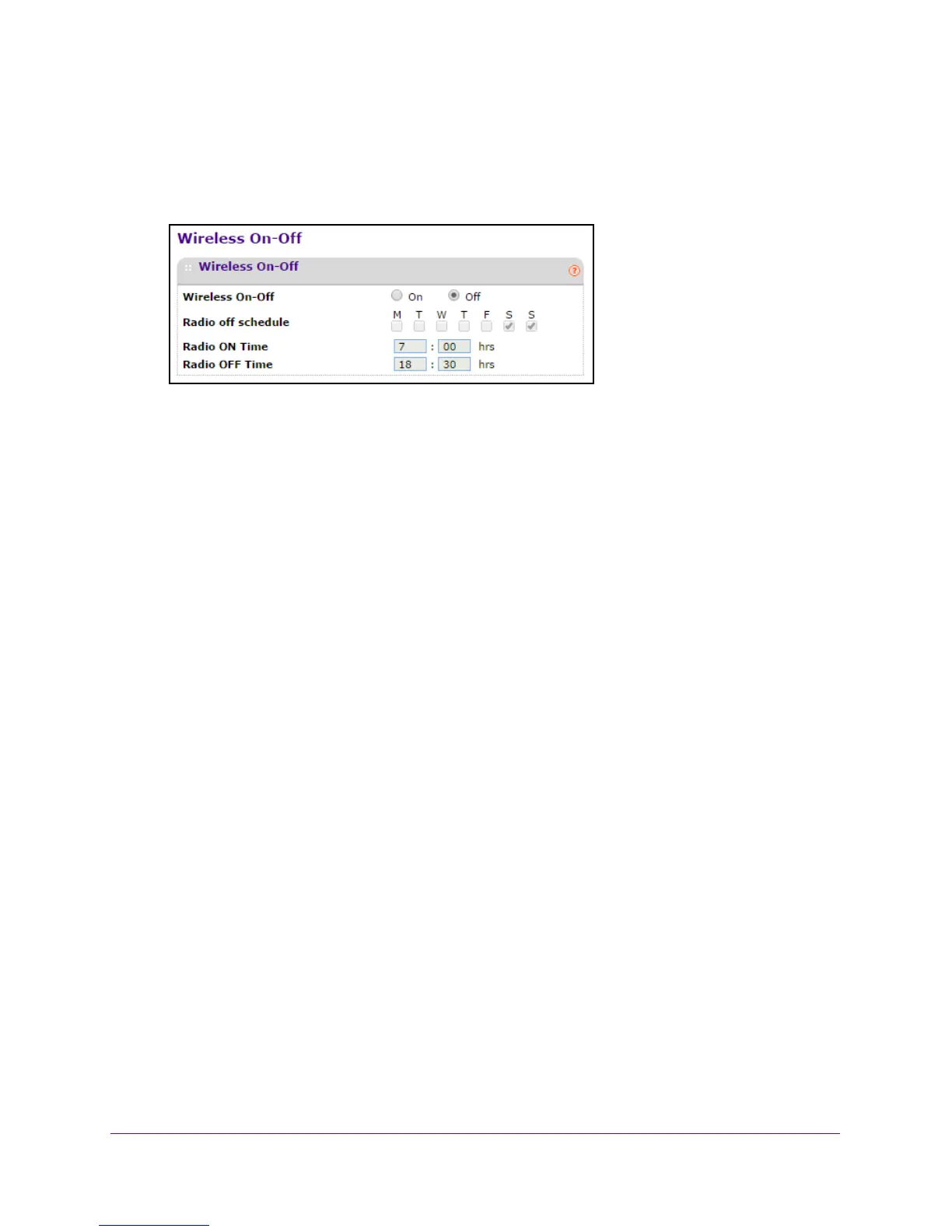Network Settings
28
Outdoor High Power Wireless N Access Point
The user name is admin and the default password is password.
The General screen displays.
4. Select Co
nfiguration > Wireless > Basic > Wireless On-Off.
5. To select the days of the week when you want the wireless radio to be off, select the Radio
off schedule check boxes that correspond to those radio-off days.
6. T
o select the time of day when the wireless radio is to turn on, in the Radio ON Time fields,
enter the hour and minute.
7. T
o select the time of day when the wireless radio is to turn off, in the Radio OFF Time fields,
enter the hour and minute.
8. Click the Appl
y button at the bottom of the screen.
Your settings are saved.
Configure MAC Authentication
For an additional layer of security, you can allow only trusted stations to interact with the
access point.
To configure MAC authentication:
1. Laun
ch a web browser on the computer that is connected to the access point.
2. In
the address field of the browser, enter http://192.168.0.100.
A login prompt displays.
3. Enter th
e user name and password.
The user name is ad
min and the default password is password.
The General screen displays.