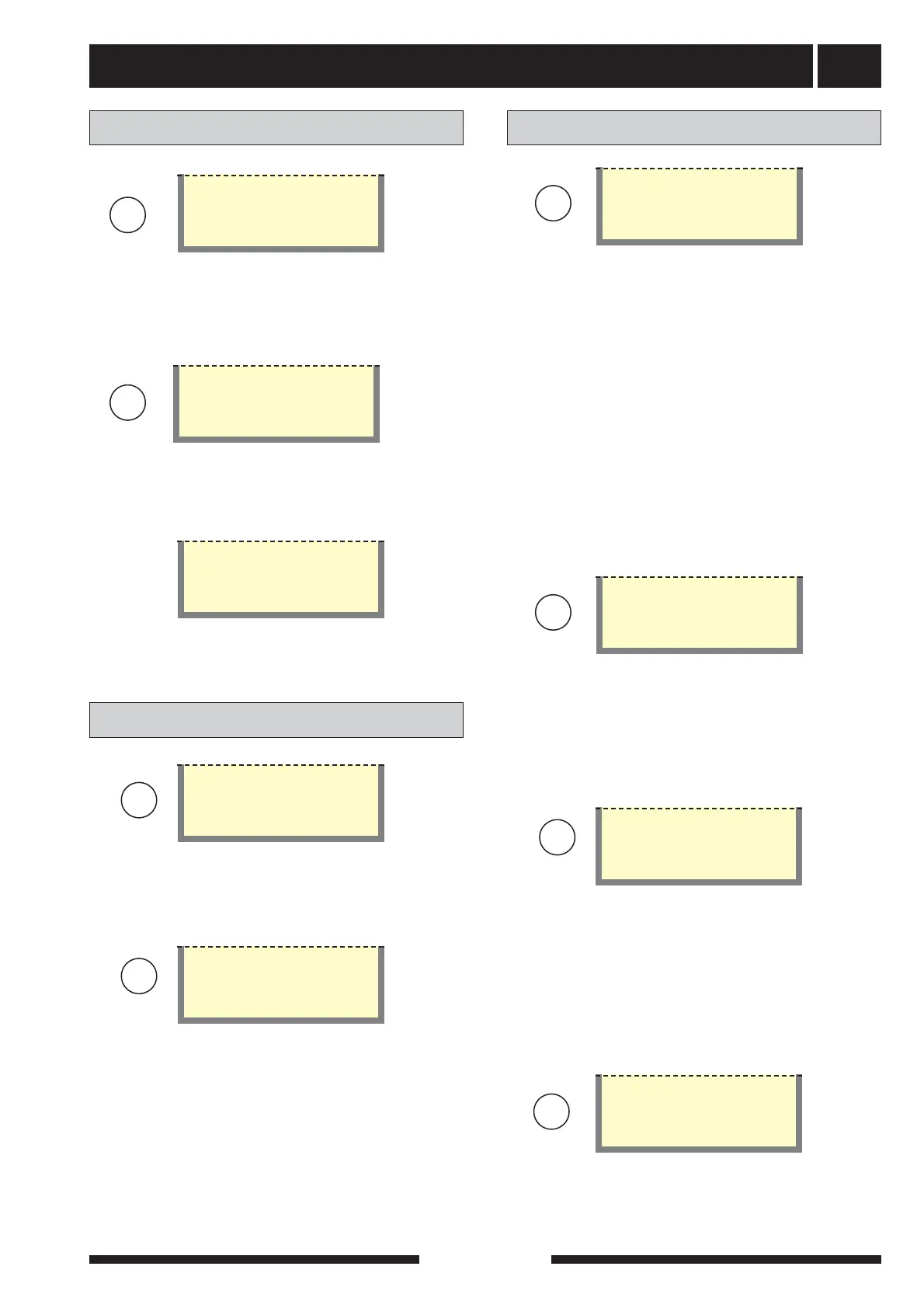Service menus
53
FIGHTER 1140
Menu 9.1.4 Return
Pressing the enter button returns you to menu 9.1.0.
Return
9.1.4
Settings additional heat Operating settings
Operating settings
Menu 9.1.3 Add heat run time
The accumulated running time for the immersion
heater since the first start is shown.
18
Add heat run time
9.1.3
S
Menu 9.1.2 Diff. BIN 3 step
Difference between engaging and disengaging the
electric steps. The value is adjustable between 0 and
-100.
-100
Diff. BIN 3 step
9.1.2
S
Menu 9.2.0 Operating mode set
Settings regarding additional heat, floor drying and a
return to the factory settings can be made on the sub-
menus in this menu.
Operating mode set
9.2.0
Menu 9.2.1 Max HW temp
Here the maximum boiler temperature is shown. The
value is selected on the load monitor card using knob
(102).
65°C
Max HW temp
9.2.1
S
S
Menu 9.2.2 Maximal deviation from the calculated
flow heat pump
When the current flow temperature deviates from the
set value compared to that calculated, the heat pump
is forced to stop/start irrespective of the degree-
minute figure.
When the current flow temperature exceeds the cal-
culated flow by the set value, the degree-minute figure
is set to 1. The compressor stops when there is only a
heating requirement.
When current flow temperature falls below the calcu-
lated flow by the set value the degree-minute figure is
set to -60. This means the compressor will start. When
the value also falls below menu 9.2.3, the degree-
minute figure can be set to -400. The value is
adjustable between 3 and 25 °C.
13°C
Flow diff HP
9.2.2
S
Menu 9.2.3 Maximal deviation from the calculated
flow addition
When the current flow temperature drops below that cal-
culated by the set value, plus the value from menu 9.2.2,
the degree-minute value is set to -400. This means that
the additional heat can be engaged directly. The value is
adjustable between 1 and 8 °C.
3°C
Diff HP Add
9.2.3
S
Menu 9.2.5 System 2 Present
This menu is used to select “On” or “Off” depending on
whether you have shunt group 2 (accessory ESV 21
needed).
Off
System 2 Present
9.2.5
S
Menu 9.2.4 Add heat only (el. boiler)
Only additional heat is activated when “On” is shown
on the display, otherwise “Off” is shown. When only
additional heat is activated, the immersion heater
respective circulation pump cannot be blocked with
the operating mode button. NOTE! Select “Off” to
deactivate only additional heat and select the
required operating mode using the operating
mode button.
Off
Add heat only
9.2.4
S