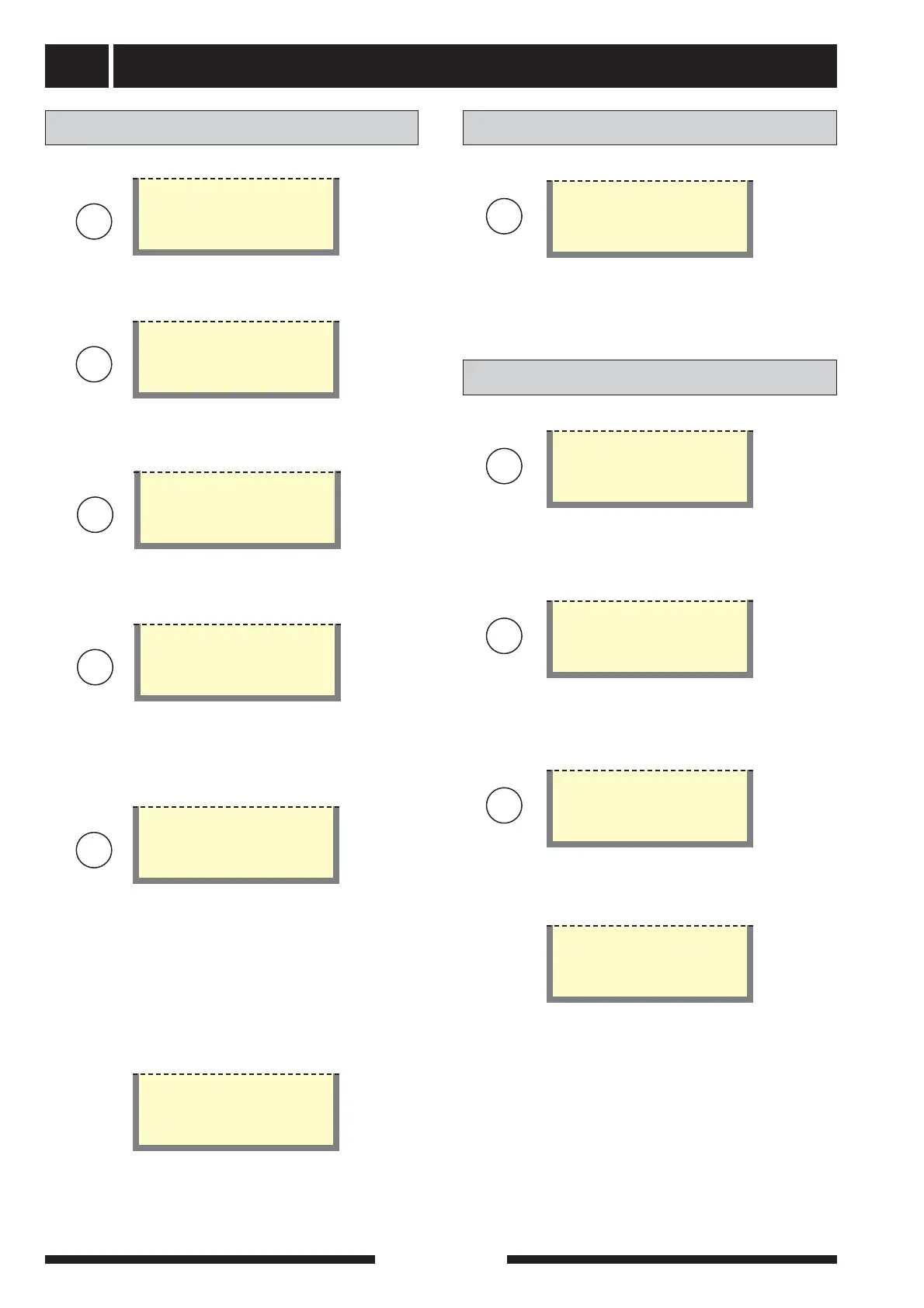Service menus
FIGHTER 1140
56
Operating settings Quick start
Menu 9.4.1.26 Return
Pressing the enter button returns you to menu 9.4.0.
Return
9.4.1.26
Menu 9.3 Quick start
When “Yes” is selected, the heat pump starts within 5
minutes. Returns automatically to “No”, which indi-
cates that quick start is activated.
No
Quick start
9.3
S
TEST Force driven operation
Menu 9.4.0 TEST/Forced operat.
Test of outputs, automatic return after 30 minutes.
Only for service personnel.
TEST/Forced operat.
9.4.0
S
Menu 9.4.1.0 Forced operation
Selectable between “On” or “Off”.
Off
Forced operation
9.4.1.0
S
Menu 9.4.1.1 - 9.4.1.25
Manual test of relays, opto and AD.
RE1
9.4.1.1
S
Menu 9.2.15 RCU Present
Here you select whether RCU is installed.
Off
RCU Present
9.2.15
S
Menu 9.2.16 Cooling system
Here you select whether HPAC, PKM, PKI or PK4 is
installed.
Off
Cooling system
9.2.16
S
Menu 9.2.20 Return
Pressing the enter button returns you to menu 9.2.0
Return
9.2.20
Menu 9.2.17 TB-alarm activated
Here the temperature limiter alarm can be selected to
be activated or not.
Off
TB-alarm activated
9.2.17
S
Menu 9.2.18 Roomsensor type"
Type of room control to be activated can be selected
here. Options are “Off”, “RG05”, “RG10” and Room
control unit.
Off
Roomsensor type
9.2.18
S
Menu 9.2.19 Type of HW sensor
Select here whether to use hot water sensors that can
manage higher temperatures (above 100 °C). Options are:
Standard: Standard setting.
High temp: The calculation for the HW jacket sensor and
flow line sensor is replaced to adjust a sensor that man-
ages higher temperatures (up to 110 °C). Used if new sen-
sors are installed when installing solar heating.
Standard
Type of HW sensor
9.2.19
S
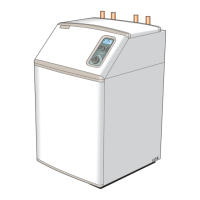