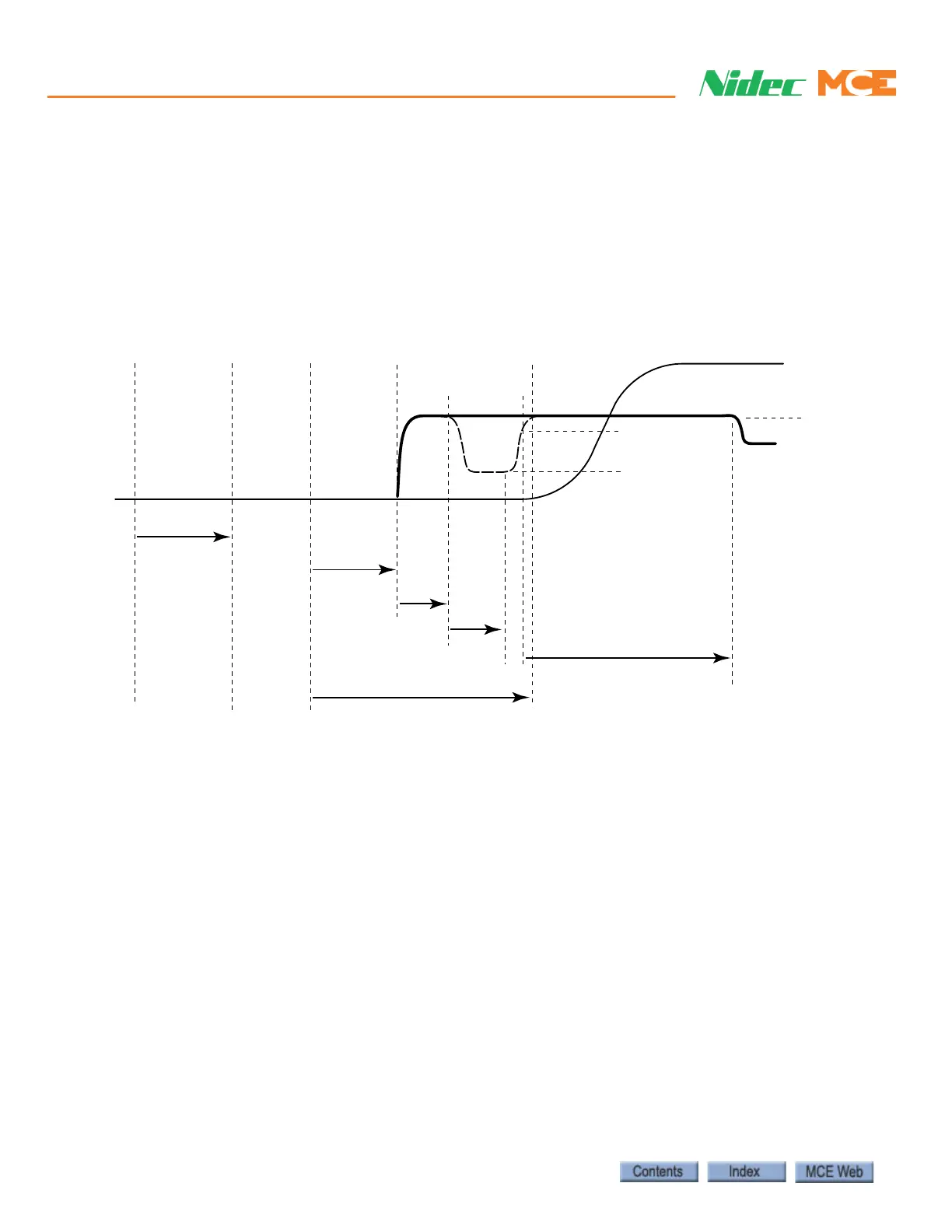Final Adjustment
4-46 Manual # 42-02-7223 C1
Allow machine to be energized: While doors are closing with motor
only
This Pre-Start Sequence option allows the motor to be energized while the doors are closing so
that when the doors are locked, the brake picking sequence can be started immediately. The
diagram below shows the parameters that affect this option and the resulting sequence of oper-
ation.
For a DC control, Pick Delay can be set to zero so long as the Pre-Start Sequence Delay is
adjusted so that the motor is energized and able to hold the car at zero speed when the doors
become locked.
For an AC control, some Pick delay may be required because it takes time for the drive to mag-
netize the motor once the contactor is picked and the drive enabled. A “Drive Ready On Fault” is
generated if Pick delay is too short.
Door Open
Limit High
Prestart
Sequence
Delay
Pick Voltage
Hold Voltage
Weakening
Voltage
Motor
Contactor/
Drive Enable
Brake
Contactor
Doors
Locked High
Pick Delay
Weakening
Delay
Repick
Time
Hold Delay
Speed Pick Delay 1 Timer
Pattern
Applied
80%
of Pick Volgage
Smooth Pick
Prestart Sequence with Motor and No (Brake) Pick
Pattern
Brake