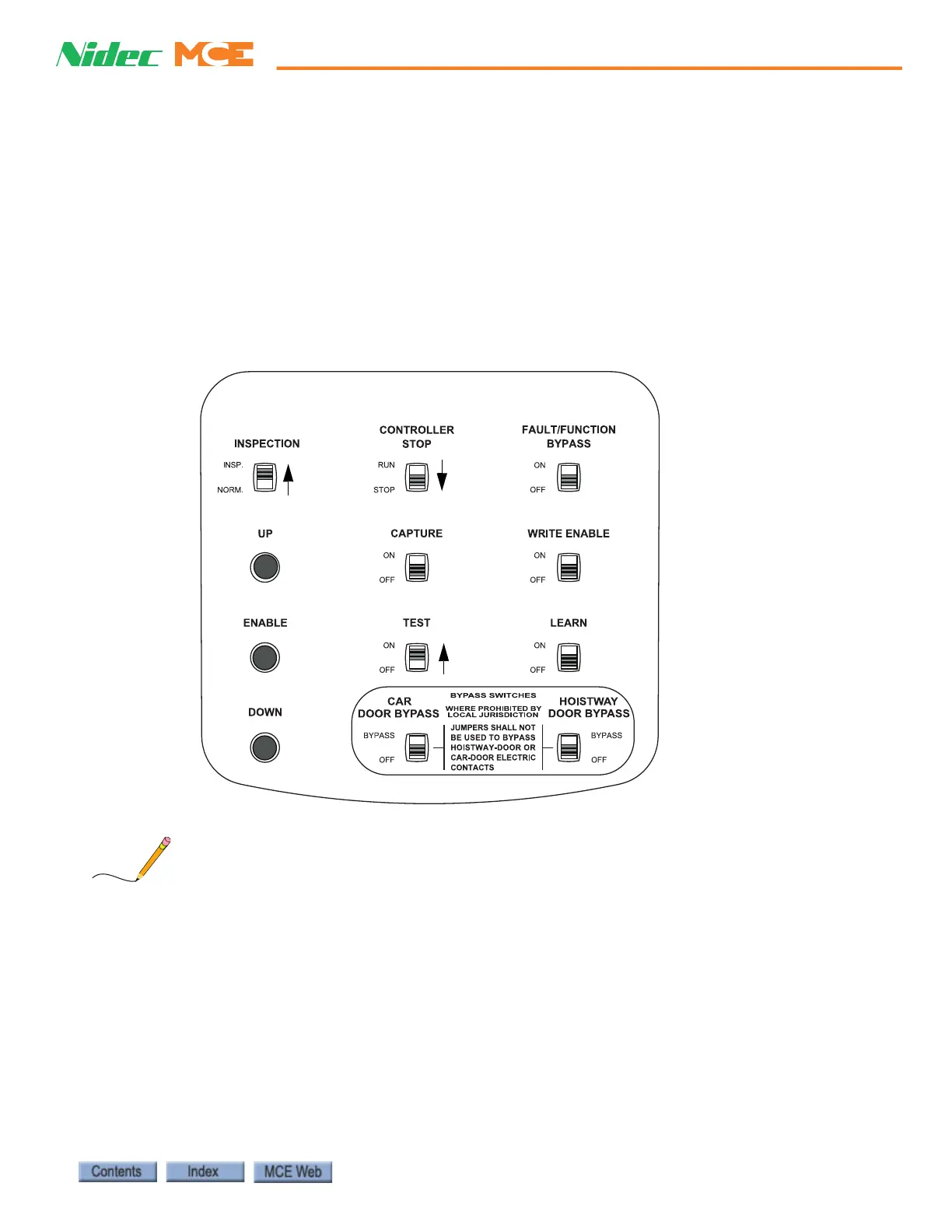Main Line Power and Wiring the Controller
42-02-7223 C1 2-9
2
iControl DC
Initial Controller Power Up
After AC power is connected, temporarily power up the controller and check to see that power
buses inside the controller cabinet are providing proper outputs.
1. On the iBox, verify:
• Inspection switch UP (Inspection mode selected)
• Controller Stop Switch DOWN (Stop selected)
• Test switch ON
• All other iBox slide switches DOWN (Off)
These switch settings prevent the elevator from moving when the controller is powered up.
The controller microprocessor board has battery backup for logic retention. An insulator prevents the
battery from discharging during shipment. Remove the insulator now if has not already been done.
2. Power up the controller. The system will take about 60 seconds to boot.
3. If the controller fails to power up, refer to the job prints and check supply connections
and fuses.
NOT FUNCTIONAL