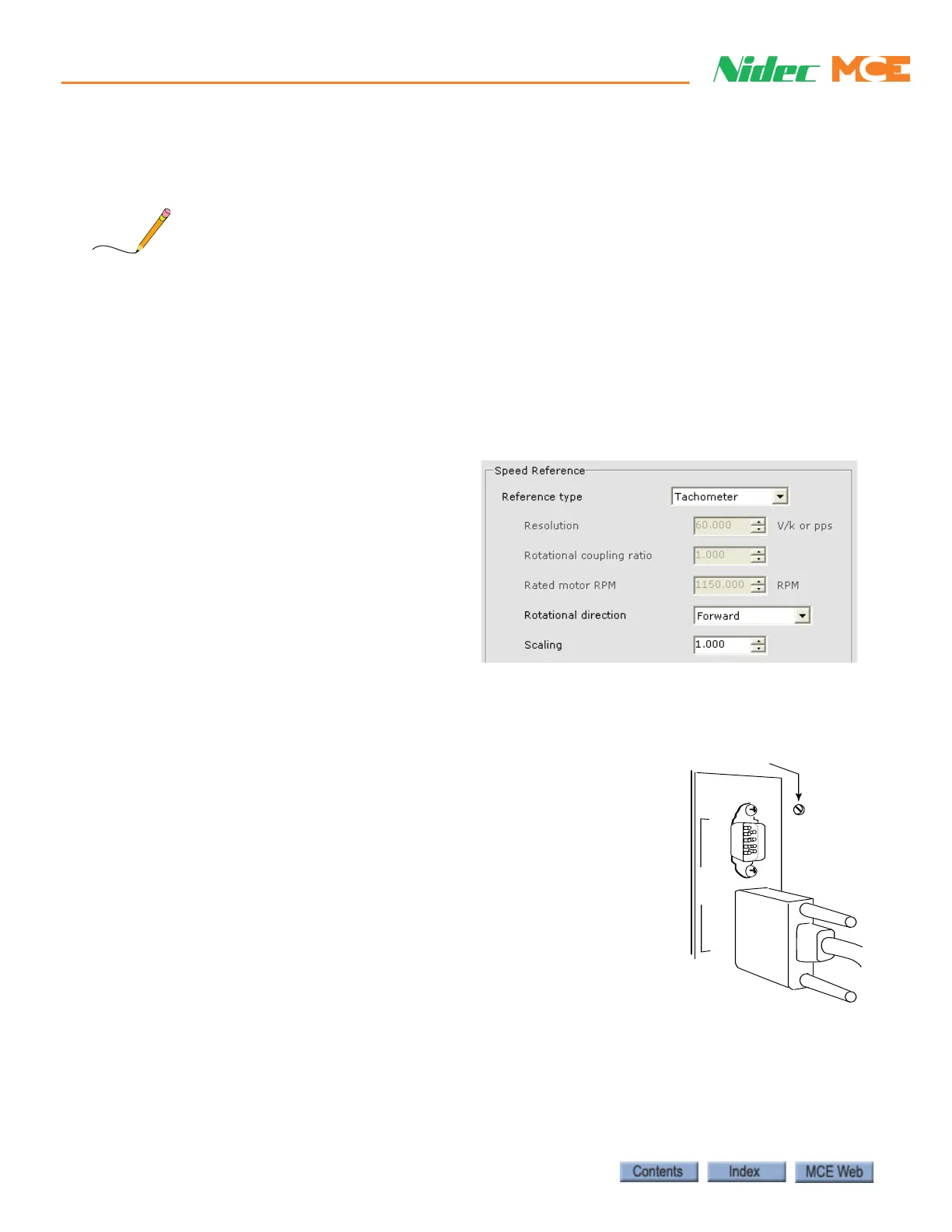Construction Mode
2-38 Manual # 42-02-7223 C1
Calibrating Actual Car Speed (System 12 SCR Drive)
Car speed settings on the Configuration > Drive > General tab may be used to make initial
adjustments to car speed if necessary.
If iLand and iLink are already installed, use the landing system speed (Speed/Actual on the
Operational Status tab) as the speed reference for calibration. If not, use a hand-held tachome-
ter.
1. If you are using a hand-held tachometer, hold it against the hoist or governor rope on
the machine. The car must run at the commanded inspection speed. (iView: Configura-
tion > Pattern > Modes tab/Inspection - High speed). If the measured inspection speed
(actual speed) does not match the commanded value, verify the following:
2. Verify that Pattern scaling is set to 100% (Configuration > Pattern > Common tab).
Analog Tachometer
1. If the job uses an analog tachome-
ter, set the Scaling parameter (Con-
figuration > Drive > General tab >
Speed Reference section) to an ini-
tial value of 1.000.
2. Display the Virtual Oscilloscope
(View > Diagnostics > Virtual Oscil-
loscope).
3. Set Test point 1 = Pattern (Com-
mand) and Test point 2 - Speed
Feedback.
4. Run the car and verify that the Pattern (Command) and Speed
Feedback (Test point 1 and 2 traces) are the same amplitude.
On the iView oscilloscope (or a DVM connected between STP1
and STP2), compare Pattern Command and Speed Feedback
readouts. They must match within 0.050 VDC while the car is
running at steady state speed. If not, adjust the TACH ADJ
trimpot (upper right corner of iBox). The iPower Box door can
be opened slightly to improve access to the TACH ADJ. trim-
pot. Turn the pot slowly. This is a 15 turn trimpot, but the
adjustment from maximum to minimum on the virtual oscil-
loscope is less than 1/2 turn.
If the trimpot adjustment is insufficient, adjust the Scaling parameter
(Drive > General tab > Speed Reference section) up or down in 0.1 incre-
ments (remember to Send the value to the controller) and again adjust the
TACH ADJ. trimpot.
(Digital) Encoder
1. Adjust the Rotational coupling ratio (Configuration > Drive > General tab) up or down
in 0.1 increments until the car is running at the correct speed.