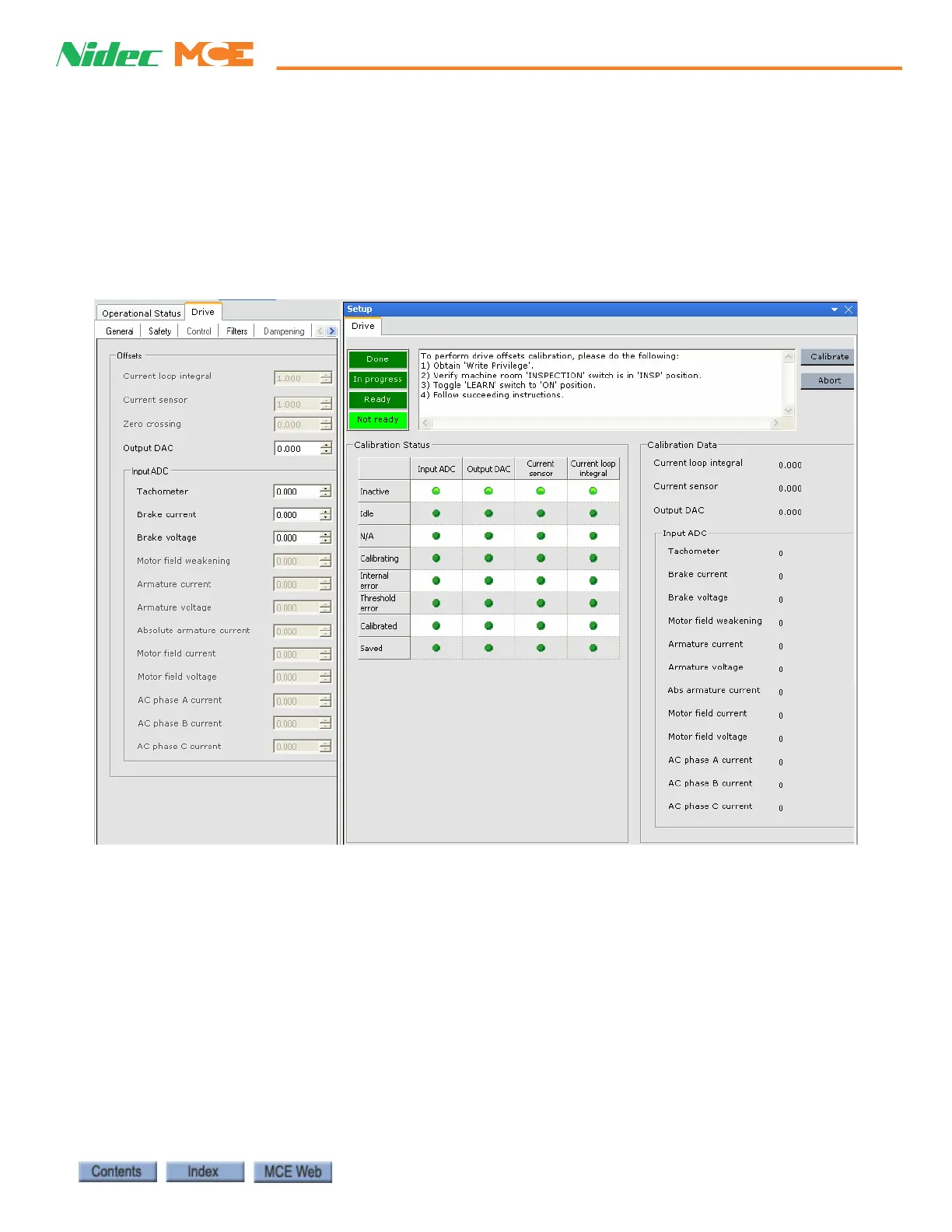Drive Startup (Quattro DC Drive)
42-02-7223 C1 2-49
2
iControl DC
Automated Drive Setup (Quattro DC Drive)
Before adjusting the drive, verify:
• the iBox Safety OK LED is ON
• the iBox Door Locked LED is ON
• the iBox Fault LED is OFF
1. Display the Drive setup layout (Controller > View > Layouts > Drive)
2. Follow the on-screen instructions, “To perform the drive offsets calibration, ...” (cali-
brates Input ADC and Output DAC offset).
3. Once the calibration is Done, the offset values shown on the Setup > Drive tab should
match those shown on the Drive Configuration tab (Configuration > Drive > Calibration
tab).