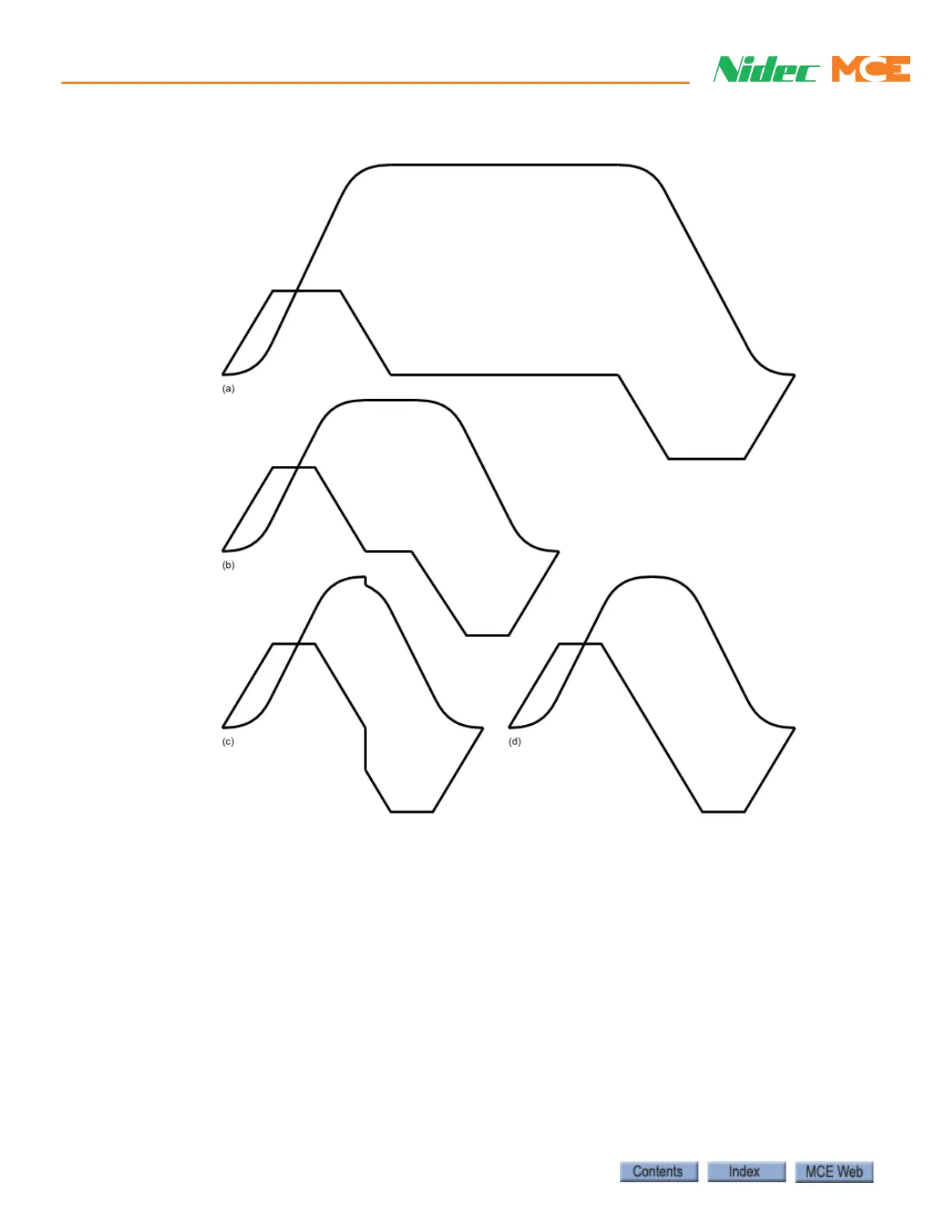Construction Mode
2-52 Manual # 42-02-7223 C1
Figure 2.4 Velocity and Acceleration Curves
3. Depending on the tuning of the Quattro drive, the leveling distance may have to be gen-
erous to allow the elevator's speed to completely transition to the requested leveling
speed.
4. For initial setup, set the Leveling distance parameter to 2.0 inches (View > Configura-
tion > Pattern > Common > Leveling). Once the drive is tuned, this parameter may be
adjusted to a more optimum value.
5. Depending on the tuning of the Quattro drive, the transition from leveling speed to zero
speed may be sluggish.
6. For initial setup, set the Normal rate limited stop parameter to 2.0 ft/s
2
or more (View >
Configuration > Drive > General > System). Once the drive is tuned, this parameter may
be adjusted to a more optimum value.
Velocity and acceleration: (a) profile at contract speed; (b) insufficient lag compensation
with profile at less than contract speed; (c) excessive lag compensation with profile at less
than contract speed; (d) optimum lag compensation with profile at less than contract speed