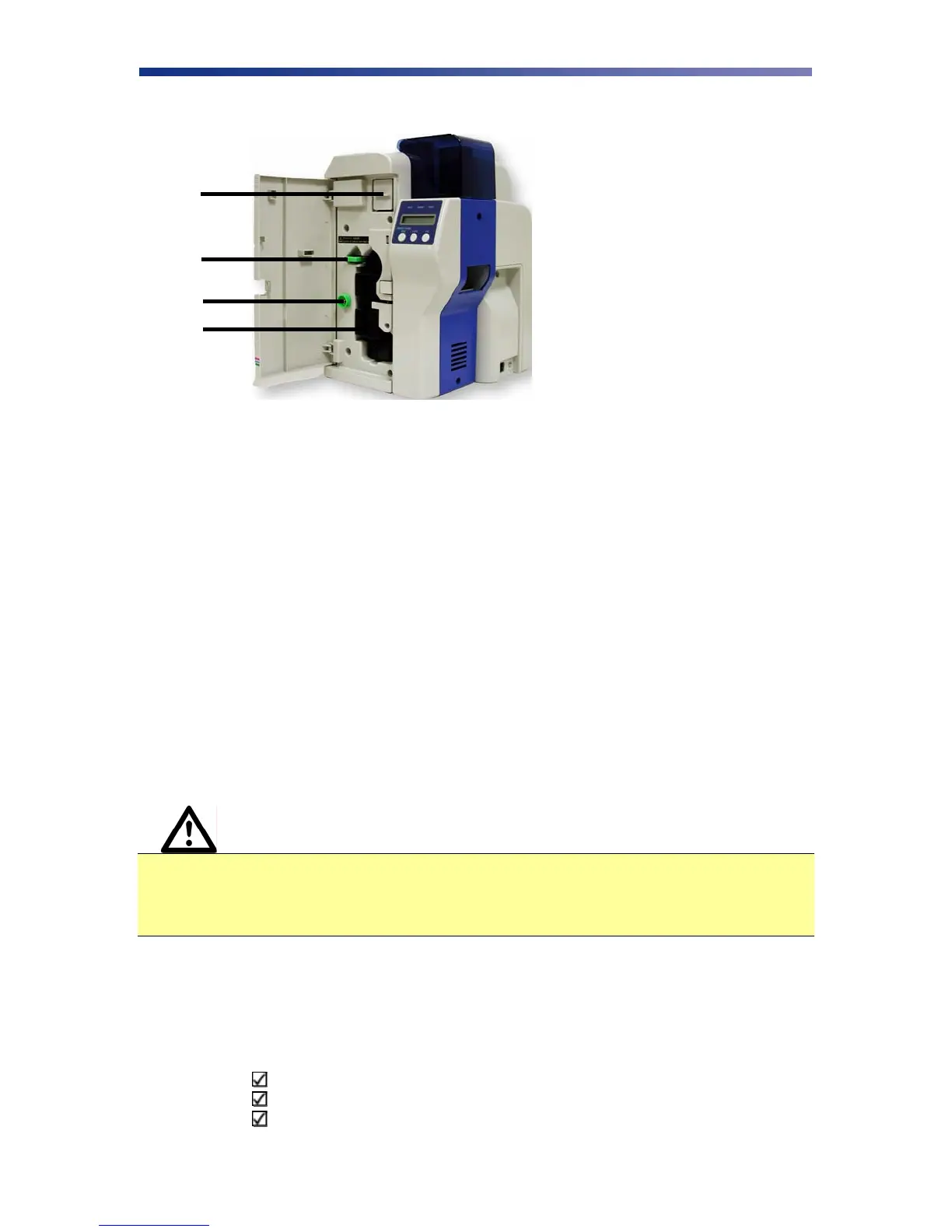7
2.1.5 Front Access Panel
A. Input Roller Module
Removes dust particles from the top and bottom of the card as it feeds into the
printer.
B. Green Retaining Lever
Prevents the ribbon cartridge from being removed.
C. Manual Rotation Knob
Manually advance the rollers.
D. Ribbon Cartridge
Print sharp, colorful images onto various types of cards.
2.2 Unpacking the Printer
Follow these steps to unpack the printer. Be sure to select a location that meets the general
requirements as stated above.
Caution IMPORTANT! The printer must be placed on a level surface, in a dust free
environment. It is essential to be able to access the printer from all sides for its
installation. It is also recommended that you have one or more persons to assist
with unpacking the printer.
1. Place the shipping carton on a firm level surface. While unpacking, inspect the carton to
ensure no damage occurred during shipping.
2. Remove the printer and carton components from the packing box.
3. Open the accessory box and verify the following items are included:
User’s Guide
Power Supply Cord
Empty Bobbin for Ribbon
A
B
C
D
Figure 2-4: Front access panel