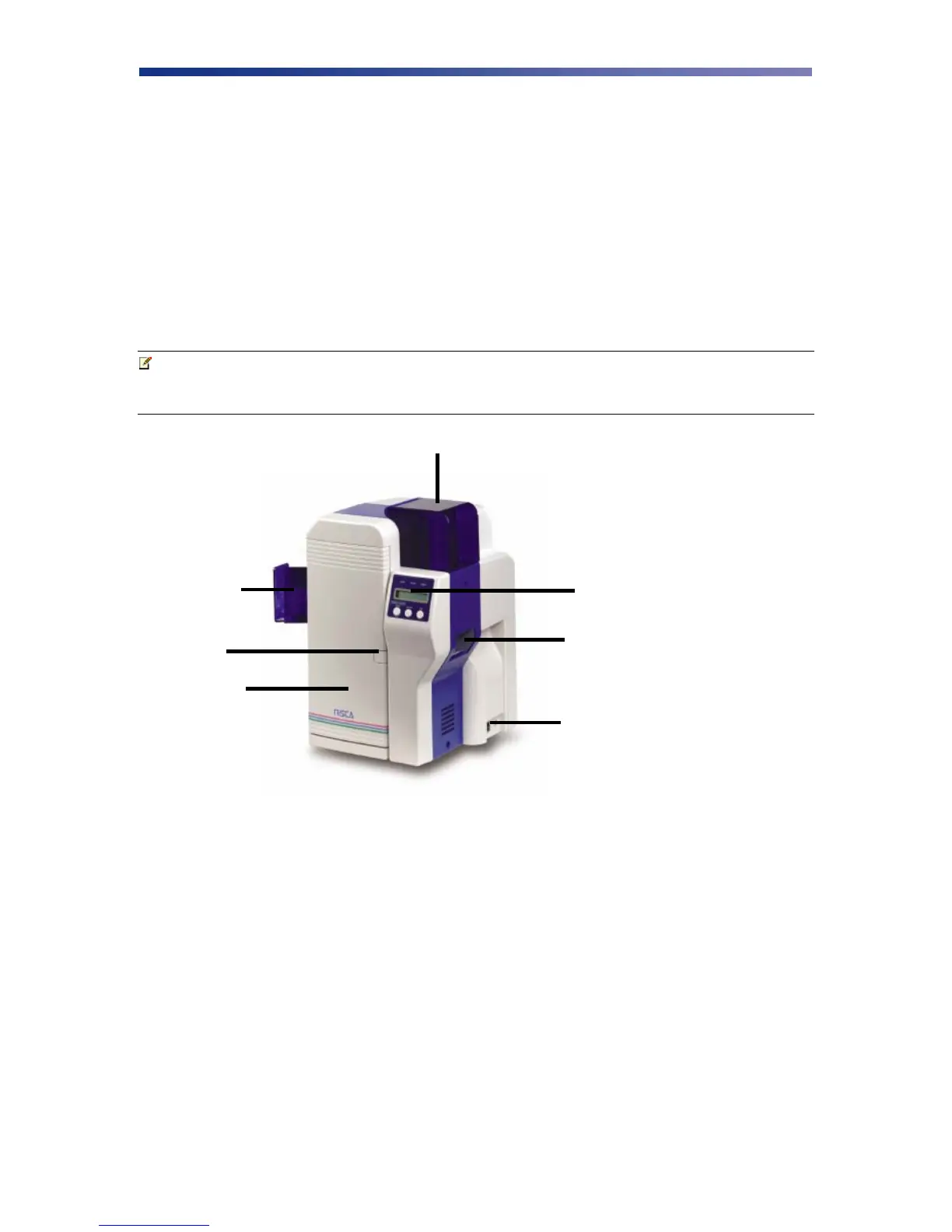4
CHAPTER
2.
Getting Started
Note This user’s guide explains the operation of the PR5300, PR5310, PR5350 and
PR53LE. Where necessary, the areas that apply only to certain printer models
will be specified.
2.1 Printer Features
2.1.1 Front of the Printer
A. Front Access Panel
Opens to allow access to the inside of the printer.
B. Front Access Panel Release Button
Button that allows the front access panel to open.
C. Card Output Stacker
Used to store printed cards.
D. Card Input Feeder
Used to load blank cards for printing.
A
G
F
E
D
B
C
Figure 2-1: Printer features