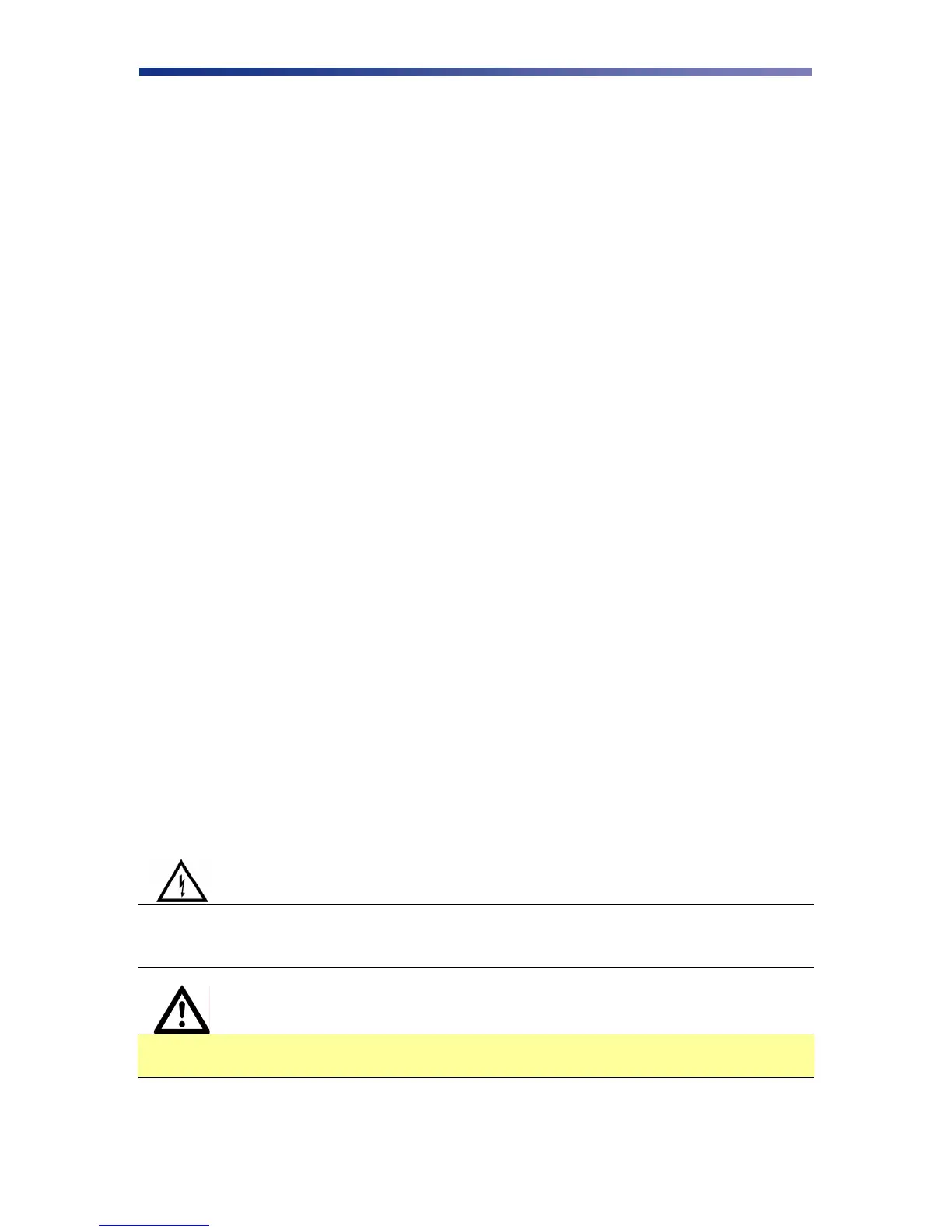1
CHAPTER
1.
Introduction
1.2 Welcome!
Congratulations on your purchase of the Nisca PR53xx Series Direct Card Printer. The printer
gives you brilliant images using these features:
Full color edge to edge
300 dpi dye sublimation printing technology
Industry leading 24-bit continuous tone printing
256 Grayscale printing
High speed printing
Dual sided printing (excluding the PR53LE)
Full Windows®-based application compatibility
This printer produces cards ideal for driver’s licenses, printing bureaus, access control badges,
and standard corporate identification.
1.3 About This User’s Guide
This User’s Guide contains important safety information, along with detailed instructions on how
to install, use and maintain the printer.
This guide uses the following conventions:
Warning
This warning symbol means danger. You are in a situation that could cause
bodily injury. Information presented must be followed carefully to avoid
harm.
Caution This caution symbol means reader be careful. In this situation, the user might do
something that could result in equipment damage.