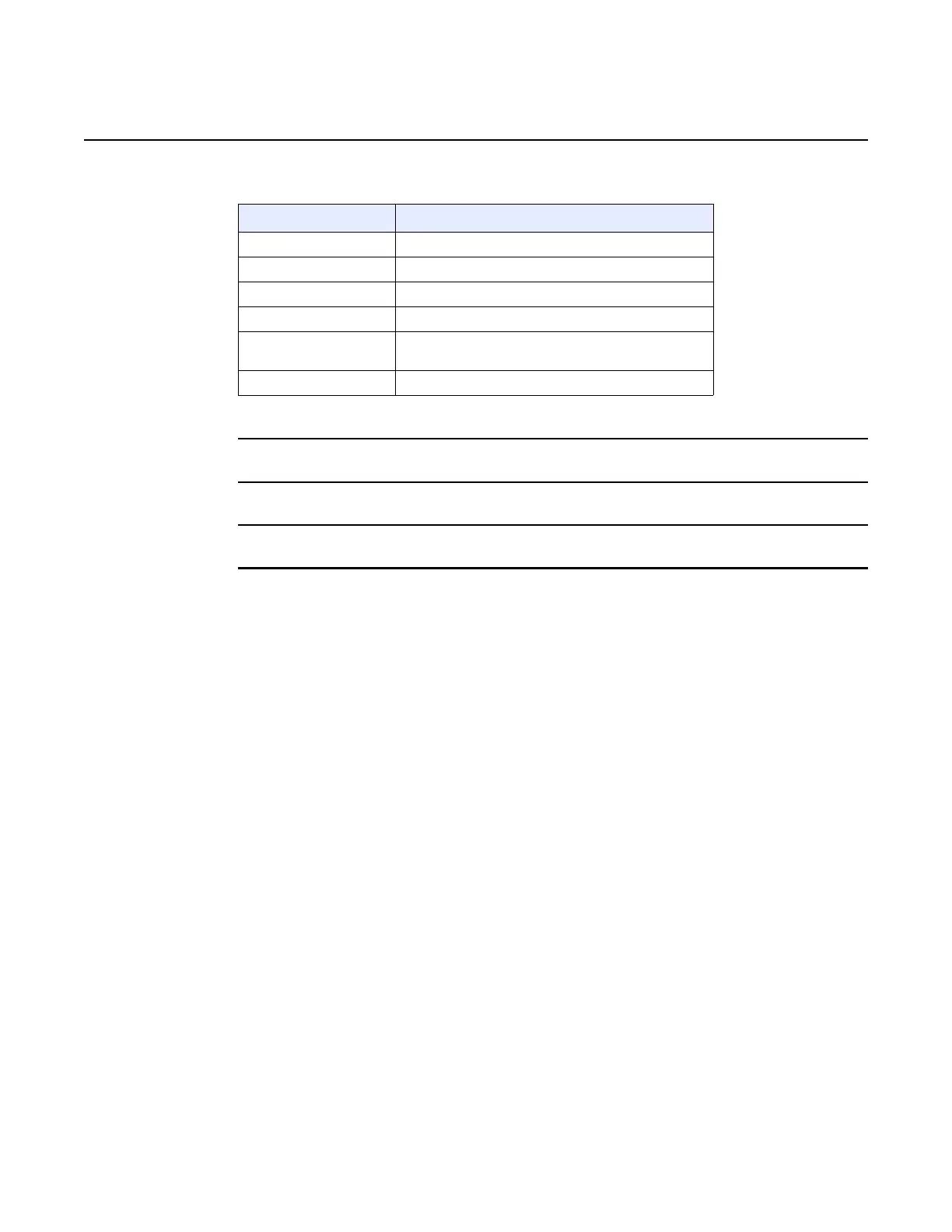Configure a G-240W-C indoor ONT
100
7368 ISAM ONT G-240W-C Product Guide
3FE-46256-AAAA-TCZZA Issue: 01
Table 30 Routing network parameters
2 Enter the routing information.
3 Click Add.
4 STOP. This procedure is complete.
Field Description
Enable Routing Select this checkbox to enable routing
Destination IP Address Enter the destination IP address
Destination Netmask Enter the destination network mask
Gateway Enter the gateway address
IPv4 Interface Choose a WAN connection previously created in the
WAN network window from the drop-down menu
Forwarding Policy Choose a forwarding policy from the drop-down menu
Release 06.01.00 | March 2019 | Edition 12
