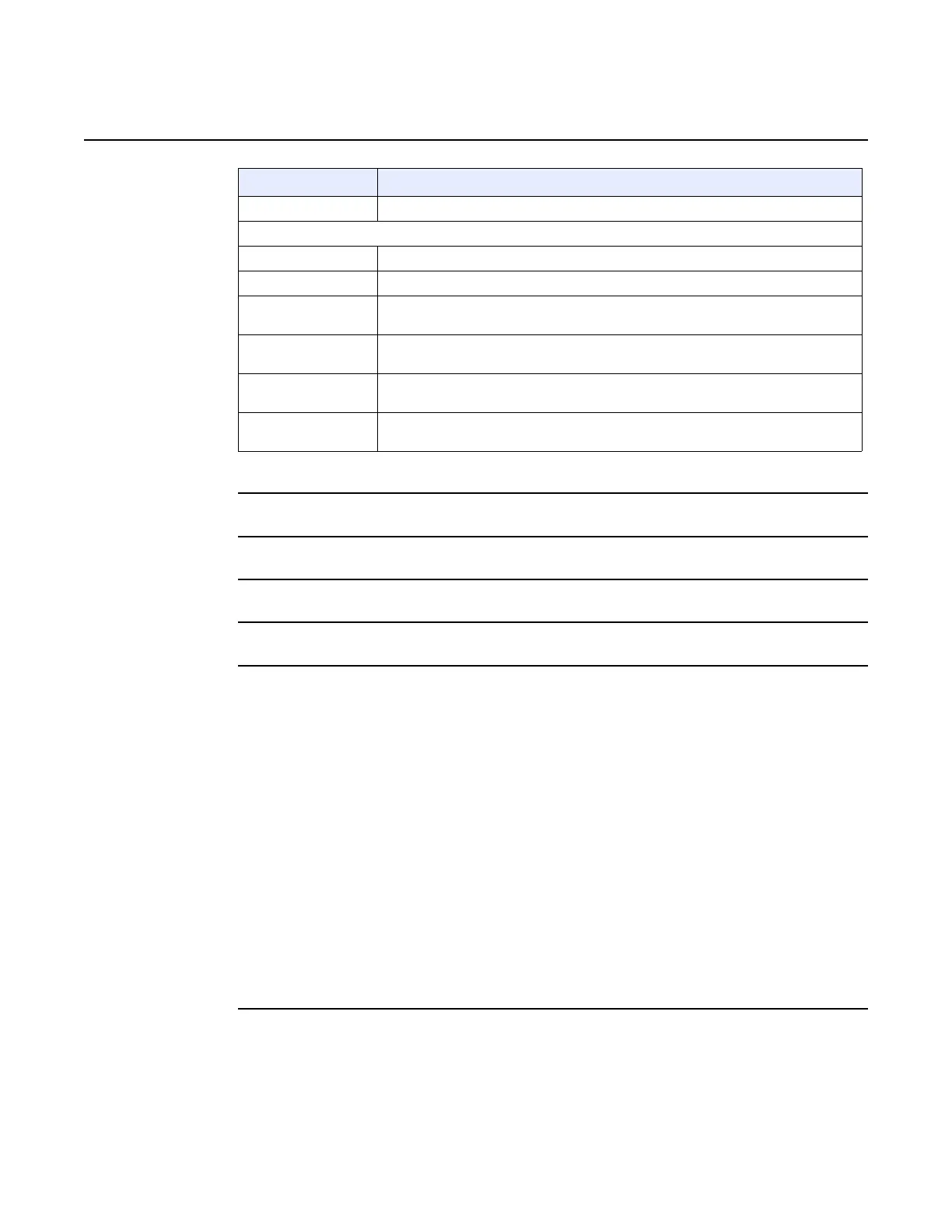7368 ISAM ONT G-240W-C Product Guide Configure a G-240W-C indoor ONT
Issue: 01 3FE-46256-AAAA-TCZZA 107
2 Choose a QoS type from the drop-down menu: L2 or L3.
3 Configure a QoS policy.
4 Click Add to add a QoS policy.
5 STOP. This procedure is complete.
Procedure 27 Upstream (US) Classifier configuration
The US Classifier feature is used to create policies, classifiers, and classifier rules for upstream
traffic handling. This feature is available to admin users (super users) only.
A policy defines an action to be performed on a set of LAN or WAN packets. A policy can be
created at any time and then subsequently assigned to one or more classifiers.
A classifier is used to select key fields for which the classifier rules will be written. A classifier can
be created at any time and then subsequently assigned to one or more classifier rules.
A classifier rule is used to assign actions to a group of packets based on a set of parameters. A
classification rule must be created against a pre-defined classifier.
Up to 16 policies can be created, with up to 8 classifiers and 32 classifier rules.
1 Select Network > US Classifier from the top-level menu in the GPON Home Gateway
window, and select the Policy tab, as shown in Figure 45.
All classifier policies are displayed in the policy table in the window.
Forwarding Policy Enter the number for the forwarding policy (range: 1-7)
Additional fields for L3
Protocol Choose a protocol from the drop-down menu, or select the Exclude checkbox
Application Choose an application from the drop-down menu
Source IP and
Source IP Mask
Enter the values for the source IP and IP mask, or select the Exclude checkbox
Destination IP and
Destination IP Mask
Enter the values for the destination IP and IP mask, or select the Exclude checkbox
Source Port and
Source Port Max
Enter the values for the source port and port max (highest port number) or select the
Exclude checkbox
Destination Port and
Destination Port Max
Enter the values for the destination port and port max (highest port number), or select
the Exclude checkbox
Field Description
(2 of 2)
Release 06.01.00 | March 2019 | Edition 12
