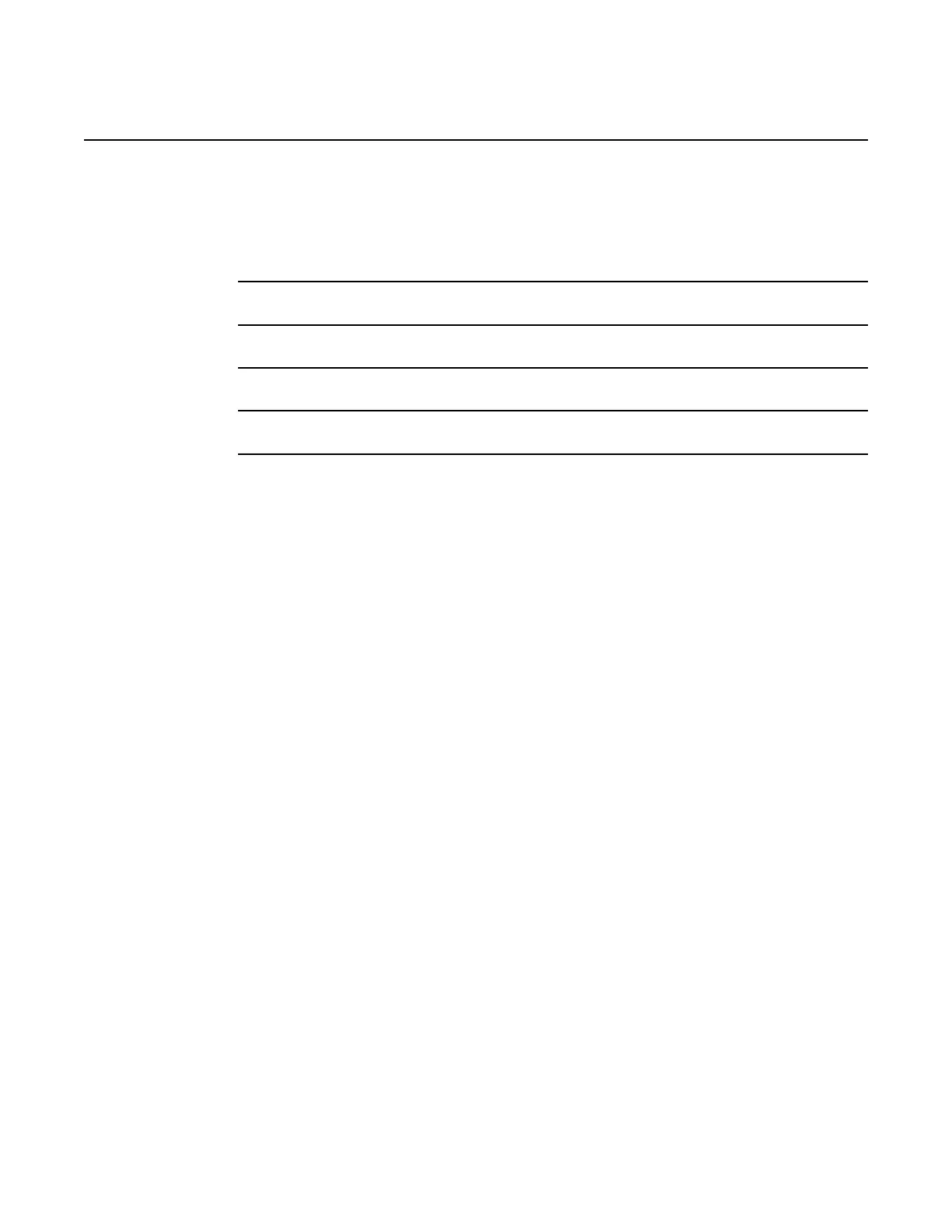7368 ISAM ONT G-240W-C Product Guide Configure a G-240W-C indoor ONT
Issue: 01 3FE-46256-AAAA-TCZZA 95
Notes
(1)
When Encryption Mode is set to “WPA/WPA2 Enterprise”, the following options are no longer available: WPA
version, WPA encryption mode, WPA key, Enable WPS, WPS mode.
(2)
When Encryption Mode is set to “WPA/WPA2 Enterprise”, the following options become available: Primary
RADIUS server, port and password; Secondary RADIUS server, port, and password; RADIUS accounting port.
2 Configure the WiFi connection.
3 If you have enabled and configured WPS, click WPS connect.
4 Click Save.
5 STOP. This procedure is complete.
Release 06.01.00 | March 2019 | Edition 12
