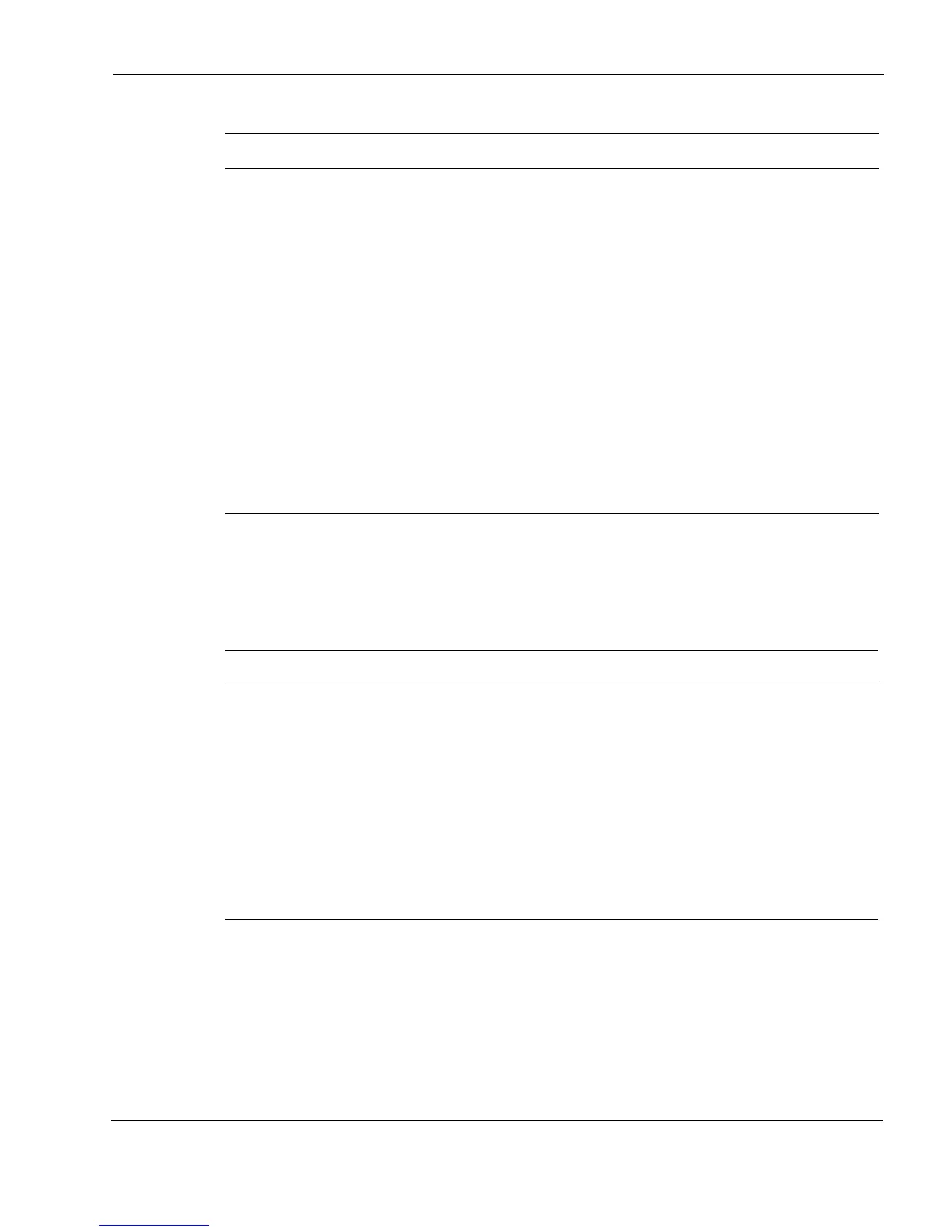Conventions this Guide Uses
IP390 Security Platform Installation Guide 15
Text Conventions
Table 2 describes the text conventions this guide uses.
Square brackets [ ] Indicates optional arguments.
delete [slot slot_num]
For example:
delete slot 3
-flag A flag is usually an abbreviation for a function, menu, or option name, or for a
compiler or preprocessor argument. You must enter a flag exactly as shown,
including the preceding hyphen.
.ext A filename extension, such as .ext, might follow a variable that represents a
filename. Type this extension exactly as shown, immediately after the name of
the file. The extension might be optional in certain products.
( . , ; + * - / ) Punctuation and mathematical notations are literal symbols that you must enter
exactly as shown.
' ' Single quotation marks are literal symbols that you must enter as shown.
Table 1 Command-Line Conventions
Convention Description
Table 2 Text Conventions
Convention Description
monospace font
Indicates command syntax, or represents computer or screen output, for
example:
Log error 12453
bold monospace font Indicates text you enter or type, for example:
# configure nat
Key names Keys that you press simultaneously are linked by a plus sign (+):
Press Ctrl + Alt + Del.
Menu commands Menu commands are separated by a greater than sign (>):
Choose File > Open.
