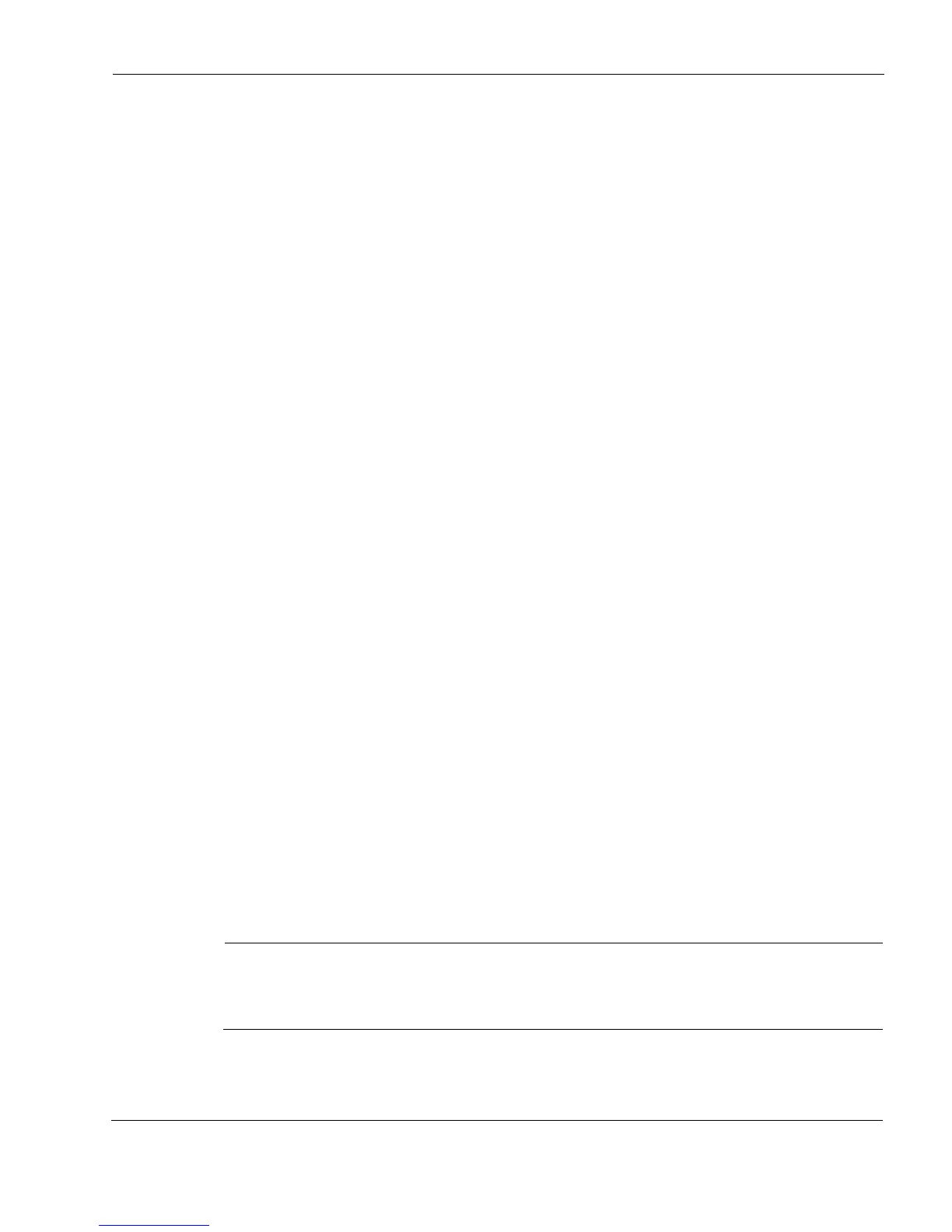Installing or Replacing a Hard-Disk Drive
IP390 Security Platform Installation Guide 61
Transferring Files with the Flash-Memory PC Card
You can copy configuration files between the internal compact flash memory and the flash-
memory PC card. If you do not use Nokia Network Voyager to configure the flash-memory PC
card as an optional disk, you must mount the flash-memory PC card when you insert it in the
PC-card slot, and you must unmount the flash-memory PC card before you remove it. You do
not need to reboot or shut down the system if you manually mount and unmount the
flash-memory PC card.
To transfer Nokia IPSO images or configuration files to the flash-memory PC
card:
1. Insert the flash-memory PC card into the IP390 appliance.
2. Connect to the IP390 appliance by using a console or terminal connection.
3. Mount the flash-memory PC card by using the following command if you do not have a
hard-disk drive installed in your appliance:
mount /dev/wd1 /cdrom
Or, if you do have a hard-disk drive installed in your appliance:
mount /dev/wd2 /cdrom
The /cdrom directory is a default directory in Nokia IPSO for mounting media.
4. Use the cp command to transfer Nokia IPSO images or configuration files to and from the
flash-memory PC card.
For example, to copy the current Nokia IPSO image from the compact flash memory to the
flash-memory PC card, use the following command:
cp /image/current/ipso.tgz /cdrom/
5. Use the following command to unmount the flash-memory PC card before you eject it:
umount /cdrom
6. To remove the card, slowly push the eject button located to the left of the card.
Hold the flash-memory PC card while you push the eject button to prevent the card from ejecting
too quickly.
Installing or Replacing a Hard-Disk Drive
You can add a single hard-disk drive to your flash-based IP390 appliance. The following figure
shows the location of the hard-disk drive on the motherboard.
Note
Back up your files to a remote system on a regular basis. For back up and restore
procedures, see the Getting Started Guide and Release Notes for the version of Nokia IPSO
you are using.
