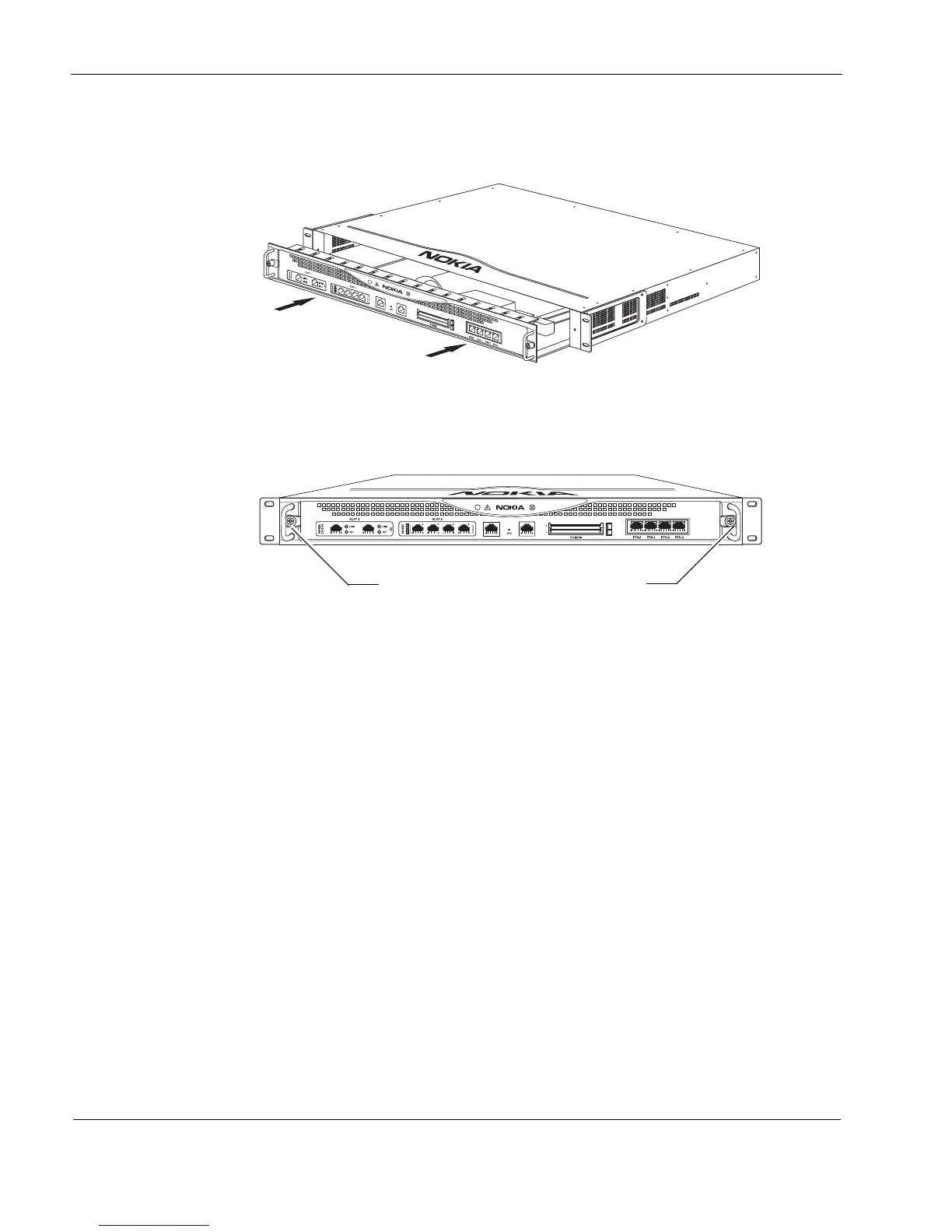6 Installing and Replacing Components Other than Network Interface Cards
70 IP390 Security Platform Installation Guide
The retaining clips move into the lock position as you press the DIMM into place.
6. Gently slide the chassis tray assembly back into the appliance until it clicks into place.
The appliance automatically restarts when the chassis tray assembly clicks into place.
7. Resecure the two retaining screws.
The appliance automatically recognizes the new memory configuration. You can verify this from
the Network Voyager, the CLI, or from the Nokia IPSO shell.
To verify the memory from the CLI, enter:
show asset hardware
To verify the memory from the Nokia IPSO shell, enter:
dmesg | grep ‘real memory’
Replacing the Battery
To replace the battery, you need the following:
The appropriate Nokia battery replacement kit for your appliance
Physical access to the appliance
A Phillips-head screwdriver
A grounding wrist strap
(Optional) Safety glasses
00538
IP390
00525
IP390
Chassis tray assembly retaining screws