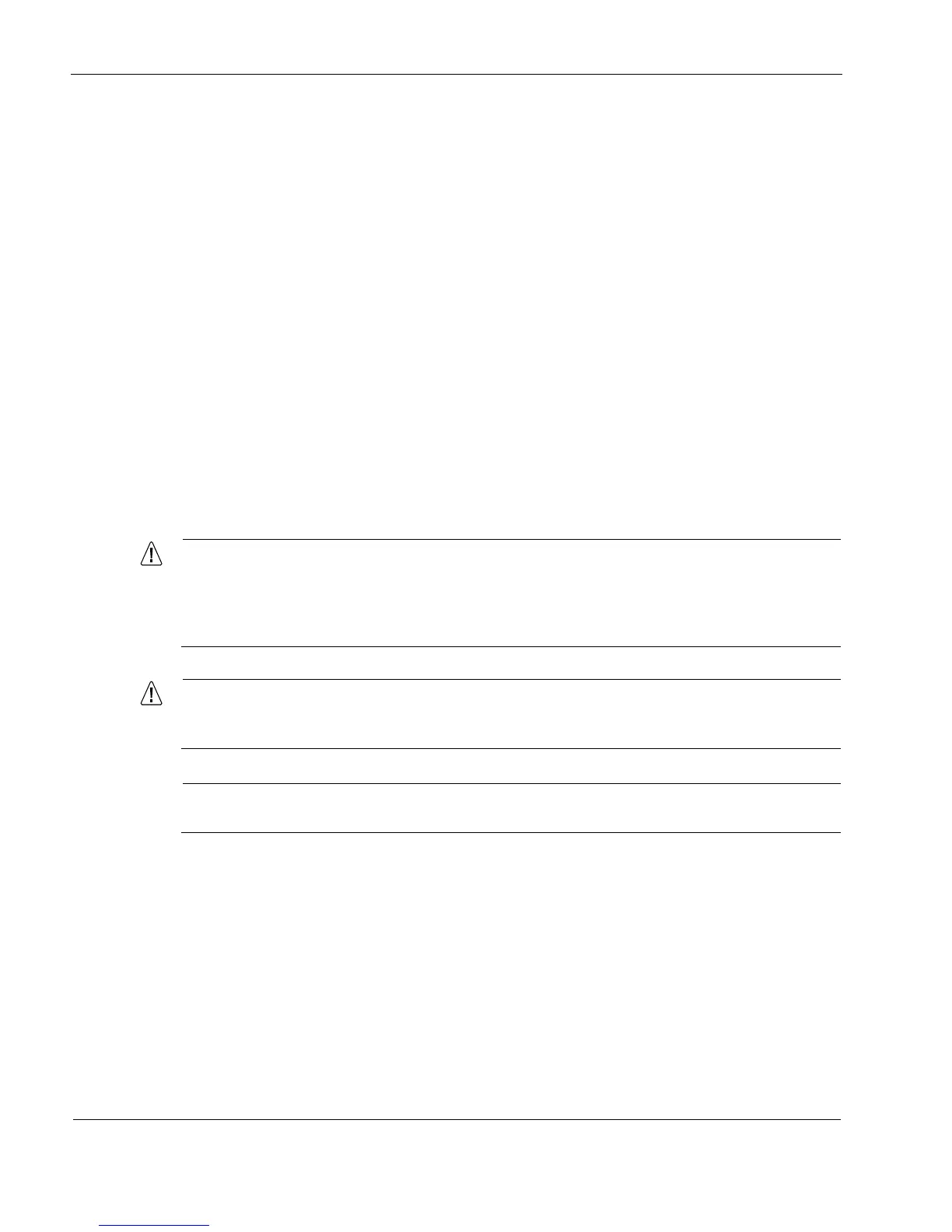6 Installing and Replacing Components Other than Network Interface Cards
60 IP390 Security Platform Installation Guide
The appliance automatically restarts when the chassis tray assembly clicks into place.
8. Resecure the two chassis tray assembly retaining screws.
9. Turn on the power supply at the back of the appliance.
Installing a Flash-Memory PC Card
You can use the flash-memory PC card to store local system logs, Nokia IPSO images, and
configuration files.The IP390 appliance has two PCMCIA slots that can support a flash-memory
PC card having a capacity of 1 GB or higher.
Before You Begin
To install a flash-memory PC card, you need:
Physical access to the appliance
Access to the appliance by using Nokia Network Voyager or the command-line interface
(CLI)
Compact flash-memory PC card and accompanying documentation
Caution
To avoid potential equipment malfunction, Nokia recommends that you obtain
flash-memory PC cards only from Nokia or authorized resellers. For further information,
contact the appropriate Nokia customer support site listed in Nokia Contact Information
on page 3.
Caution
You risk damage to the appliance or loss of data if you do not use the following
procedure when you replace the flash-memory PC card.
Note
The flash-memory PC card comes formatted from the factory.
To install the flash-memory PC card
1. Insert the flash-memory PC card into PC-card slot 1 or slot 2.
2. Press gently on the card until it is firmly seated in the slot.
The eject button to the left of the slot should be flush with the card.
The card is automatically detected by your appliance, and you are notified through your console
connection.