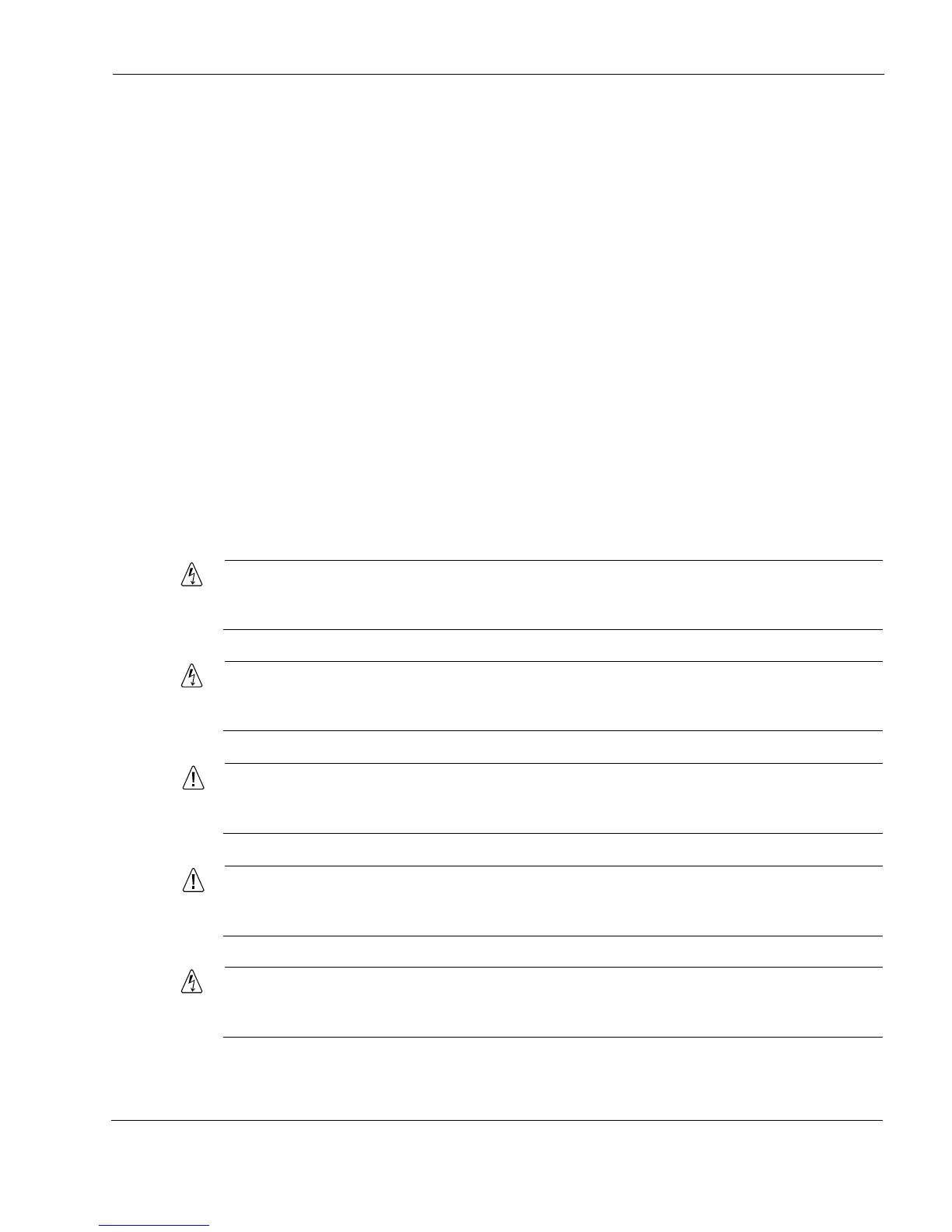Site Requirements, Warnings, and Cautions
IP390 Security Platform Installation Guide 21
For information about how to access Network Voyager and the related reference materials,
see “Using Nokia Network Voyager” on page 33.
The Nokia IPSO command-line interface (CLI)—an SSHv2-secured interface that
enables you to easily configure Nokia IP appliances from the command line. Everything that
you can accomplish with Network Voyager—manage, monitor, and configure the IP390
appliance—you can also accomplish with the CLI.
For information about how to access the CLI, see the CLI Reference Guide for the version of
Nokia IPSO you are using.
Nokia Horizon Manager—a secure GUI-based software image management application.
With Horizon Manager, you can securely install and upgrade the Nokia IPSO operating
system, plus hardware and third-party applications such as Check Point VPN-1. Horizon
Manager can perform installations and upgrades on up to 2,500 Nokia IP appliances,
offering administrators the most rapid and dependable method to perform Check Point
application upgrades.
Site Requirements, Warnings, and Cautions
Before you install a Nokia IP390 appliance, ensure that your computer room or wiring closet
conforms to the environmental specifications listed in Chapter A, “Technical Specifications.”
Warning
Excessive electromagnetic interference (EMI) can occur if you use controls, make
performance adjustments, or follow procedures that are not described in this document.
Warning
To reduce the risk of fire, electric shock, and injury when you use telephone equipment,
follow basic safety precautions. Do not use the product near water.
Caution
Replace the battery only with the same or equivalent type battery recommended by the
manufacturer. Dispose of used batteries according to the manufacturer's instructions.
Caution
Do not block any of the ventilation holes on the appliance. The components might
overheat and become damaged.
Warning
Hazardous radiation exposure can occur if you use controls, make performance
adjustments, or follow procedures that are not described in this document.
