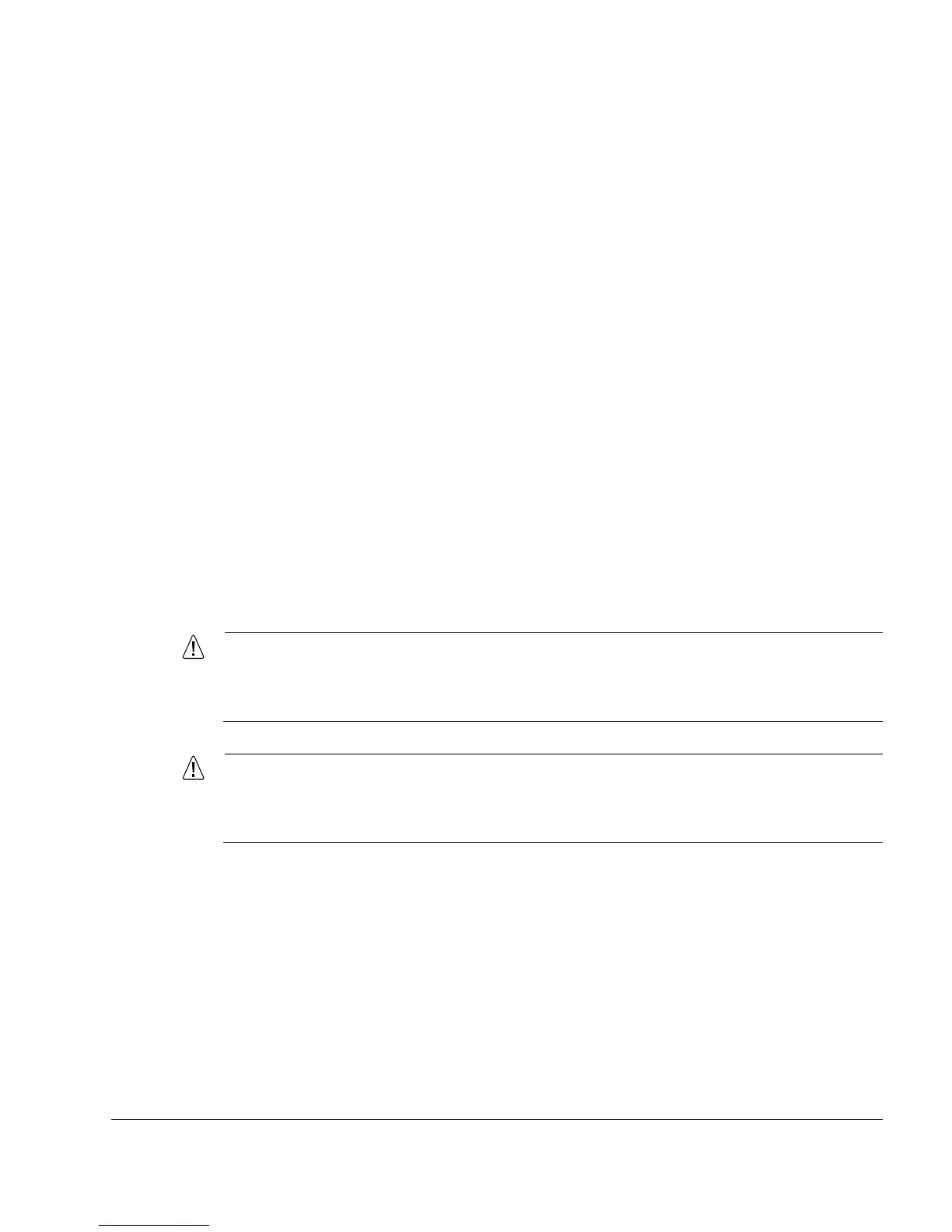IP390 Security Platform Installation Guide 49
5 Installing and Replacing Network
Interface Cards
Your IP390 appliance comes with any network interface cards (NICs) you ordered already
installed. This chapter describes how to remove, add, or replace NICs later if it becomes
necessary.
The following topics are covered:
Deactivating Configured Interfaces
Removing, Installing, and Replacing NICs
Configuring and Activating Interfaces
Monitoring Network Interface Cards
For detailed information on specific NICs, see Chapter 4, “About IP390 Appliance Network
Interface Cards.”
Caution
You should have a working knowledge of networking equipment before attempting to
service an IP390 appliance. Limit service of the unit to the procedures described in this
chapter.
Caution
Protect your IP390 appliance and other electronic equipment from electrostatic
discharge (ESD) by making sure you are properly grounded before touching any
electronic components.
Deactivating Configured Interfaces
If you are removing or replacing an installed NIC, use Nokia Network Voyager to deactivate any
configured ports on the NIC before removing it.
Deactivate all of the logical interfaces on the NIC.
Deactivate all of the physical interfaces on the NIC.
