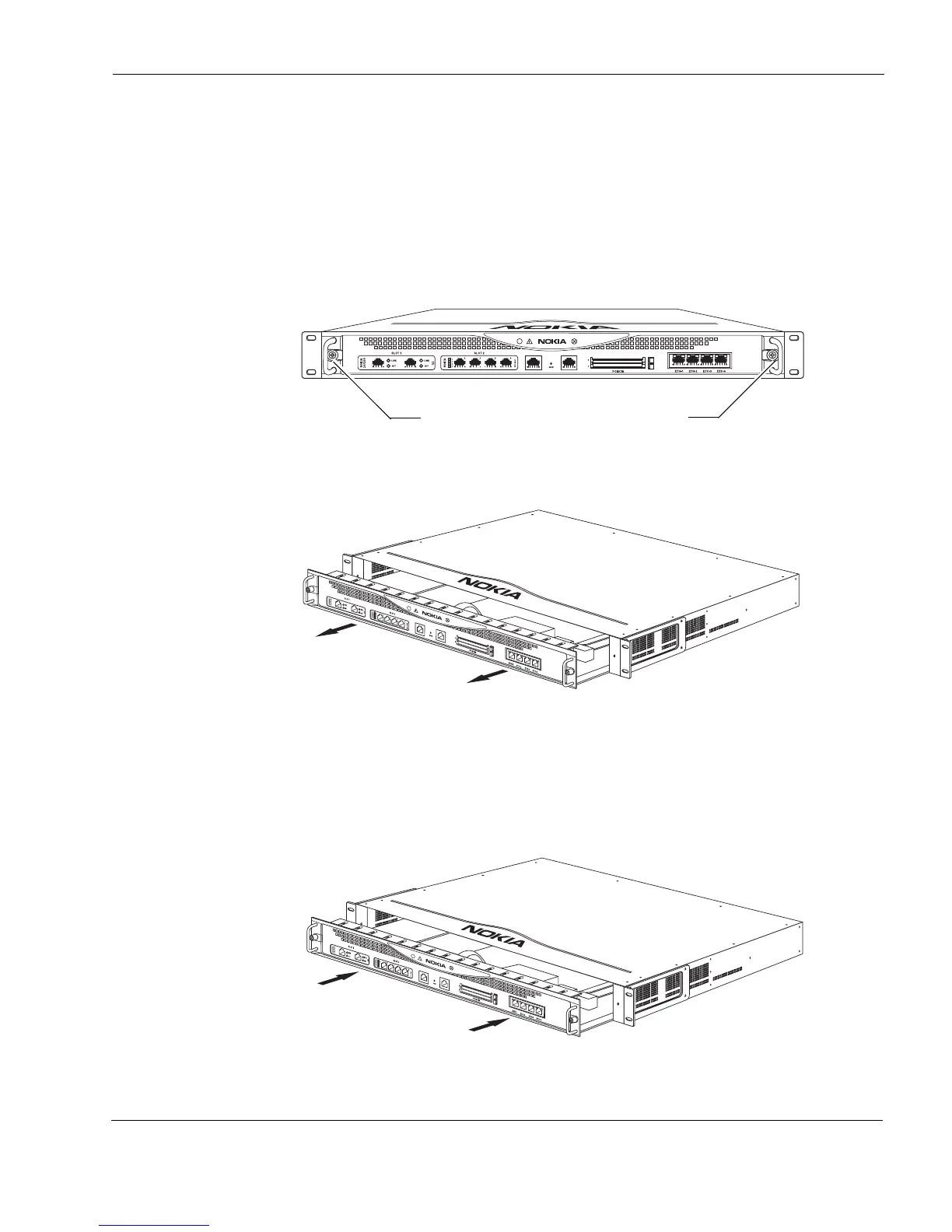Replacing the Compact Flash Memory Card
IP390 Security Platform Installation Guide 59
To replace compact flash memory card in your appliance
1. Use Nokia Network Voyager or the CLI to halt the appliance.
To use Network Voyager to shut the appliance down, select
System > Configuration > Reboot or Shutdown > Halt.
To use the CLI to shut the appliance down, enter halt at the prompt.
2. Loosen the two front panel retaining screws.
3. Gently slide the chassis tray assembly forward and completely remove the assembly to
expose the motherboard components.
4. Place the chassis tray assembly on a table top.
5. Locate and remove the existing compact flash memory card from the slot by holding the
edges of the card and gently sliding it out of the slot.
6. Gently insert the new compact flash memory card into the slot.
7. Gently slide the chassis tray assembly back into the appliance until it clicks into place.
00525
IP390
Chassis tray assembly retaining screws
00537
IP390
00538
IP390