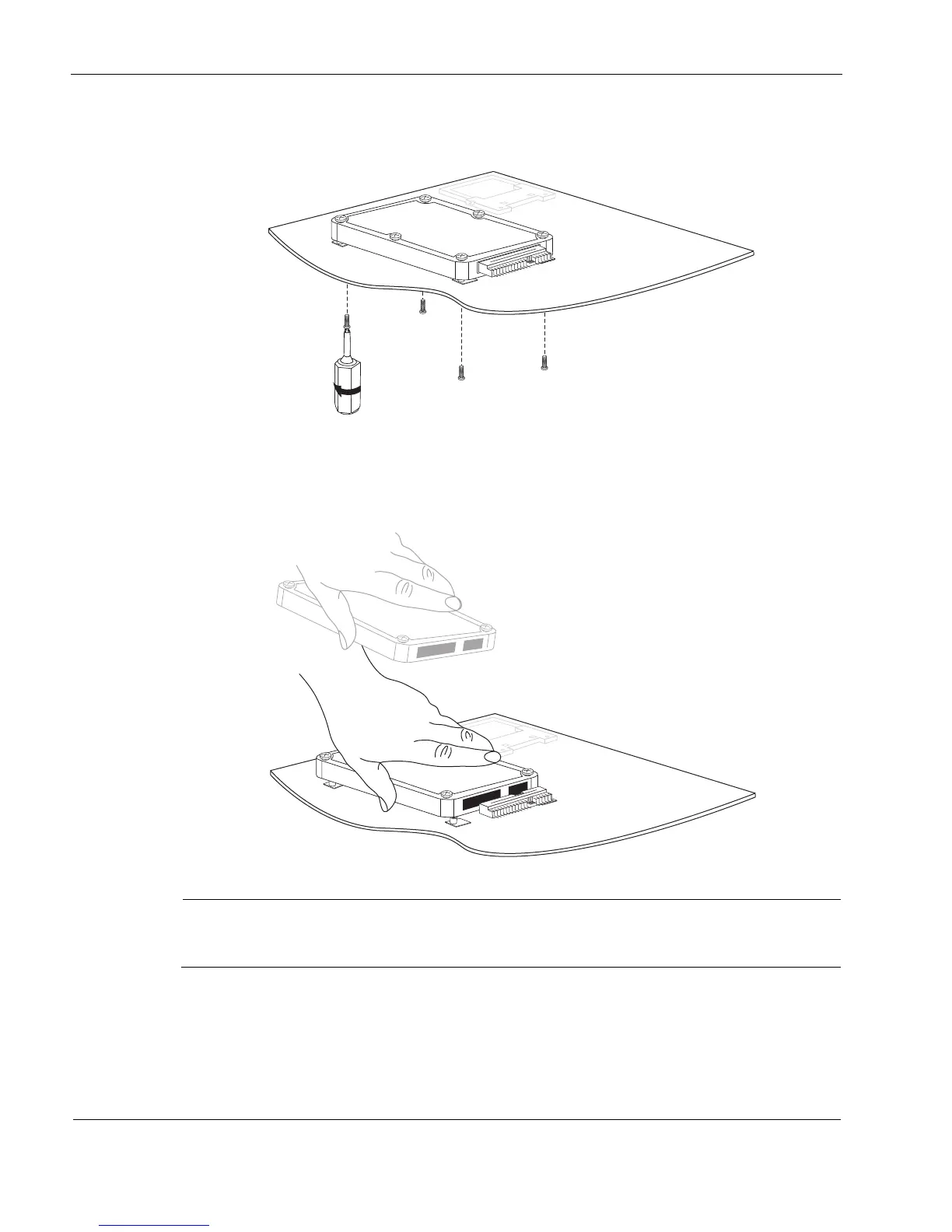6 Installing and Replacing Components Other than Network Interface Cards
64 IP390 Security Platform Installation Guide
4. If a you are replacing a hard-disk drive, remove the retaining screws that hold the hard-disk
drive unit from the bottom of the chassis tray assembly.
Gently remove the hard-disk drive from the motherboard, taking care not to damage the
connector.
5. Insert the hard-disk drive unit.
Note
Push the hard-disk drive gently into place. Take care to align the connectors correctly as the
connectors are not keyed.
00534
00536