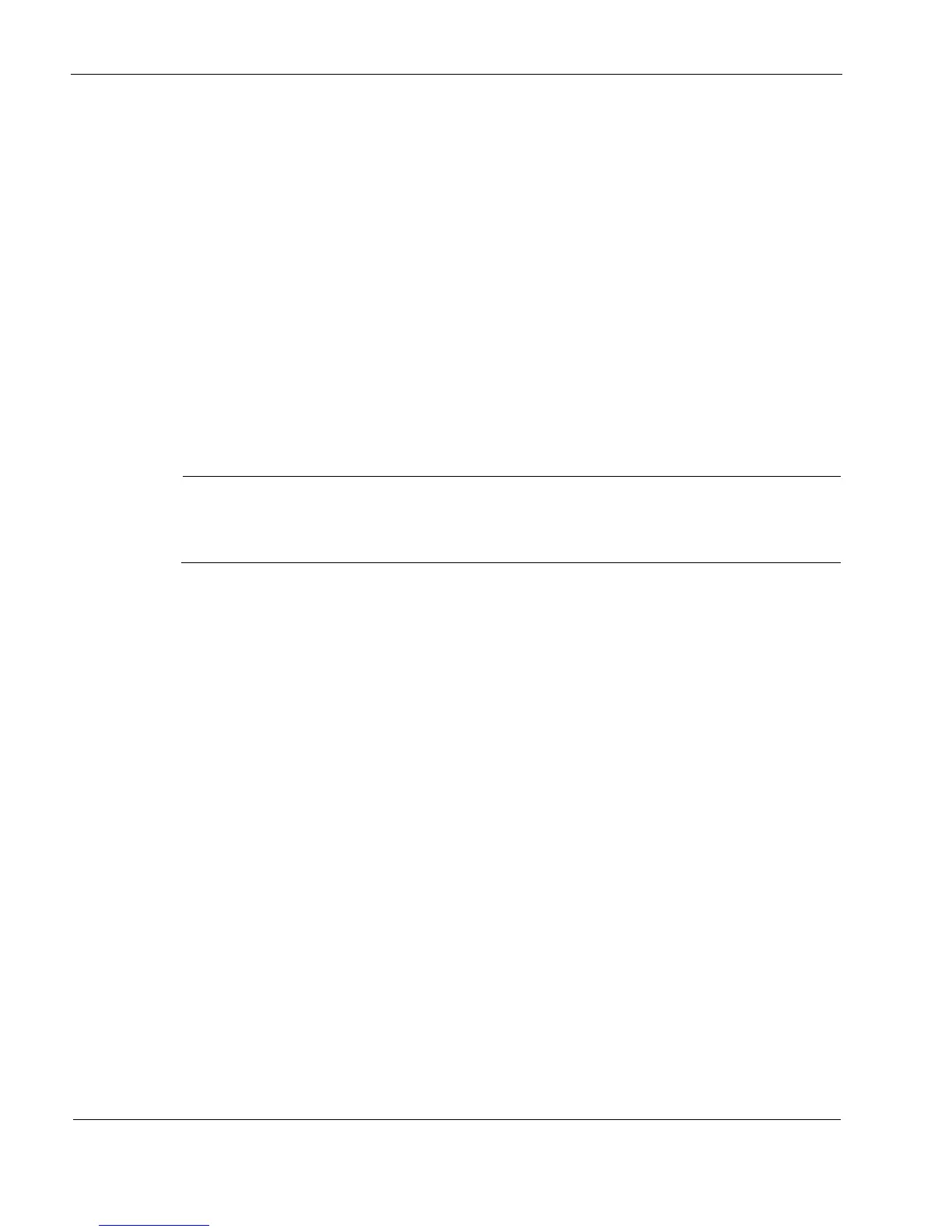7 Troubleshooting
76 IP390 Security Platform Installation Guide
Problem Defective IP390 appliance or file system.
Solution Contact the Nokia customer support site listed in “Nokia Contact Information” on
page 3.
Problem Database is corrupt.
Solution Return to default settings according to the instructions included in the instructions
for resetting the default password, or contact the Nokia customer support site listed in “Nokia
Contact Information” on page 3.
Login Prompt Appears, But Password Not Accepted
Problem Entered wrong password.
Solution Obtain a valid password or set the password to a default value.
To reset the admin password to a default value
Note
You must have local serial access to your appliance console to perform this procedure. With
a keyboard and monitor directly connected to the appliance, the
boot:
prompt does not
appear, and you cannot perform this procedure.
1. Boot up the appliance in single-user mode by restarting or power cycling the appliance.
When the
boot:
prompt appears, type
boot -s
and press enter before the appliance goes
into multiuser mode; you have about 10 seconds to do this.
2. After the appliance boots up, the following text appears:
Enter pathname of shell or RETURN for sh:
Press Enter.
3. Type
/etc/overpw
at the prompt.
When the response asks if you want to continue, type
y
.
When you are returned to the prompt, type Ctrl + d to reboot with admin user and a new
password.
4. The admin password defaults to no password for admin.
Continue to boot to multiuser mode.
5. Reconfigure the password as you normally would.
