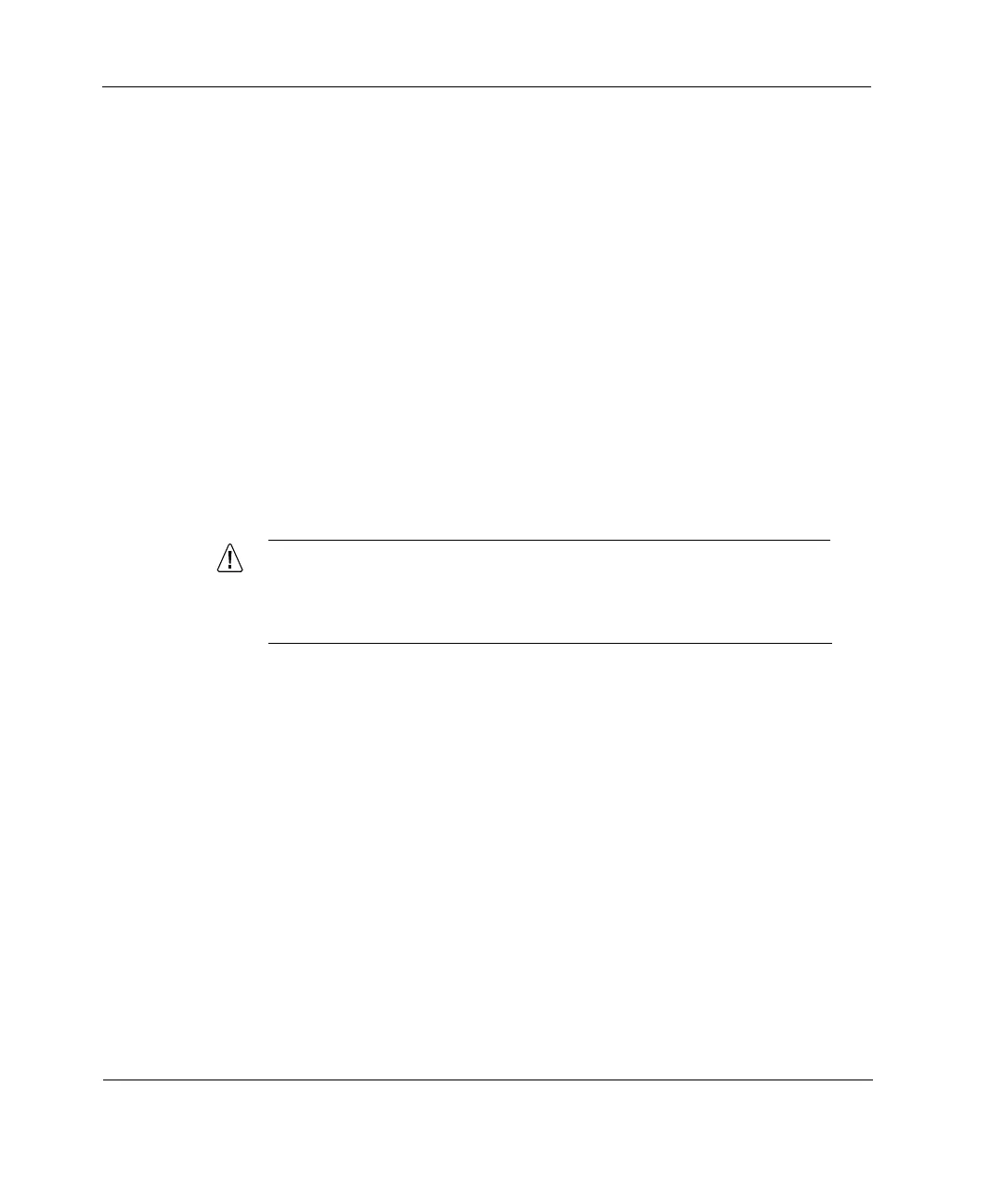8 Replacing Other Components
138 IP560 Security Platform Installation Guide
Replacing a Fan Unit
The appliance fan unit is a single unit made up of four individual fans to
provide the air flow required to maintain a proper operating temperature. The
fan unit can provide proper airflow for a short time even if an individual fan
fails.
Before you replace a fan unit, you must first turn off power to the appliance.
Before You Begin
To replace a fan unit, you need:
Physical access to the IP560 appliance
Replacement fan unit kit and appropriate supplement
A Phillips-head screwdriver
Caution
Components inside the appliance can overheat if they are not cooled
even for a short period of time. If you are replacing a failed fan unit,
you must completely remove power to the appliance.
To replace a fan unit
1. Use Nokia Network Voyager or the command-line interface (CLI) to
perform an orderly shutdown of the IP560.
For information about how to access Network Voyager and the related
reference materials, see “To open Nokia Network Voyager” on page 52.
2. Turn off power to the IP560 appliance.