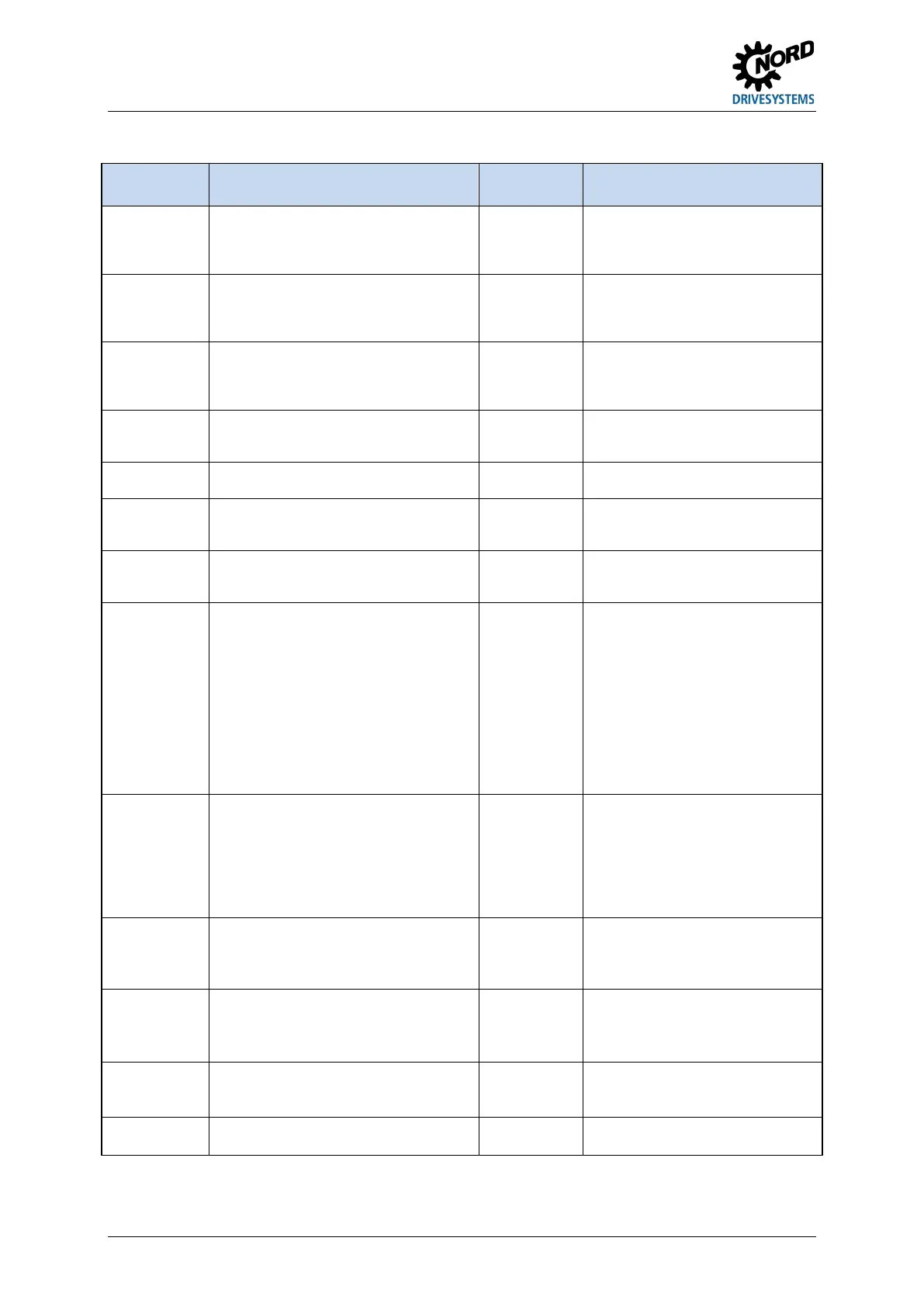NORDAC FLEX (SK 200E ... SK 235E) – Brief instructions for Frequency Inverters
72 BU 0240 en-US-4920
Pos: 29 3 /Anlei tung en/El ektr onik/FU und Star ter/5 . Par ameter/ Par ameterl iste- Umr icht er F unk tio nen _Ausw a hl [ SK 2x xE _nur _BU 02 40] @ 1\mod_1345717388031_14638.docx @ 39260 @ 55 @ 1
Parameter list - inverter functions (selection)
Parameter Description
Factory
setting
Settings/functions (selection)
P102
Acceleration time
Startup time (acceleration ramp) is the
time corresponding to the linear
frequency rise from 0 Hz to the set
maximum frequency (P105).
[2.00] Note: Values < 0.1 must be avoided
P103
Deceleration time
Deceleration time (deceleration ramp) is
the time corresponding to the linear
frequency reduction from the set
maximum frequency (P105) to 0 Hz.
[2.00] Note: Values < 0.1 must be avoided
P104
Minimum
frequency
The minimum frequency is the frequency
supplied by the VFD as soon as it is
enabled and no additional setpoint is
[0]
P105
Maximum
frequency
If the frequency provided by the VFD
after it has been enabled and the
maximum setpoint value is available.
[50]
P200
If a 4-pole NORD motor is used, the pre-
set motor data can be called up.
[0] Select appropriate motor power
P201 – P208
Motor data
If a 4-pole NORD motor is not used, the
motor data on the nameplate must be
[xxx] Data according to nameplate
P220
Parameter
identification
The motor data is automatically
determined by the VFD with this
[0]
01= stator resistor only
02 = motor identification
P400
Function, setpoint
inputs
Definition of the functions of the various
setpoint inputs
Input selection:
Potentiometer P1 (P400, [-01]) -
SK 2x5E
Potentiometer P2 (P400, [-02]) -
SK 2x5E
AIN1 (P400, [-01]) - SK 2x0E
AIN2 (P400, [-02]) - SK 2x0E
DIN 2 (P400, [-06])
[xxx]
00 = no function
01 = setpoint frequency
15 = ramp time (P1/P2 only)
P420
Digital input
functions
Definition of the functions of the various
digital inputs
Input selection:
DIN 1 (P420, [-01])
DIN 2 (P420, [-02])
DIN 3 (P420, [-03])
[xxx]
00 = no function
01 = enable right
02 = enable left
04 = fixed frequency 1
05 = fixed frequency 2
26= analog function 0-10 V
(only
DIN2/3)
P428
Automatic start
Inverter enable with "Power On" [0]
0: off (enable with flank)
1: on (enable with level)
Note: one digital input must be
programmed and set to enable!
P465
Fixed frequency/
fixed array
Definition of fixed frequency values
Selection:
Fixed frequency 1 (P465, [-01])
Fixed frequency 2 (P465, [-02])
[xxx]
P509
Source control
word
Selection of the interface through which
the VFD is controlled.
[0]
00 = control terminals or keyboard
01 = only control terminals
P523
Factory setting
Variable Frequency Drive is restored to
the factory setting
[0]
00 = no change
01= load factory setting
