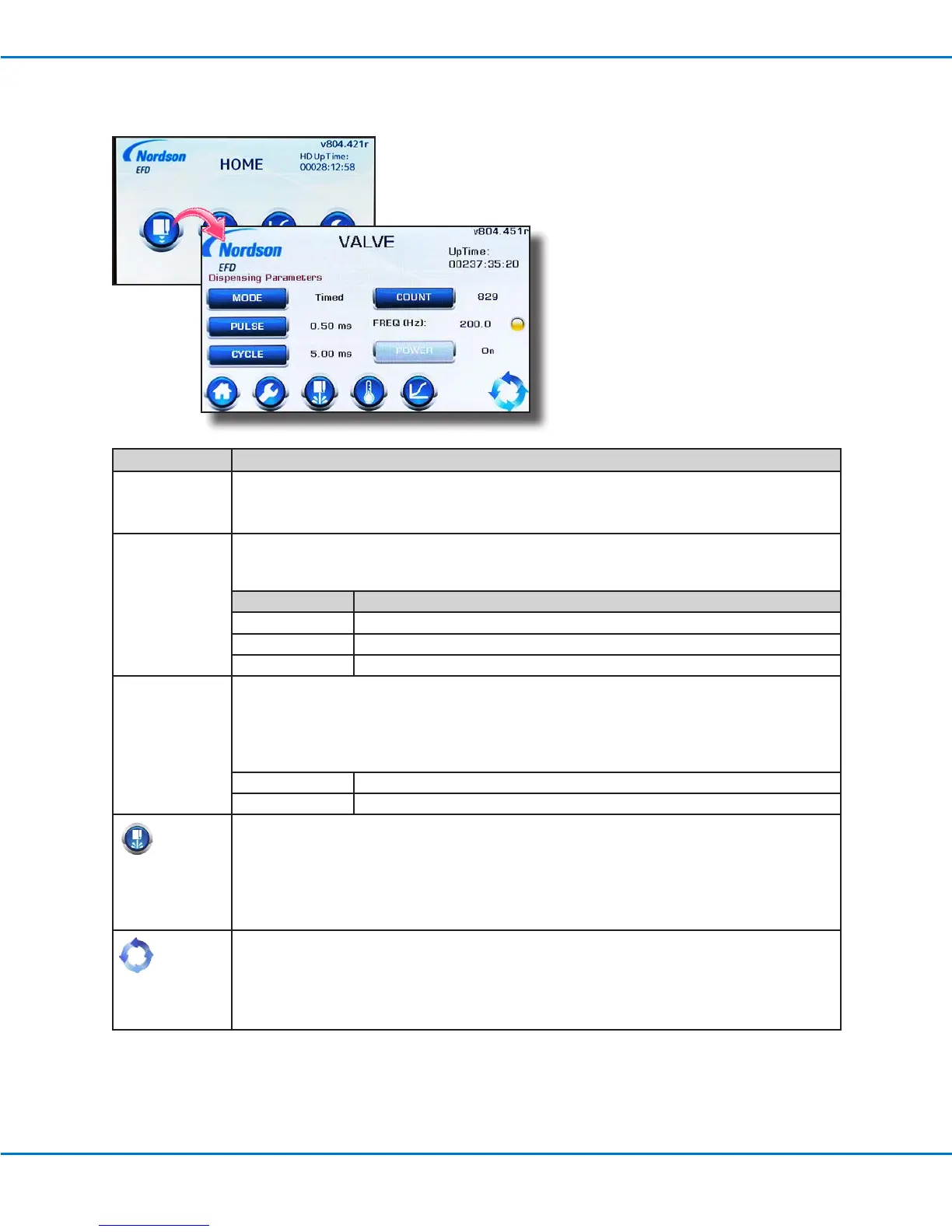PICO Toµch Controller
20 www.nordsonefd.com info@nordsonefd.com 800-556-3484 Sales and service of Nordson EFD dispensing systems are available worldwide.
Button or Icon Description
COUNT Sets the number of deposits the valve dispenses per valve initiate cycle.
Default: 1
Range: 00001–65535
FREQ (Hz)
(Non-editable)
Provides a color indication to show how fast the valve is operating (in Hz) at the selected
settings; a lower frequency indicates slower operation; a higher frequency indicates faster
operation.
Color Description
Green Safe operating frequency
Yellow Caution—exceeding maximum frequency limits
Red At the border of maximum operating frequency
POWER Sets whether a valve initiate signal is processed and also closes (applies voltage to) the valve.
Valve initiate signals are processed only when valve POWER is ON. By default, valve POWER is
ON when the controller is switched on.
NOTE: The valve is normally open and power must be applied to close it. Always turn the valve
ON before applying uid and air pressure; otherwise, the valve will leak.
ON Valve closed
OFF Valve open
(PURGE)
Purges the system.
NOTE: The PURGE icon:
• Is present only on the VALVE screen.
• Is visible only when valve POWER is ON.
• Functions only if the valve is not dispensing.
• Is disabled if an alarm condition exists.
(CYCLE)
Initiates a dispense cycle. How the system responds varies depending on the mode. Refer to
"Changing the System (VALVE) Operating Mode" on page 31 for more detailed information.
NOTE: The CYCLE icon:
• Is present only on the VALVE screen.
• Is disabled if an alarm condition exists.
VALVE Screen (continued)
