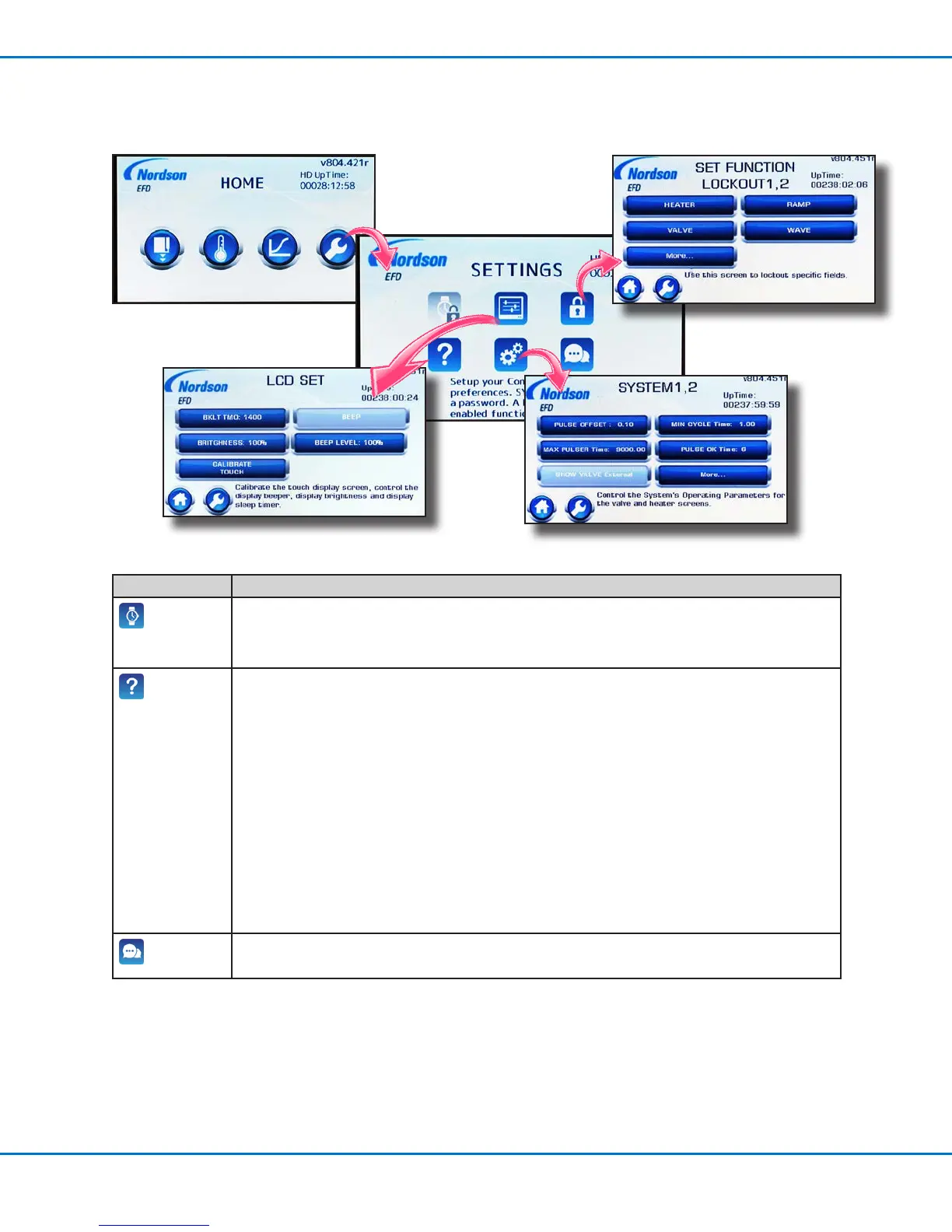PICO Toµch Controller
23www.nordsonefd.com info@nordsonefd.com 800-556-3484 Sales and service of Nordson EFD dispensing systems are available worldwide.
Icon Description
CALENDAR
CLOCK
SET
Sets the system date, time, date format, and time format.
NOTE: CALENDAR CLOCK SET is currently non-editable. It will be available in a future release.
ABOUT
Provides the following system information:
Model Serial Number
LCD Version Number Firmware Version
Date LCD Serial Number
Valve Firmware Version Valve Serial Number
Valve Model Number Failure Count (the number of alarms recorded since the system
has been active; see NOTES
Shot Count (the total
number of deposits)
NOTES:
• Alarm conditions and when they occurred can be extracted via the serial command “ralr.” Refer
to "Appendix A, Remotely Operating the Controller" on page 53.
• For screen captures, refer to "Viewing the Controller and Valve Information" on page 39.
LANGUAGE
Sets the user interface language. Refer to the SET LANGUAGE screens for available languages.
NOTE: For screen captures, refer to "Setting the Language" on page 39.
SETTINGS Screen
The SETTINGS screen provides access to system-level information, settings, and functions.
