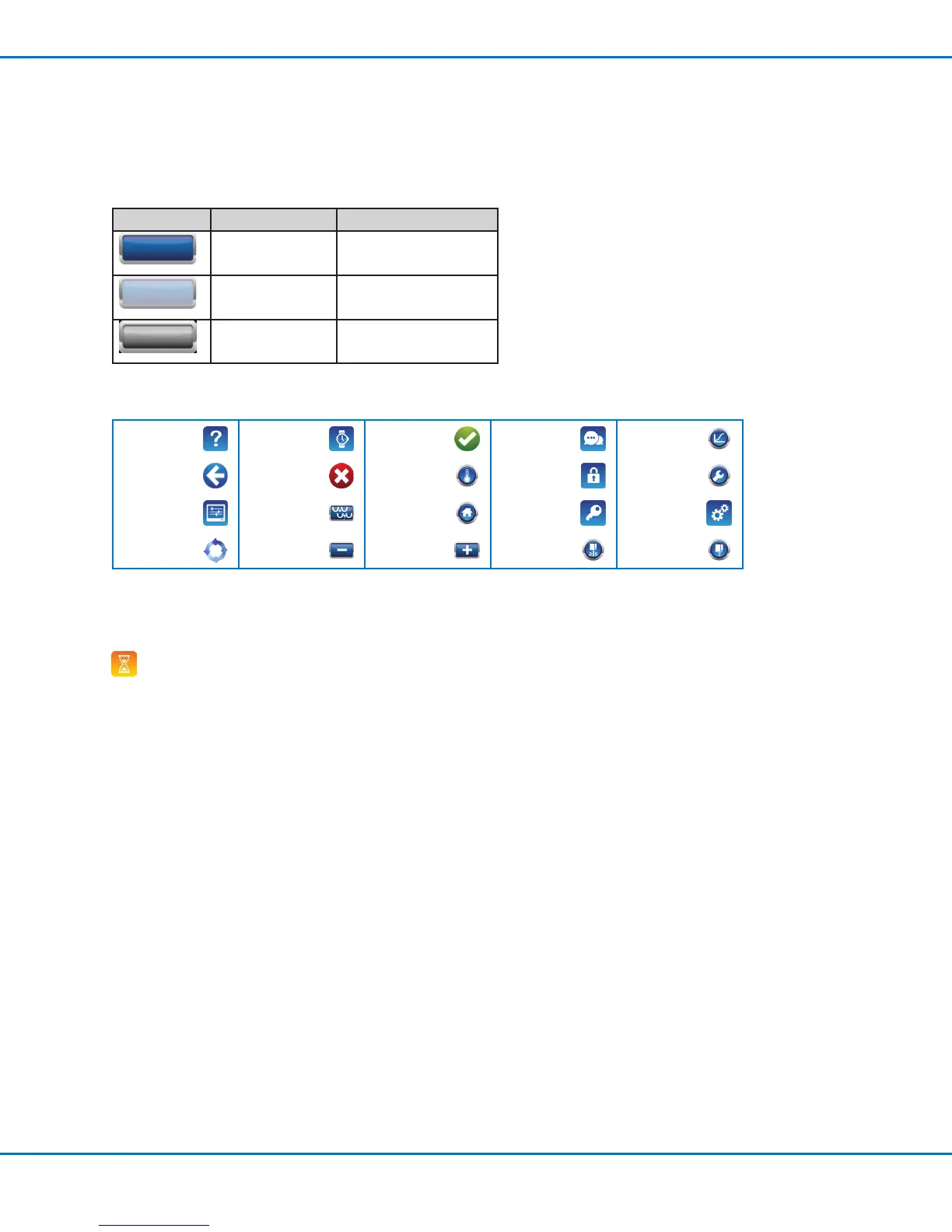PICO Toµch Controller
15www.nordsonefd.com info@nordsonefd.com 800-556-3484 Sales and service of Nordson EFD dispensing systems are available worldwide.
User Interface (continued)
Buttons and Icons
System selections are made by pressing a button or an icon. Buttons change color based on their status, as shown
in the following table.
Button Button Color Status
Blue Not selected
Pale blue Selected
Light gray Disabled
All non-textual system controls are shown in the legend below. Screen names are shown in all-capital letters. This
legend is present on the pages of this manual that include programming procedures.
ABOUT
CALENDAR
CLOCK SET
OK (check) LANGUAGE RAMP
Backspace Cancel HEATERS LOCKOUTS SETTINGS
LCD SETTINGS Decimal Point HOME PASSWORDS SYSTEM
CYCLE Decrement Increment PURGE VALVE
System Refresh
A system refresh occurs upon power on or when settings are changed remotely. When the system refreshes, an
hourglass appears on the touchscreen and no user input is accepted. Refresh takes just a few seconds.
