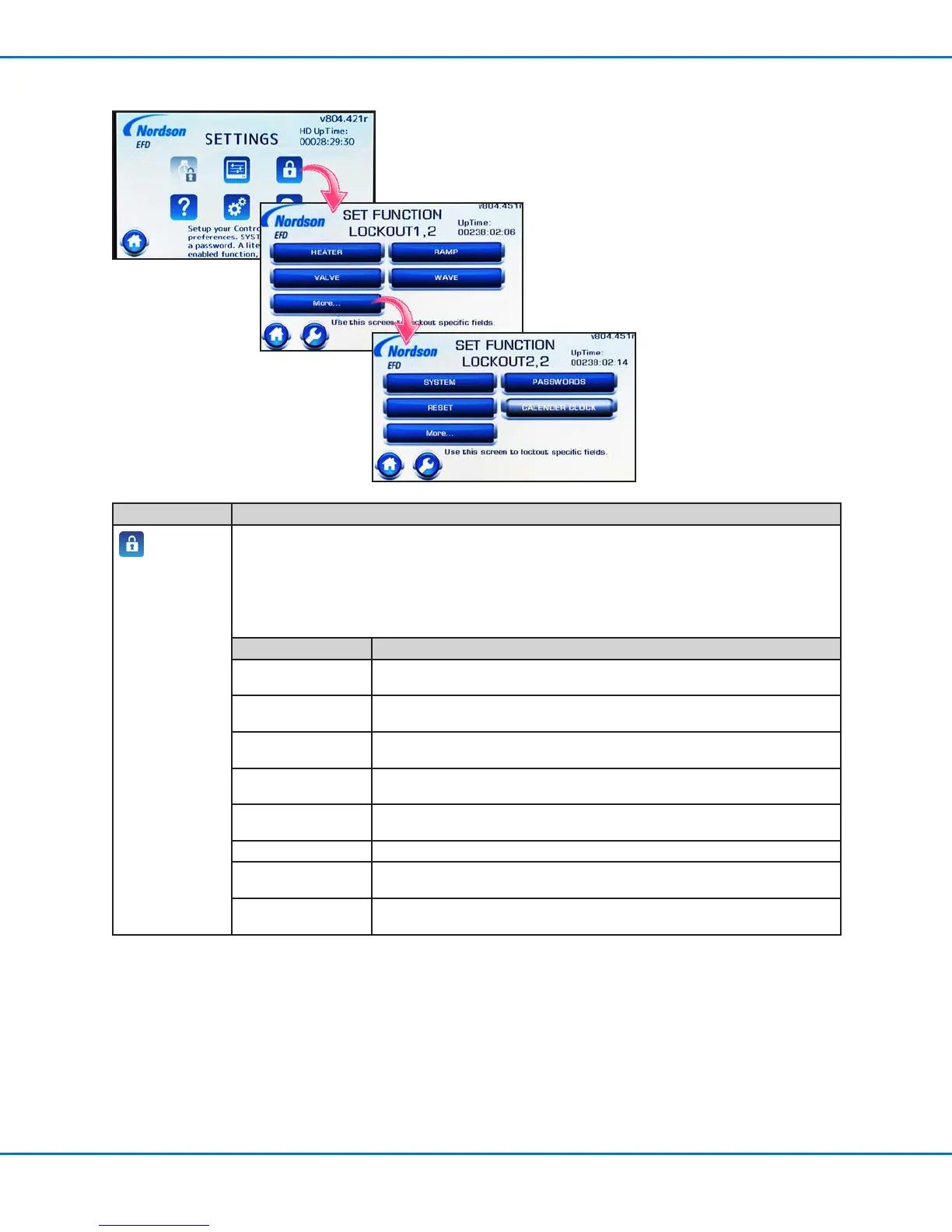PICO Toµch Controller
25www.nordsonefd.com info@nordsonefd.com 800-556-3484 Sales and service of Nordson EFD dispensing systems are available worldwide.
FUNCTION LOCKOUT Screen
Icon Description
LOCKOUTS
(LOCKOUT
password
required for
access)
Opens the FUNCTION LOCKOUT screen, which provides access to the following settings that
can be locked against user modication. Locked settings are password-protected — to view or
change a locked setting, you must enter the LOCKOUT password.
NOTE: Changing the LOCKOUT password AND also enabling the SYSTEM lockout removes
the ability to perform an emergency password reset. Contact Nordson EFD Technical Services
if you forget your custom LOCKOUT password and you have enabled the SYSTEM lockout.
Lockout Description
HEATER When enabled, requires users to enter the LOCKOUT password to change the
following HEATERS settings: MODE, SETTING.
VALVE When enabled, requires users to enter the LOCKOUT password to change the
following VALVE settings: MODE, PULSE, CYCLE, COUNT, On / Off.
RAMP When enabled, requires users to enter the LOCKOUT password to change the
following RAMP settings: STROKE, CLOSE, OPEN, CLOSE VOLTS.
WAVE When enabled, requires users to enter the LOCKOUT password to select any eld
on the WAVE PROFILE screen.
SYSTEM When enabled, requires users to enter the SYSTEM password to access the
SYSTEM screen.
RESET When enabled, requires users to enter the RESET password to reset the system.
PASSWORDS When enabled, requires users to enter the LOCKOUT password to access the
SET PASSWORDS screen.
CALENDAR CLOCK CALENDAR CLOCK lockout is currently disabled. It will be available in a future
release.
