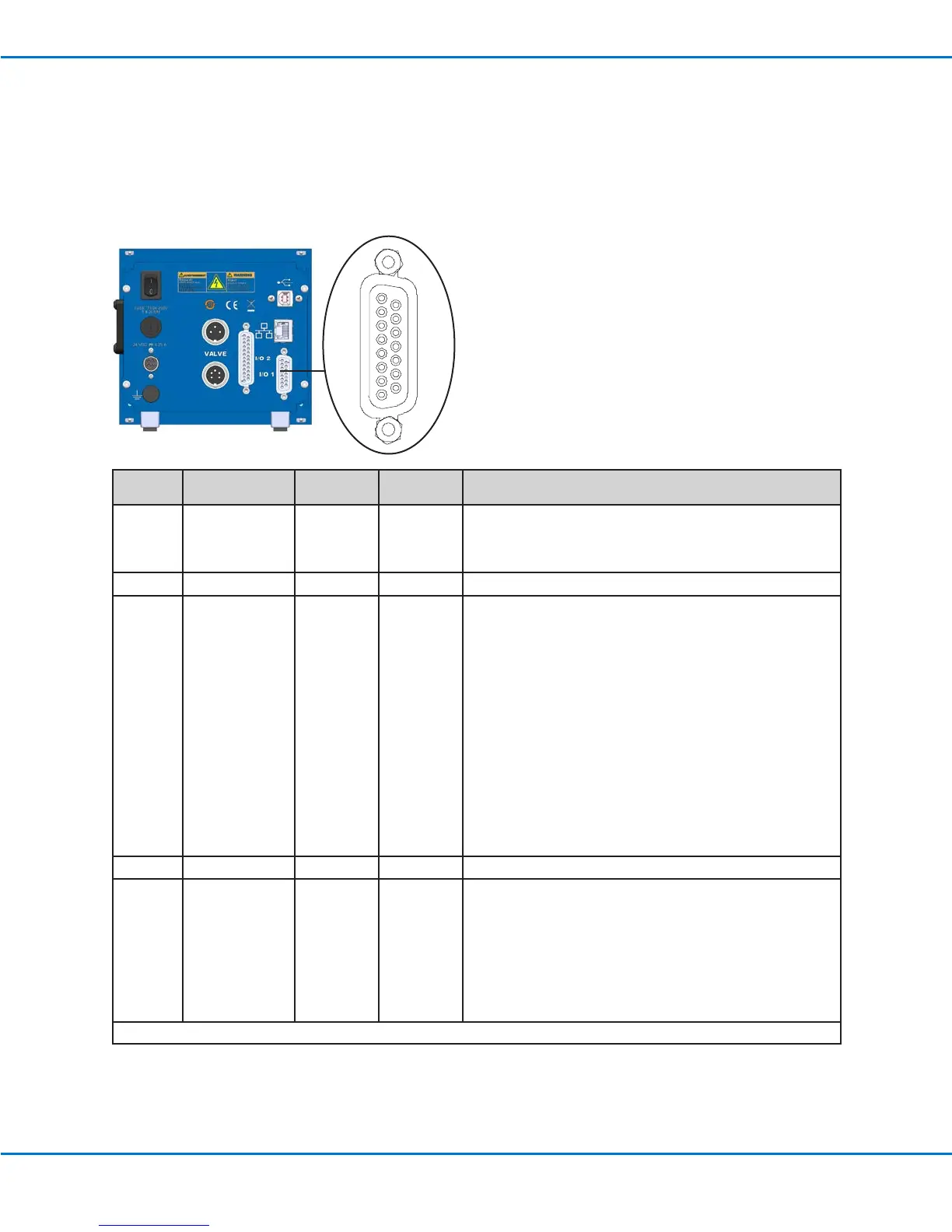PICO Toµch Controller
46 www.nordsonefd.com info@nordsonefd.com 800-556-3484 Sales and service of Nordson EFD dispensing systems are available worldwide.
Technical Data
Input / Output Port Pin Descriptions
I/O 1 15-Position D-Sub
Pin
Number Pin Name Direction Level Description
1 Remote
Temperature
Setting
Input 0–10V
• Analog input for temperature adjustment
• 0–100° C (no cooling possible)
• 1 volt = 10° C
• Input impedance 40KΩ
2 Analog Ground Ground for temperature adjustment
3 USET (Voltage
Initiate)
Input 0–24V
• Programmed dispensing parameters start (must be a clean,
bounce-free signal)
• Input impedance 35KΩ
NOTES:
• In the Continuous mode, dispensing occurs when this signal is
ON; the controller also executes the values entered for Pulse
(valve open time) and Cycle (time between deposits).
• In the Timed mode, when this signal rises the controller
actuates the number of deposits entered for Count while also
executing the values entered for Cycle (time between deposits)
and Pulse (valve open time).
• In the External mode, any values entered for Cycle and Pulse
are ignored and, when this signal rises, one dispense cycle
occurs. This allows precise control of each deposit.
4 GND Ground for inputs and outputs
5 Status of
Temperature
Output 0–24V Status of output temperature, comparison of actual and target
temperature:
• 0V = Target temperature not reached
• 24V= Target temperature reached (temperature within 6° C)
NOTE: Use the remote communication capability to change the
target temperature window. Refer to the "trng" command in the
"Temperature" table in "Appendix A, Remotely Operating the
Controller" on page 53.
Continued on next page
