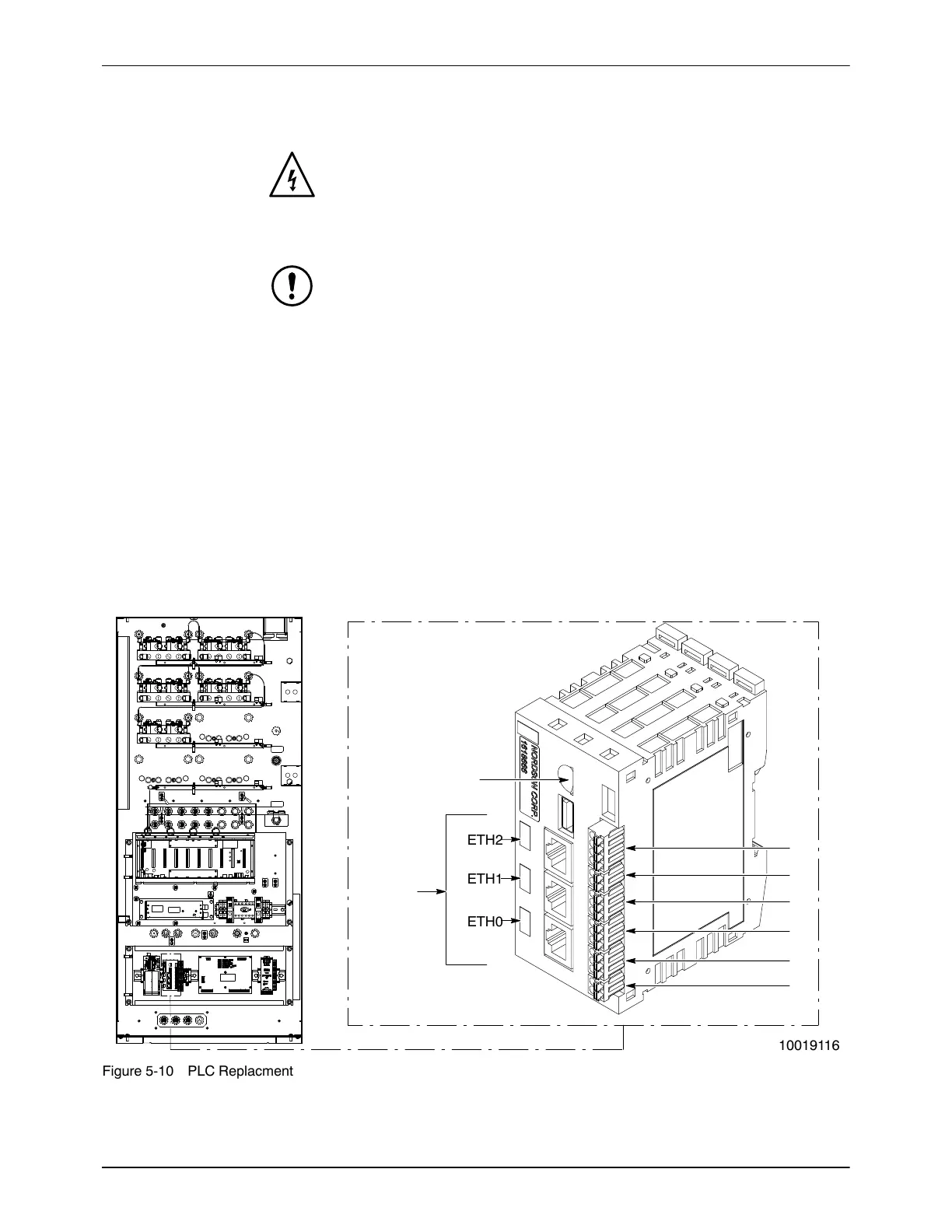Repair
5-4
Part 1618871−01
2020 Nordson Corporation
PLC
WARNING: Do not remove the PLC from the cabinet while power is ON.
Remove power from system or turn off the main power switch on main
cabinet. Failure to observe this warning could result in damage to the
equipment or personal injury.
CAUTION: Do not turn off cabinet power without first performing a program
shutdown. Doing so could corrupt the Engage program and operating
system on the program card.
See Figure 5-10.
1. Open main cabinet and locate PLC.
2. Disconnect any Ethernet connections, connectors (X1−X6), and remove
the micro SD card. Retain micro SD card for installation into new PLC.
3. Pull up on the PLC clips to release PLC from DIN rail.
4. Install new PLC onto the DIN rail.
5. Install retained micro SD card.
6. Remove the factory installed connectors provided on the new PLC to
allow use of existing connectors.
7. Install connectors (X1−X6) and Ethernet connections onto new PLC.
Micro SD
Ethernet
X1
X2
X3
X4
X5
X6
ÎÎ
ÎÎ
ÎÎ
ÎÎ
ÎÎ
ÎÎ
ÎÎ
ÎÎ
ÎÎ
ÎÎ
ÎÎ
ÎÎ
ÎÎ
ÎÎ
ÎÎ
ÎÎ
ÎÎ
ÎÎ
ÎÎ
10019116
ETH2
ETH1
ETH0
Figure 5-10 PLC Replacment
