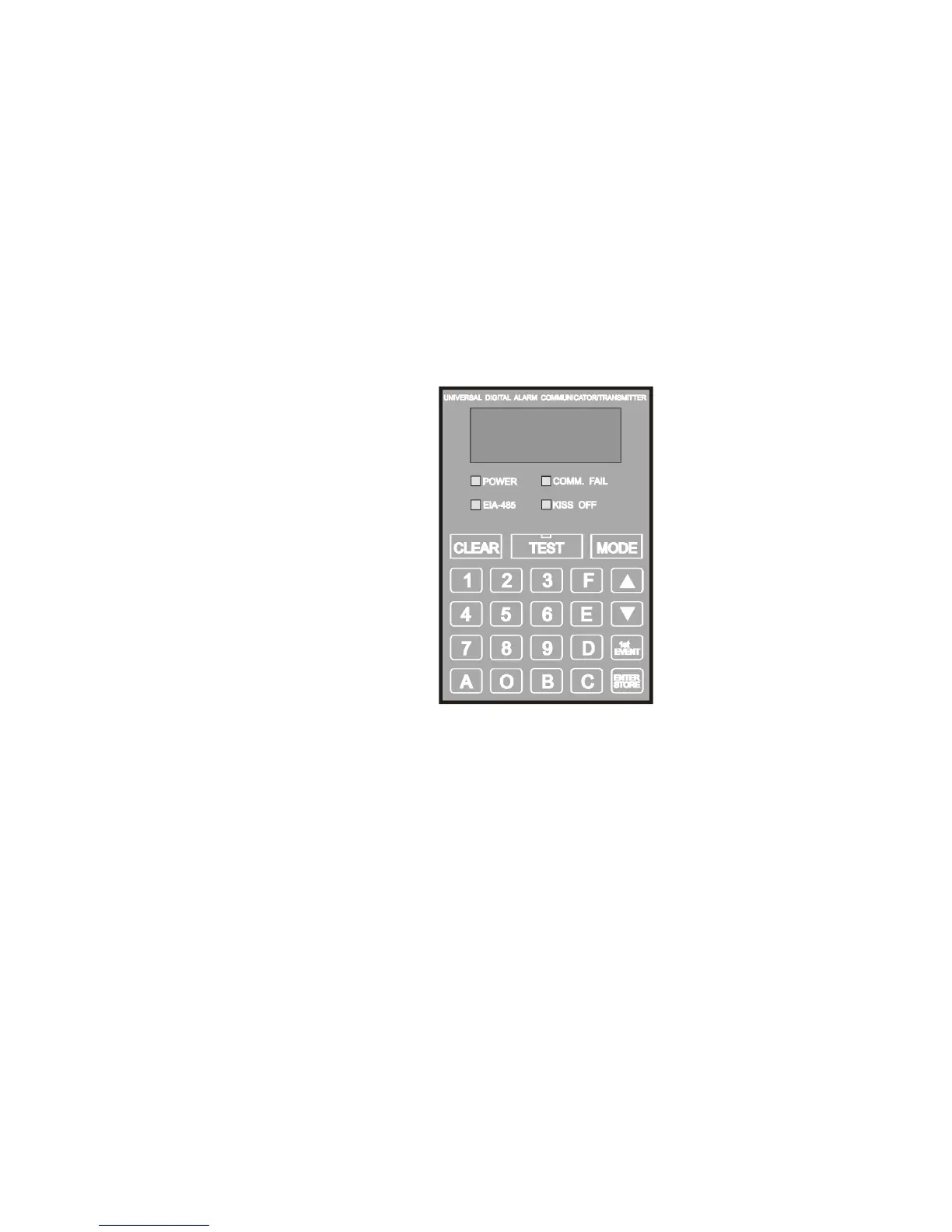Normal Mode
UDACT Instruction Manual PN 50050:H 09/16/2002 49
Operating Instructions
The UDACT has five Modes of operation; Normal, Program, Lamp Test, Troubleshoot and Type mode.
This chapter will cover all but the ‘Program Mode’, which was discussed in the Programming
Instructions chapter.
Normal Mode
Upon initial power up, the system will be in Normal Mode. This section discusses operation of the
UDACT in the Normal Mode.
Function Keys
Below is a description of the function keys in Normal Mode:
Figure 12 UDACT Keypad
Clear
The Clear function will cause the UDACT to:
• cease transmissions
• clear any active or pending transmissions
• reset and return to normal system processing
☛ To perform the Clear function, press the CLEAR key, then 2532, then ENTER/STORE.
2532
spells CLEA on a Touch-Tone® phone.
Test
If the TEST key is pressed three times in rapid succession the UDACT will transmit a test message to
both Central Stations. The message reported is the same as the system 24 hour test message for all for-
mats except Ademco Contact ID which has a separate test message.
UDACT-07.cdr
Technical Manuals Online! - http://www.tech-man.com