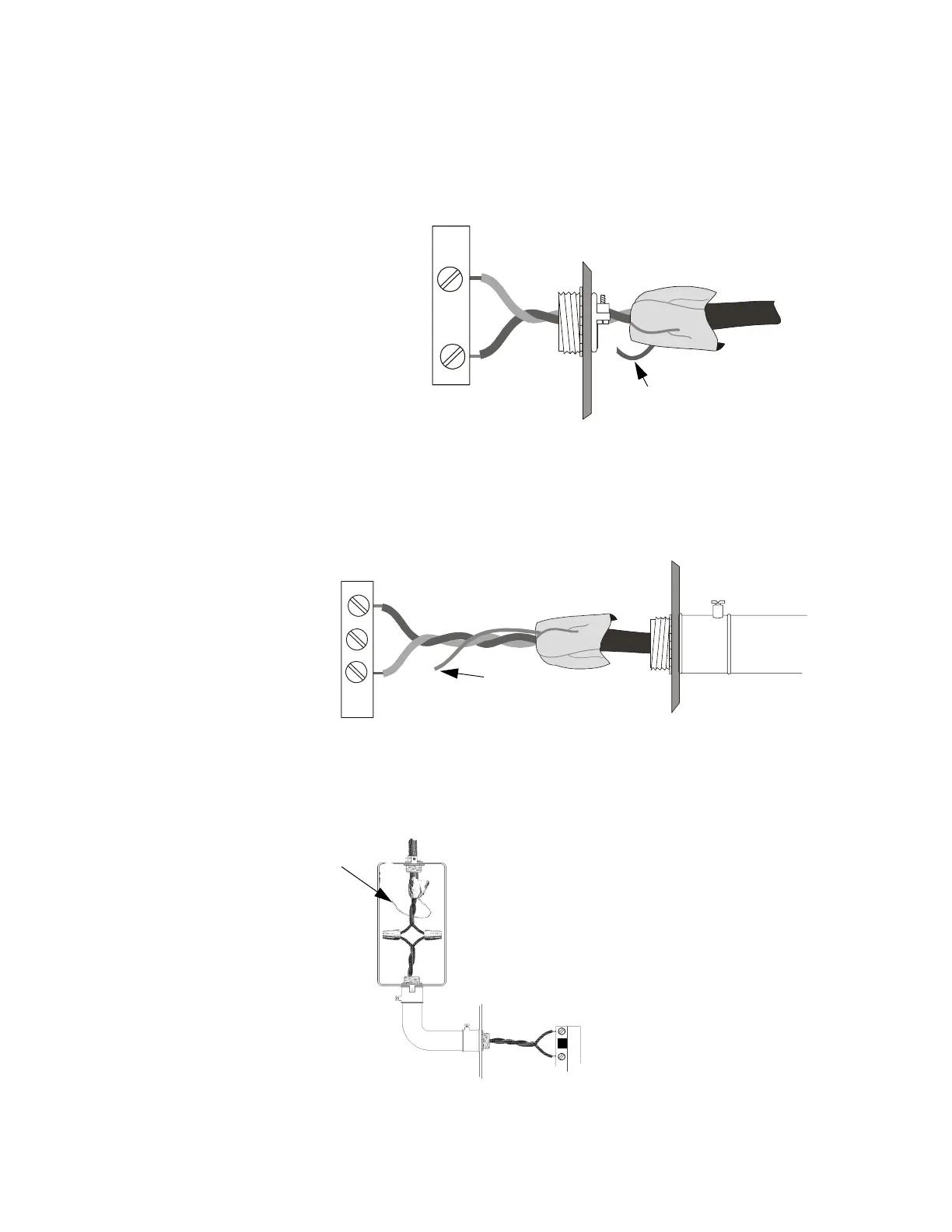Circuit Connections Installation
XPIQ PN 51013:C 7/01/03 49
SLC Shield Terminations
When shielded wire is required, refer to the following figures for proper shield termination.
SLC Wiring Without Conduit
When the SLC wiring is not enclosed in conduit, do not allow the shield drain wire to enter
the system cabinet. Connect the drain wire to the outside of the cabinet via a BX-type
connector.
SLC Wiring In Full Conduit
The shield drain wire must not be connected to the negative (-) side of the loop. Do not allow
the shield drain wire or the shield foil to touch the system cabinet.
SLC Wiring In Partial Conduit
Do not allow the shield drain wire to enter the system cabinet or the conduit. Do not connect
the drain wire to the termination point of the conduit run. The conduit cannot be longer than
20 feet ( 6.1 m).
Figure 2.24 Shield Termination With No Conduit
- SLC
+ SLC
XPIQ Cabinet
Shield Drain Wire
Wirnocn2.CDR
Figure 2.25 Shield Termination In Full Conduit
- SLC
+ SLC
XPIQ Cabinet
Shield Drain Wire,
do not connect
The shield must not be connected
to earth ground at any point
Wirconsh.CDR
Figure 2.26 Shield Termination In Partial Conduit
XPIQ
Cabinet
Note: Must employ metal conduit
and a metal box.
Shield Drain Wire,
do not connect
Wirconc.CDR