BASICS
Powering the unit on
If you haven’t tted batteries into your Circuit, connect the supplied AC adaptor to the DC input
socket
4
and plug the adaptor into the AC mains.
Connect the main outputs to a monitoring system (powered speakers or a separate amplier
and passive monitors); alternatively plug in a pair of headphones if you prefer.
Long-press the POWER button
5
, and the grid will show the boot-up display for approximately
ve seconds:
If you’re running Circuit from batteries, the boot-up display will look like this:
The diagram above shows the display when the batteries are fresh or at full capacity. The
number of pairs of green pads give an idea of the battery condition; fewer green pads means
the batteries are running down. When no green pads are showing, the batteries should be
changed; otherwise you may lose your work.
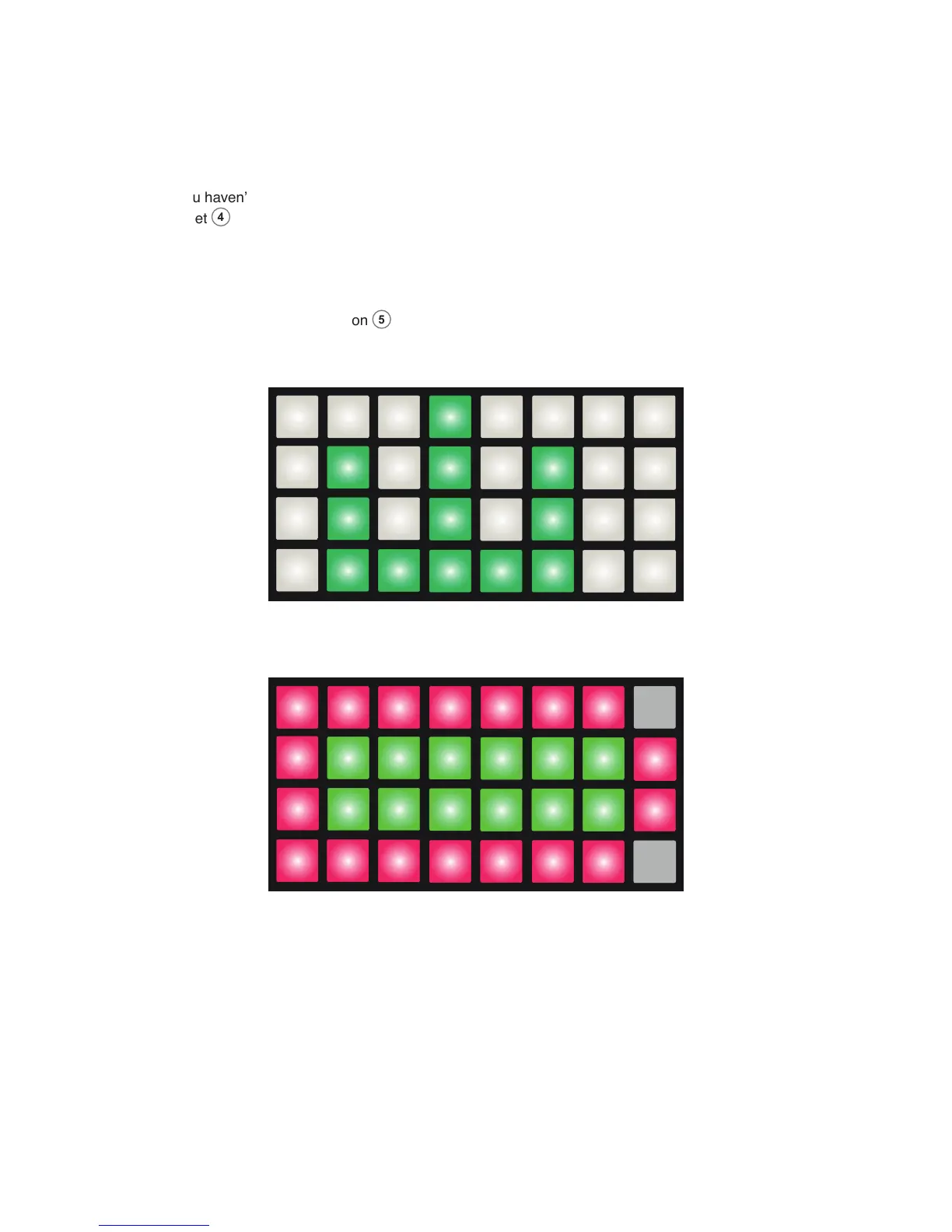 Loading...
Loading...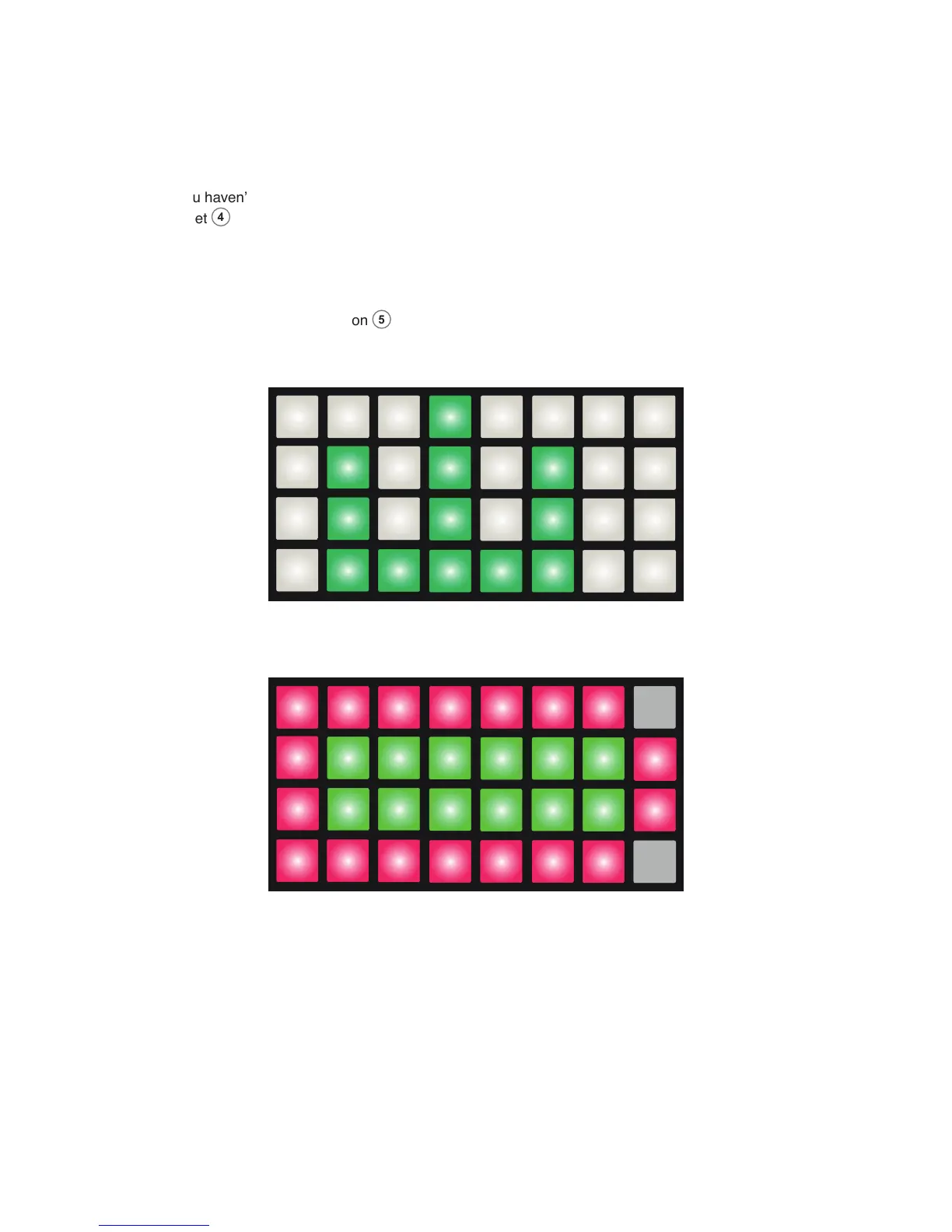











![Preview: Novation Launchpad Mini [MK3]](https://data.easymanua.ls/products/284351/200x200/novation-launchpad-mini-mk3.webp)