Starting from Scratch
Once you’ve experimented with the factory demo patterns for a while, you will probably want to
create a pattern from scratch.
Select Sessions and select an empty memory slot. Now select Drum 1. When you press
Play you’ll see the white pad (the play cursor) progressing across the 16 steps of the two
drums:
PLAY
PLAY
Pads 1-16: Drum 1
Pads 17-32: Drum 2
You won’t hear anything just yet.
The Drum Note Views in Circuit are always in pairs: Drum 1 on the two upper rows and Drum 2
on the lower two. Drums 3 and 4 work in exactly the same way.
NOTE
In Circuit, drum patterns are always 16 hits long. Synth patterns can be of any length
from 1 to 16 steps. This topic is explained in “Length” on page 53.
To make a “four-on-the-oor” kick drum, press pads 1, 5, 9 and 13 as shown:
PLAY
PLAY
Pads 1-16: Drum 1
Pads 17-32: Drum 2
You can now add a snare drum to the sequence by pressing pads on the lower two rows. If you
press Drum 3 (or Drum 4), the sequence view for the other two drum tracks will be displayed,
and you will nd that you can add two other drum sounds at any step or steps in the sequence.

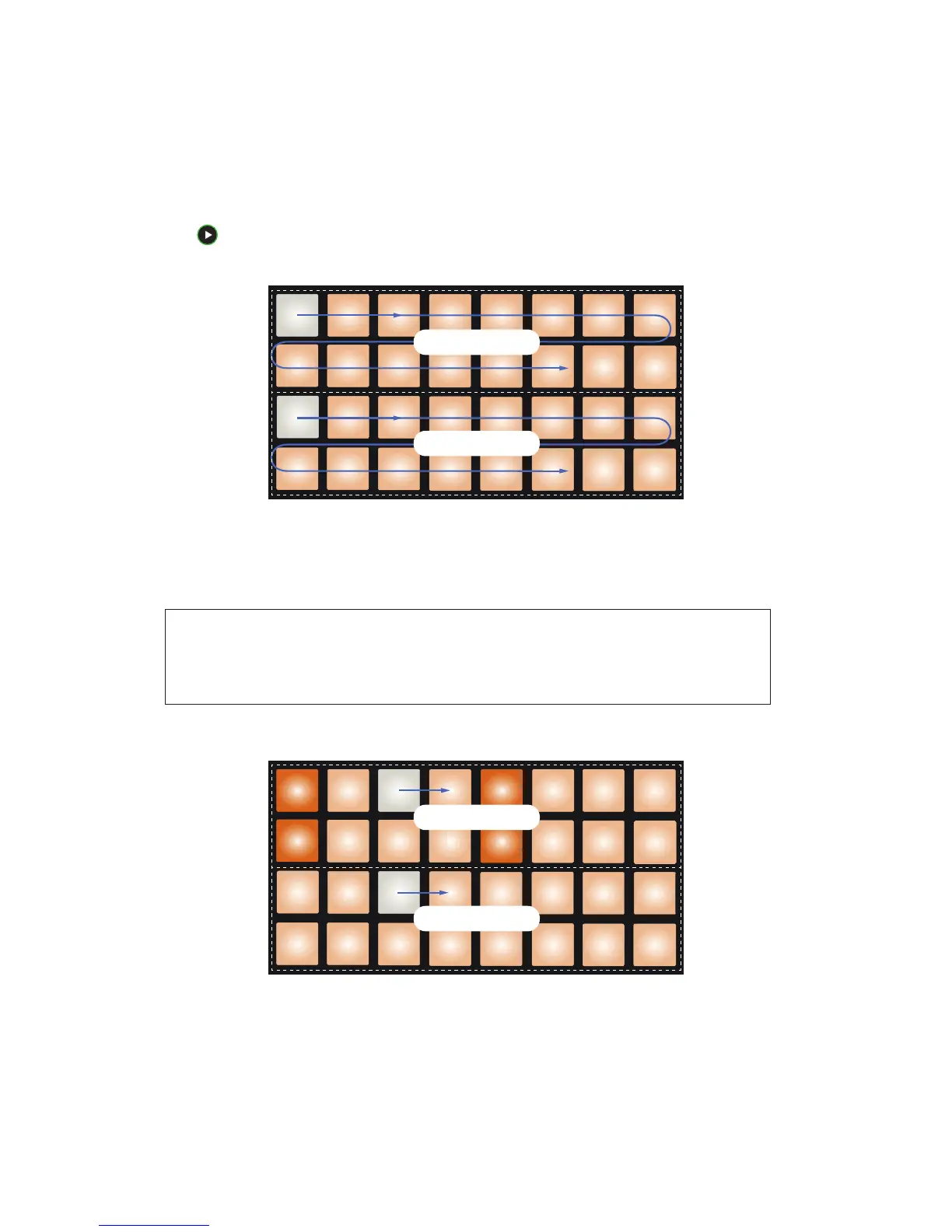 Loading...
Loading...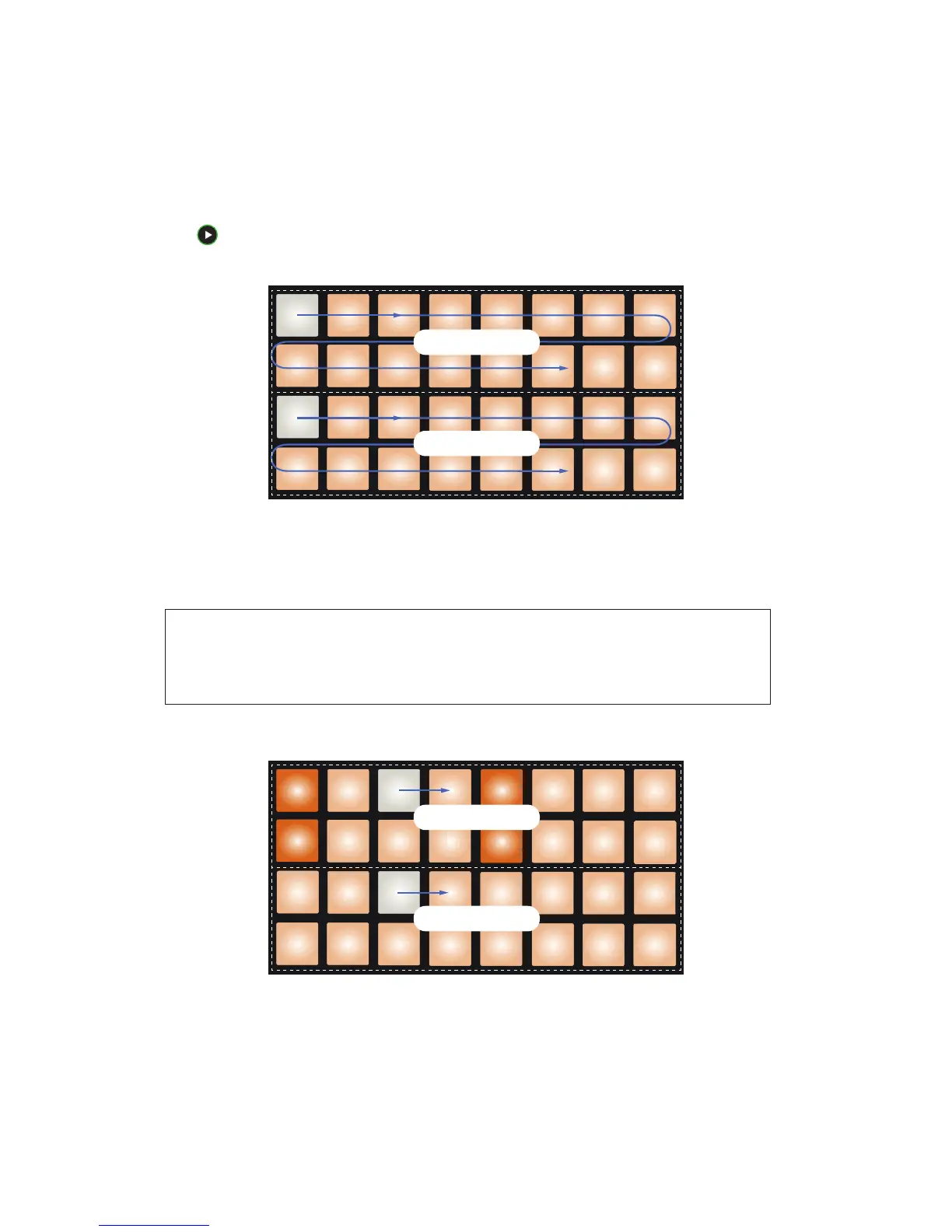











![Preview: Novation Launchpad Mini [MK3]](https://data.easymanua.ls/products/284351/200x200/novation-launchpad-mini-mk3.webp)