Recording a synth pattern in real time
To record a synth pattern in real time, you will probably rst want to record a drum track. Drum
patterns are discussed in full detail in a later chapter, but a good starting point for a rhythm
“bed” is to select Drum 1, and press Pads 1, 5, 9 and 13. Then when you press Play, you
will hear a simple 4/4 bass drum. You can add some snare hits on or off the kick drum beat by
pressing some pads on the lower two rows* (Drum 2), and you can also add some 1/8 or 1/16
hi-hat if you wish by selecting Drum 3, and entering some hits on the upper two rows of pads*.
Enter Note View for Synth 1 or Synth 2 (press Note and then Synth 1 or Synth 2 if not already
selected) and run the pattern. If you want your synth notes to extend over four octaves rather
than two (or two rather than one if you’ve selected Chromatic scale), select Expanded Note
View instead (Shift + Note). You can “audition” the synth notes simply by playing them against
the rhythm tracks a few times until you’re happy – they won’t be recorded until you press the
Record button. When you’re ready to save them to the pattern, press Record and carry
on playing; after the pattern has completed 16 steps, the notes will be replayed. Circuit’s synth
engines are “six-note polyphonic” – that is, you can play up to six notes at once at any step in
the pattern, if the Patch you’ve selected is suitably polyphonic.
While you’re in Record, the step cursor (normally white) changes to red as it progresses
through the pattern as an additional reminder that you are now about to alter the pattern.
Once you’ve played the required notes, press Record again to stop recording. You can also
delete or add notes “manually” – that is, while the pattern isn’t running. If you’re working to a
fast tempo, this is often easier. This topic is discussed in detail in the next section of the Guide.
The Record button also has the dual momentary/latching action
available on several other buttons. If you hold the button down for more than
half a second or so, Circuit will drop out of Record Mode as soon as you
release it. This means that you can punch-in and punch-out of record very
easily with a single action.
The factory default Sessions load with monophonic sounds for Synth 1 and
polyphonic sounds for Synth 2. This means you can easily use Synth 1 for a
bass line, and Synth 2 for keyboard sounds. But you can, of course, change
this at will.
*Assuming that the factory default patches remain assigned.
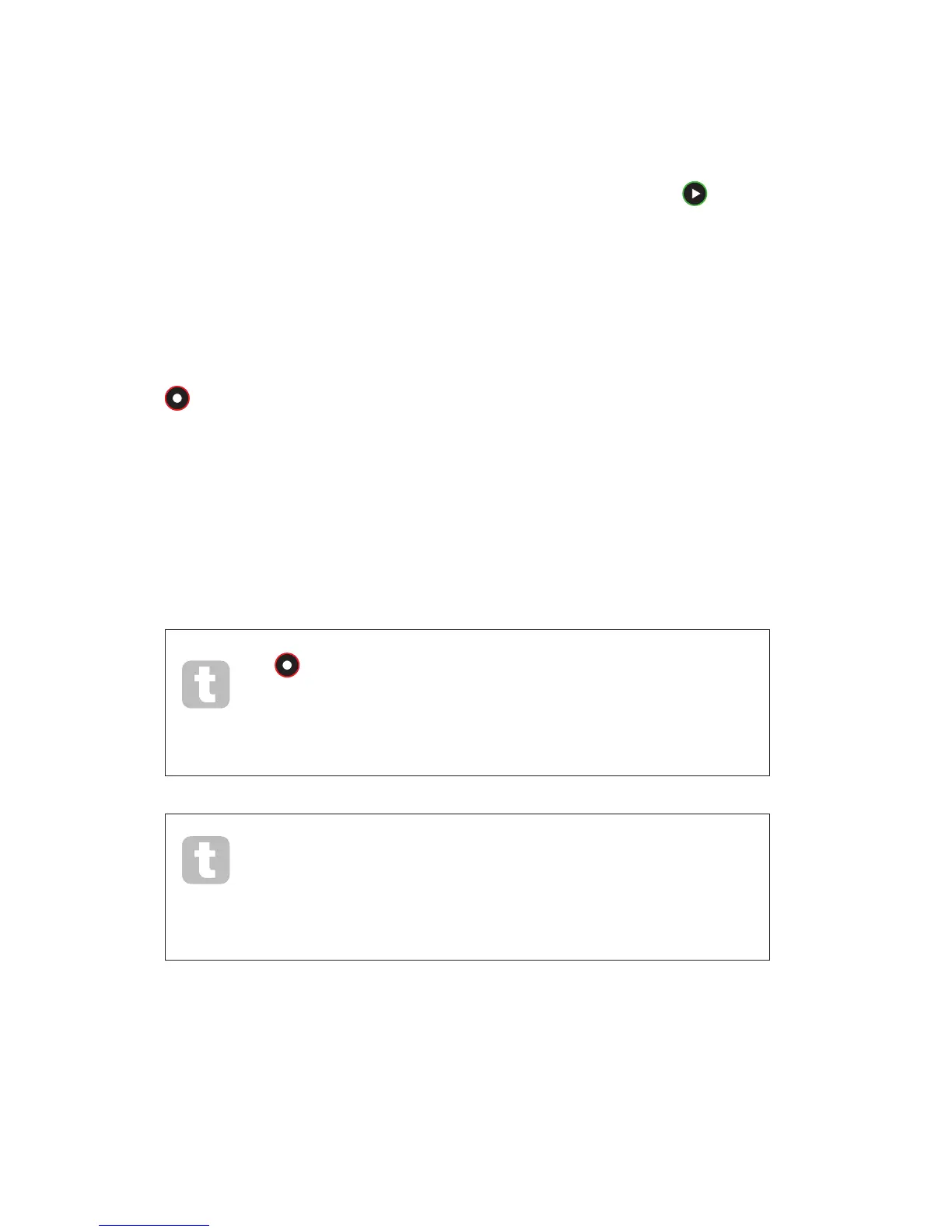 Loading...
Loading...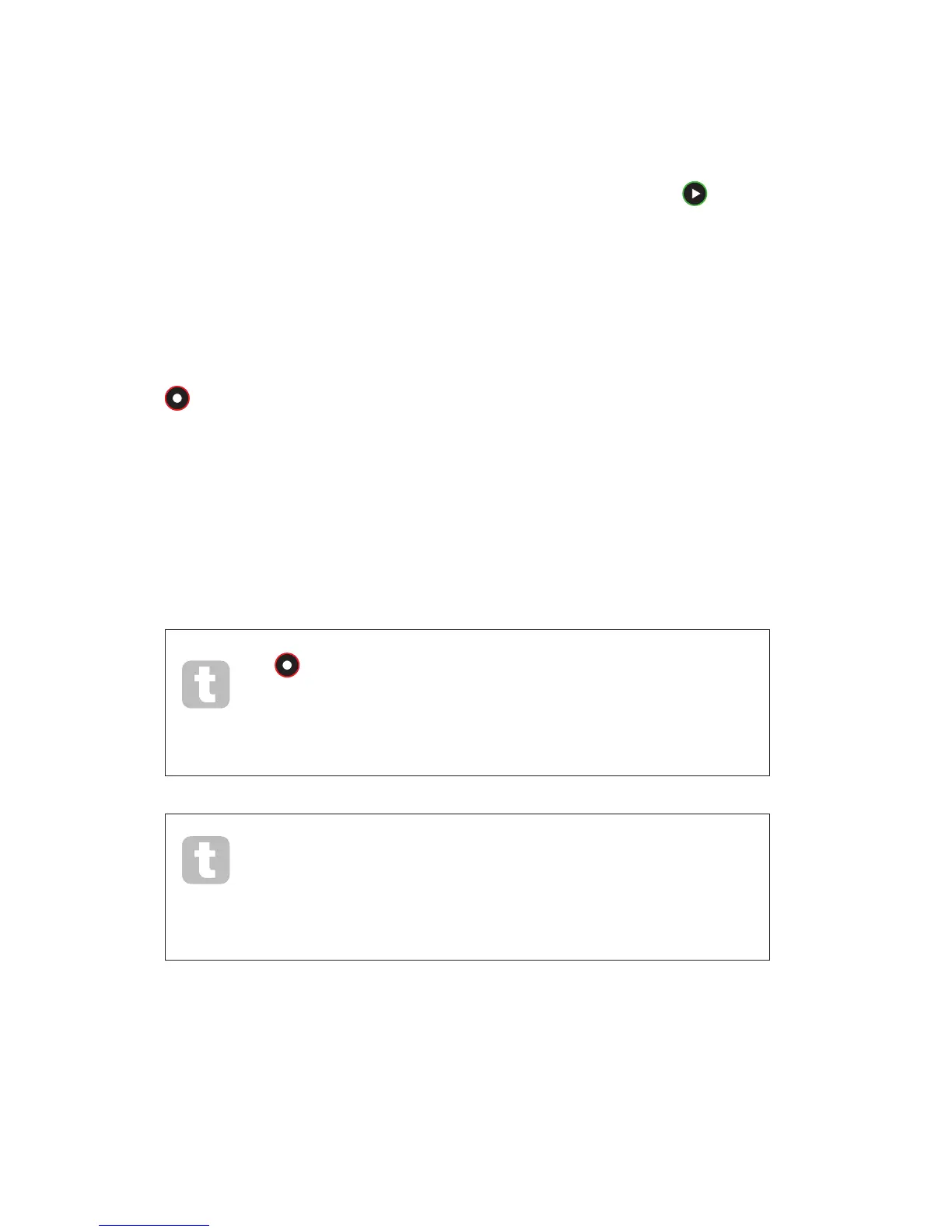











![Preview: Novation Launchpad Mini [MK3]](https://data.easymanua.ls/products/284351/200x200/novation-launchpad-mini-mk3.webp)