Scale selection
In Scales View, the bottom two rows allow selection of one of the 16 available musical scales.
These are listed in the table below, with the notes that each scale includes when the lowest
note in the scale is C:
Pad Scale C C# D Eb E F F# G Ab A Bb B
17 Natural Minor
✓ ✓ ✓ ✓ ✓ ✓ ✓
18 Major
✓ ✓ ✓ ✓ ✓ ✓ ✓
19 Dorian
✓ ✓ ✓ ✓ ✓ ✓ ✓
20 Phrygian
✓ ✓ ✓ ✓ ✓ ✓ ✓
21 Mixolydian
✓ ✓ ✓ ✓ ✓ ✓ ✓
22 Melodic Minor (ascending)
✓ ✓ ✓ ✓ ✓ ✓ ✓
23 Harmonic Minor
✓ ✓ ✓ ✓ ✓ ✓ ✓
24 Bebop Dorian
✓ ✓ ✓ ✓ ✓ ✓ ✓
25 Blues
✓ ✓ ✓ ✓ ✓ ✓
26 Minor Pentatonic
✓ ✓ ✓ ✓ ✓
27 Hungarian Minor
✓ ✓ ✓ ✓ ✓ ✓ ✓
28 Ukranian Dorian
✓ ✓ ✓ ✓ ✓ ✓ ✓
29 Marva
✓ ✓ ✓ ✓ ✓ ✓ ✓
30 Todi
✓ ✓ ✓ ✓ ✓ ✓ ✓
31 Whole Tone
✓ ✓ ✓ ✓ ✓ ✓
32 Chromatic
✓ ✓ ✓ ✓ ✓ ✓ ✓ ✓ ✓ ✓ ✓ ✓
The scale you choose to play in will be saved when you save the pattern.
You will see that when you select a different scale in Scales View, the illumination of the pads
in the upper two rows changes. If you are familiar with a piano keyboard, you will see that the
arrangement of pads simulates the layout of keys over one octave (initially starting at C), with
Row 2 representing the white notes and Row 1 the black notes. Note that Pads 1, 4, 8 and 16
are always disabled in this view, to allow pads 2 and 3, and 5, 6 and 7 to act as the black notes.
The brightly lit pads are those that belong to the selected scale, the dim ones are the notes that
don’t belong.
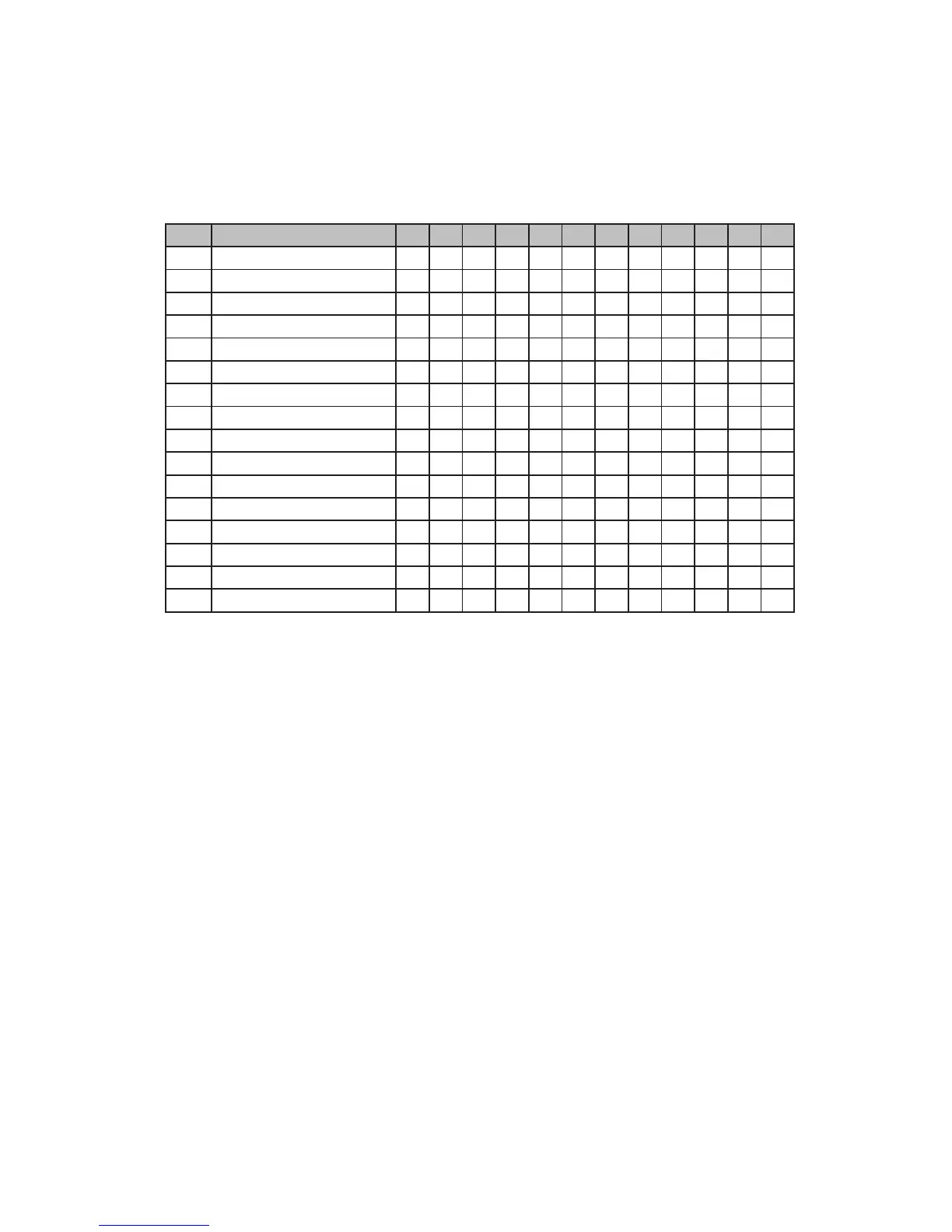 Loading...
Loading...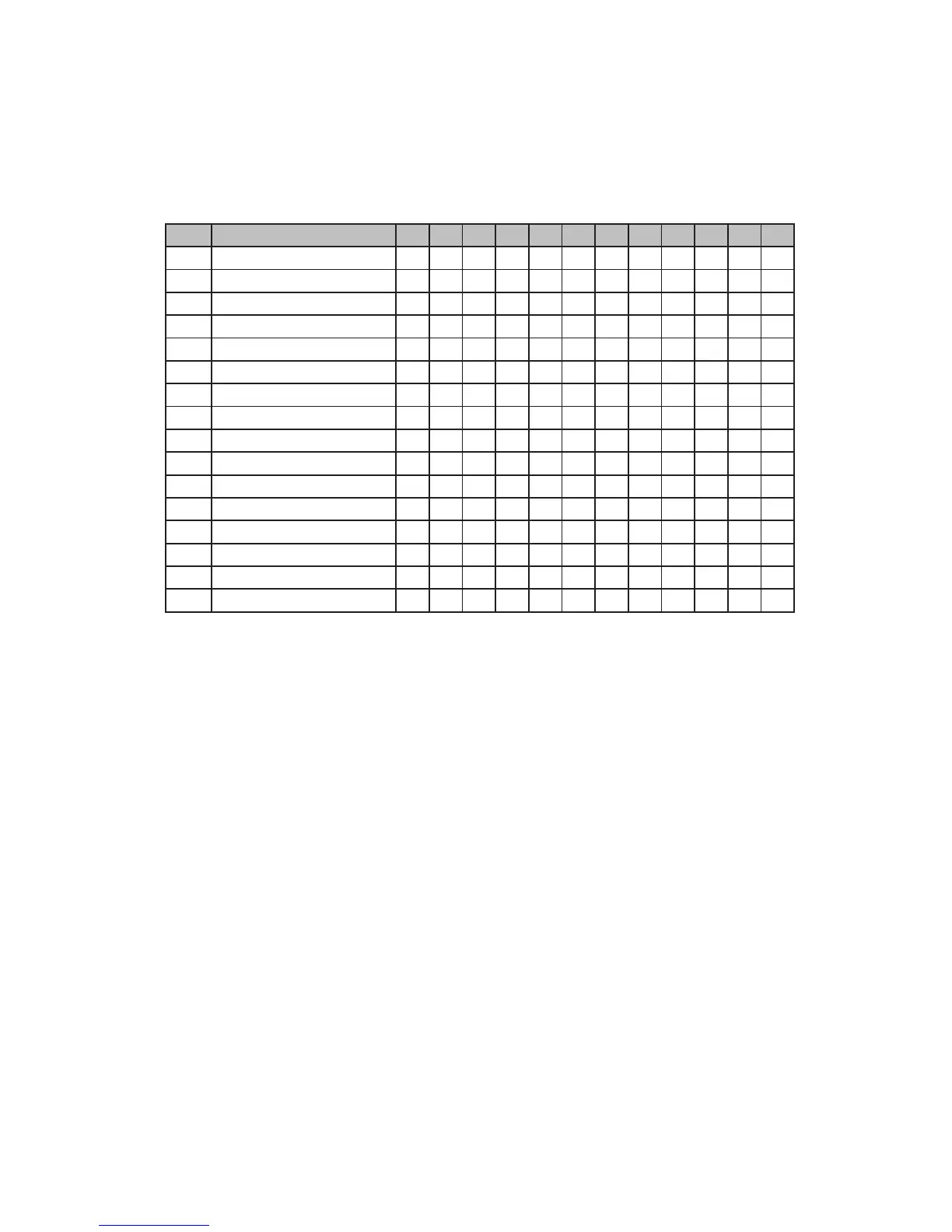











![Preview: Novation Launchpad Mini [MK3]](https://data.easymanua.ls/products/284351/200x200/novation-launchpad-mini-mk3.webp)